Customize Locale Values
How You Can Now Customize Locale Values
OneSky applies ISO639-1 as the standard locale code for consistency purpose. We found that there are different standards for different platforms.
We’ll still keep the standard in order to help the users, who are not familiar with the localization flow.
We’d like to introduce a new feature for experienced Localization Managers to customize the locale values for any languages needed. This allows the team to work with the flow with their own practice and own standard.
You can update the locale by the following steps:
1. Mouse over the locale value
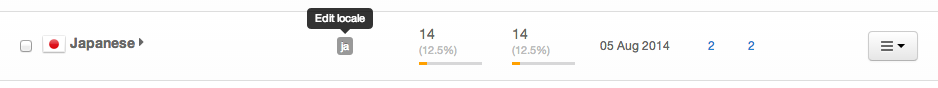
2. Save the updated locale value
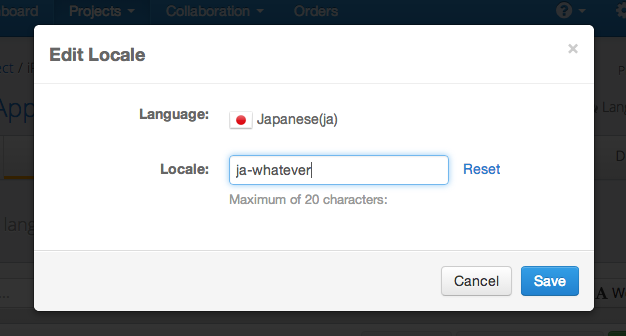
All the locale values in the output folders and files will then be using the customized ones.


 Written by -
Written by - 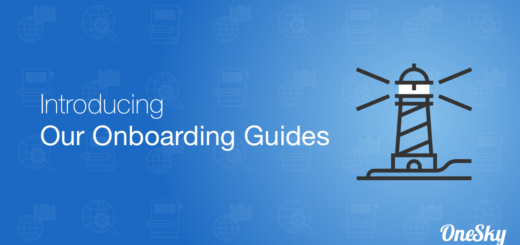
 Written by -
Written by - 
 Written by -
Written by - 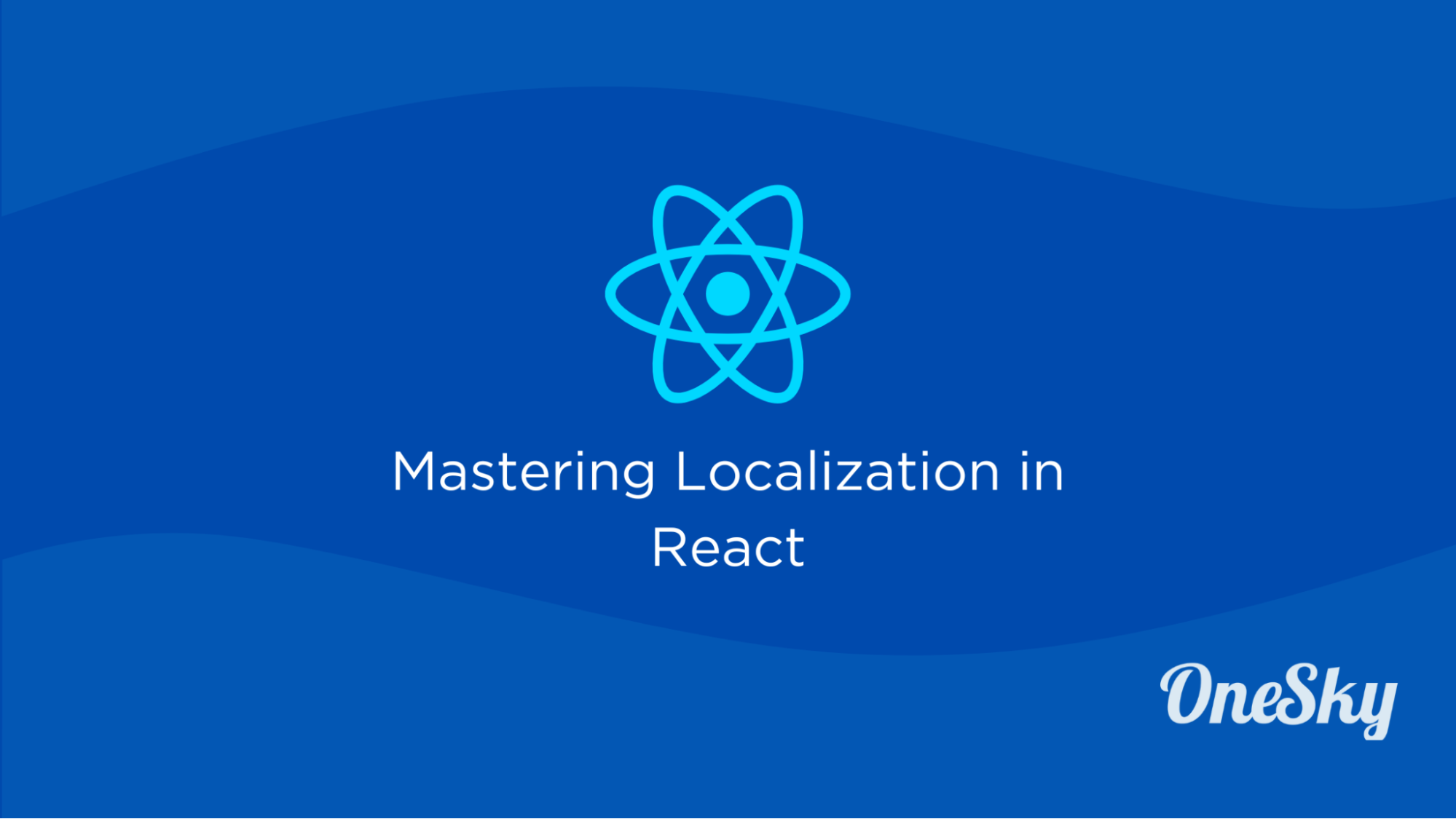




 Written by
Written by 


