Mastering Localization in React Apps: A Guide
Localization is the best way to help your app stand out on the global app market — but why?
The service transforms your initial product offering into a tailored experience for residents of a specific regional area. Taking this step alone all but ensures a more successful rollout, instantly building brand awareness and enhancing your brand’s perception in the app market.
We don’t see this need slowing down anytime soon, either, as the global software localization market is expected to see a growth rate of 10.6% between 2022 and 2032.
In this article, we’ll discuss how you can get in on the localization action with your React app, offering tips and tricks for complete localization mastery and covering real-life success stories you can reference as you go.
Understanding React App Localization
Many people appreciate the modular nature of React apps and games compared to other frameworks. The open-source Javascript library allows users to create intuitive and interactive user experiences in a fraction of the time; making it an ideal tool for both websites and apps.
Localization, then, goes above and beyond translating content into an end user’s language. Instead, it transforms the translation function in each block; weaving in socially-expected contexts and cultural elements into each part of the app.
There are three primary methods to consider when it’s time to localize your React app:
- Code-based localization frameworks: This is best if you have a developer (or a development team) who is comfortable with i18n and l10n libraries, such as react-i18next or lingui.
- Automated localization services: This form of dynamic translation and rewiring is common in bigger sites with more to translate. The service harvests the visible strings on the pages and centralizes them—allowing you to instantly translate content using human- or machine-led translation.
- Headless CMS localization options: Adding in a CMS piece allows your team to work smoothly, and is ideal for sites or apps that are content-dense. Once the codebase has been integrated, people can edit or create content from the CMS; enjoying a near-instant population rate. It’s user-friendly and also common to see online.
Example: React App Localization Using React-i18Next
Code-based localization is a common choice for most app devs familiar with React. It can typically be done in three simple steps:
- Load in your high-level translation file strings. Here’s an example of what it would look like for English, for example:
-
- {
- “title”: “Welcome to react using react-i18next”,
- “description”: {
- “part1”: “To get started, edit <1>src/App.js</1> and save to reload.”,
- “part2”: “Switch language between English and German using buttons above.”
- }
- }
You should continue to do this for each language you wish to add in or localize for. Our example below uses German.
- Initialize the content with your specific app configuration. Your developer might choose to load the files above over HTTP, relying on automated detectors to set the locale using the “Accept-Language” HTTP header. Here’s a sample of the string lookup code based on locale:
-
-
- import { useTranslation } from ‘react-i18next’
- function MyComponent() {
- const { t, i18n } = useTranslation()
- return <h1>{t(‘Welcome to React’)}</h1>
- }
-
- Add in some static analysis. Your dev will likely want to conduct ongoing analysis of source code to pull values into translation files. This can be automated using the code below — but you’ll still need to create translation files for each supported language.
-
- $ i18next ‘app/**/*.{js,hbs}’ ‘lib/**/*.{js,hbs}’ [-oc]
Best Practices for Localizing Your React App
Next, it’s time to look at best practices to consider when localizing your React application.
As an overarching recommendation, developers should consider elements of internationalization as they localize, ensuring a more streamlined and productive experience for any updated iterations of the app in the future.
Here are a few other tips to keep in mind as you localize your backend and frontend:
Have language, will travel — and your clients should be able to switch seamlessly when they do
Developers should ensure that users can seamlessly switch between locales, preferably without a complex tutorial involved. This should be as easy as just a few taps or clicks, providing your end-user with a more tailored experience.
Not sure where to start? You can do this using the changelanguage(newLang) function.
All you need to do is to create the LanguageSwitcher component, which can happen after you launch LanguageSwitcher.js in the SRC directory. Here’s the code to insert after you take that step:
- import React from “react”;
- import { useTranslation } from “react-i18next”;
- const LanguageSwitcher = () => {
- const { i18n } = useTranslation();
- const handleLanguageChange = (e) => {
- const newLang = e.target.value;
- i18n.changeLanguage(newLang);
- };
- return (
- <select value={i18n.language} onChange={handleLanguageChange}>
- <option value=”en”>English</option>
- <option value=”fr”>Français</option>
- <option value=”es”>Español</option>
- </select>
- );
- };
- export default LanguageSwitcher;
Stay aware of contextual differences
Direct translations are rarely nuanced and leave a lot of room for interpretation. While this isn’t always harmful, it can make the UI clunky. If you choose to use i18next, consider using tools like the “context feature,” which can support your overall translation accuracy.
Plan ahead for dynamic data
String interpolation will be your best friend as you localize your React app. This JavaScript feature allows you to launch new strings using placeholders. All you have to do is use template literals (closed using a “ ‘ “, or a “backtick” to begin leveraging interpolation.
Here’s an example:
- function HelloMessage({ name }) {
- return <h1>{`Hello, ${name}! Welcome to our App!`}</h1>;
- }
You’ll see ${name} as the placeholder, closed in by backticks. Once the placeholder is rendered using interpolation, it will populate as dynamic content.
Real-Life Success Stories: React App Localization Examples
If you’ve been on social media or the internet at large at any point in the previous decade, you’ve likely run into React apps. Here are some success showcases of the most popular apps to date:
This social media giant has made history as the most popular social media app to date, garnering 3.05 million monthly active users. Many sources claim that Facebook uses React Native for its app interface, along with a proprietary version called React Fiber. React itself was created by Facebook in 2011, laying the groundwork for a new frontier of global app use.
Facebook has made localization a focal point of its marketing and UI, releasing site content in over 100+ languages and taking the rare approach of adopting universal graphics that offer comprehensive representation. This is thought to have largely influenced their success, and growing appeal around the world.

While it is now owned by Meta, Instagram is a classic example of a successfully localized React app. ReactJS enabled the application to pursue further localization elements, such as geolocation features, APIs for Google Maps, and more. Authorities claim that the entire app is run exclusively using ReactJS, and has continued to do so after the Meta acquisition.
Leveraging OneSky for Your React App Localization Needs
No matter which of the three primary methods you use to kick off your localization workflow, they all have one thing in common: They need reliable, high-quality translation to fuel the localized strings with quality content that’s contextually correct in your end-user’s preferred language.
That’s where OneSky comes in; connecting you to accurate, humanized translations for your react i18n and l10n needs. The trans component (or, translation component) is one of the most overlooked and over-mechanized steps in the whole process; which we work actively and daily to change.
Our team of 1,000+ experts can translate across 50+ languages and dialects, giving you the support you need to confidently release in multiple global regions. We do this through a centralized translation management system (TMS) to keep your process as efficient or simple as possible. It really can’t get any easier!
Take Your React App Global with OneSky
Ready to go global? Look no further than the team at OneSky. Localizing a React app is an extremely technical process that requires quality translation, foolproof organization, and an overarching strategy to complete. It’s our pleasure to support you through every step of the process, providing skilled translators to serve you in 50+ languages — and an industry-leading organizational system to keep you on track for your app launch.
Connect with us online and start for free today. It’s our pleasure to serve you.

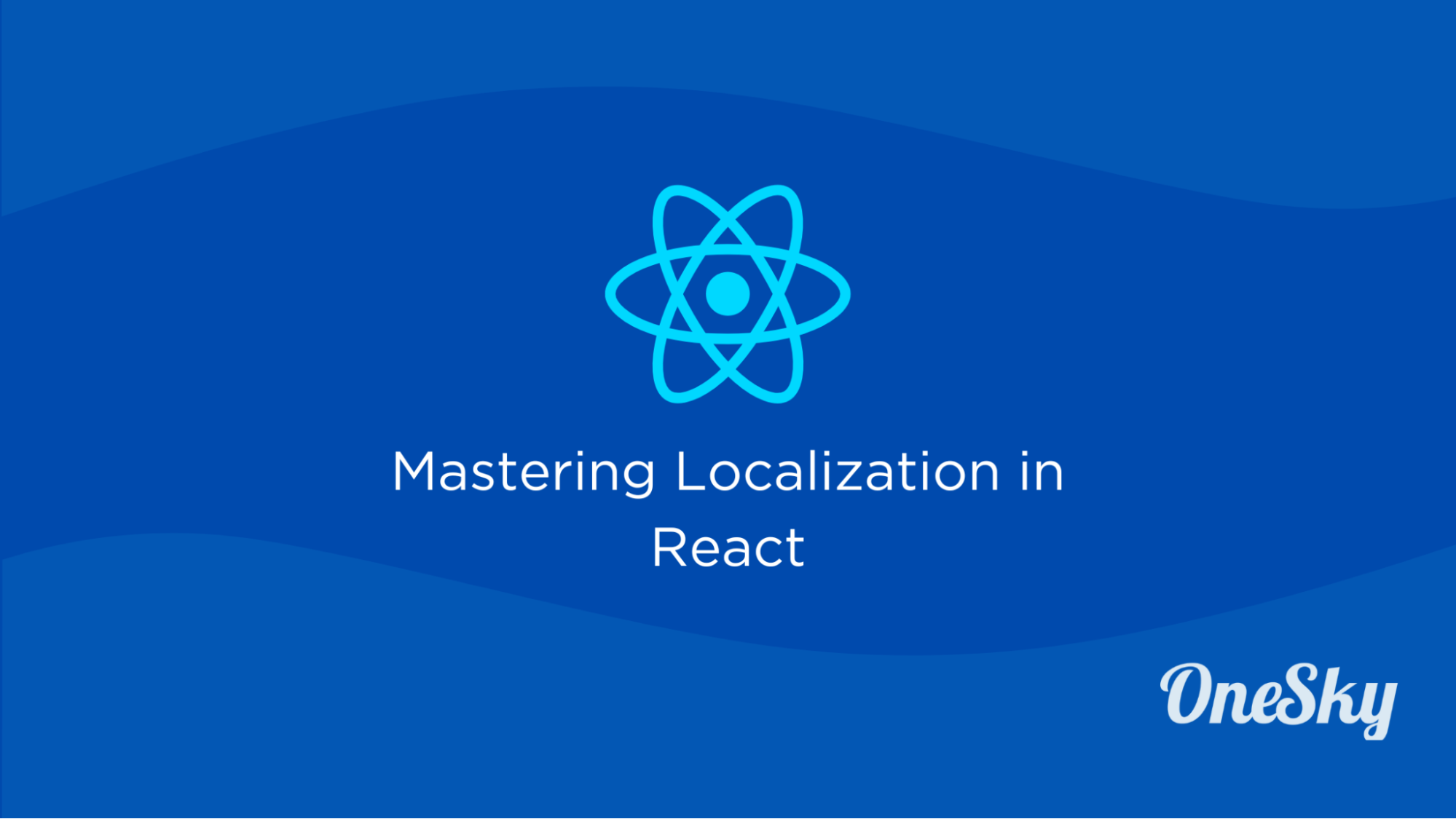

 Written by -
Written by - 


 Written by
Written by 



Thank you for sharing such an informative guide on React Native app development. Please visit the link for more details on building scalable and cross-platform apps.