How to Localize Your Shopify Store in 4 Easy Steps
Shopify, the preferred platform for over a million online store entrepreneurs, offers a user-friendly interface designed to conquer new markets. From established global retailers to those just venturing into ecommerce, the path to a multilingual Shopify store is now more straightforward than ever.
Yet, a key challenge is the language barrier. Manual translation might be tedious, and while many resort to Google Translate, it doesn’t always provide the best user experience. Thankfully, there’s an easy way to seamlessly translate and adapt your Shopify store.
This guide will walk you through the process, from choosing the right translation app to publishing multi-language content.
Benefits of Localizing Your Shopify Store
English is frequently considered the default language of the internet. However, with 4.75 billion internet users and only about a quarter of them being English speakers, store owners should think beyond this single language.
Localize your Shopify store, and you’ll discover that potential customers prefer shopping in their native language. In fact, 55% of consumers hesitate to purchase in unfamiliar languages. With an increase in translated languages available, it enhances the user experience, from product descriptions to the checkout process, ensuring customers know precisely what they’re buying.
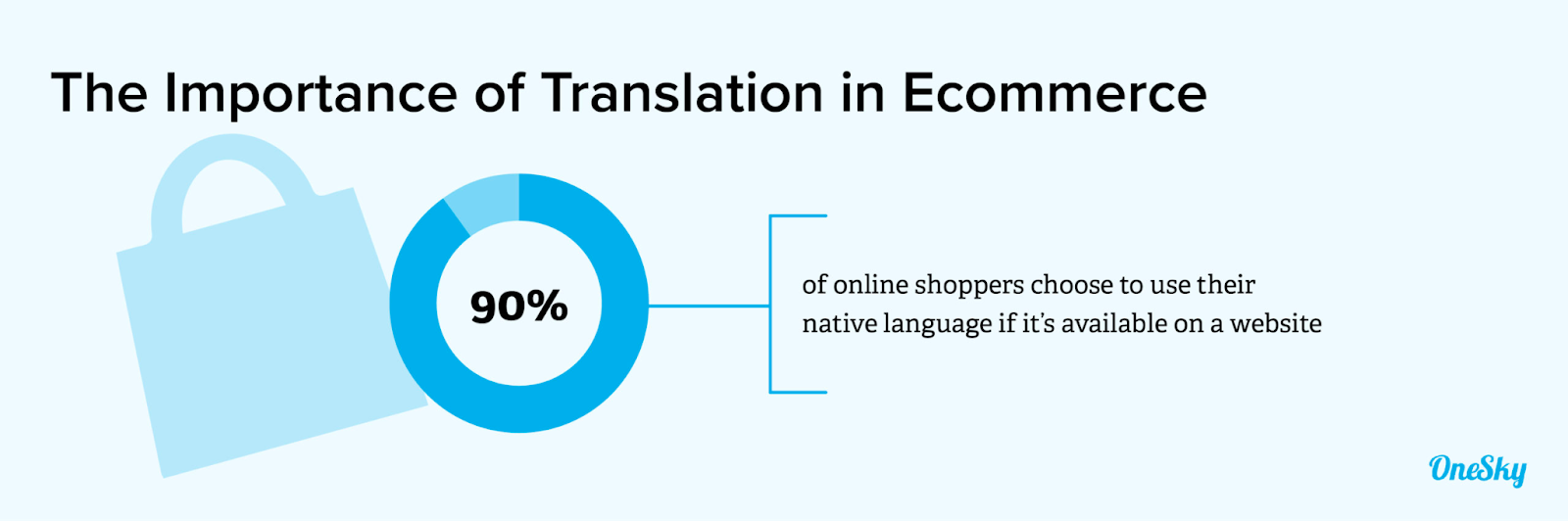
Boosting the user experience isn’t the sole advantage. Localizing also supercharges your store’s SEO, making your online presence more visible in search engines for different languages. In particular, Multilingual SEO ensures search engines understand which languages you offer, thus enhancing search rankings.
Furthermore, localizing isn’t just about translation—it encompasses adapting to cultural nuances. This creates a sense that users are shopping from a local store, fostering trust and loyalty. Additionally, consider the technical benefits: Using hreflang tags ensures proper redirects based on geolocation, and offering multi-currency shopping experiences cater to a wider audience.
How to Localize Any Shopify Ecommerce Store in 4 Steps:
Making your Shopify site multilingual is a different challenge. While the exact process will vary according to the tools you use, here is what the roadmap will probably look like:
1. Prepare Content for Translation
Start by exporting store content via the Shopify admin. Navigate to Settings > Export and select your store’s default language. For initial translations, choose “All content”. For updating, select “Outdated” or “Untranslated” content. Once done, export the CSV file. Remember, checkout notifications aren’t included here. Visit Settings > Notifications to access this content.
Watch out for third-party apps, as not all support multilingual features. Some might require manual setup or switching to a different app.
2. Translation and Review
While it’s tempting to auto-translate for cost savings, it’s critical to aim for accuracy. Auto-translate tools like Google Translate can’t replace the nuance and precision of professional translation.
An app like “Shopify Translate & Adapt” is ideal. For best results, invest in a reputable translation app that supports multiple languages such as French, Spanish, German, and Italian.
Ensure your chosen solution provides options for both automatic translations and manual translations, allowing you to refine content as needed.
With OneSky, you can order professional translation directly through our platform. We have over 1,000 experts with experience in website translation, covering over 50 languages. You can also see the exact cost per word and estimated delivery time for each translation batch.
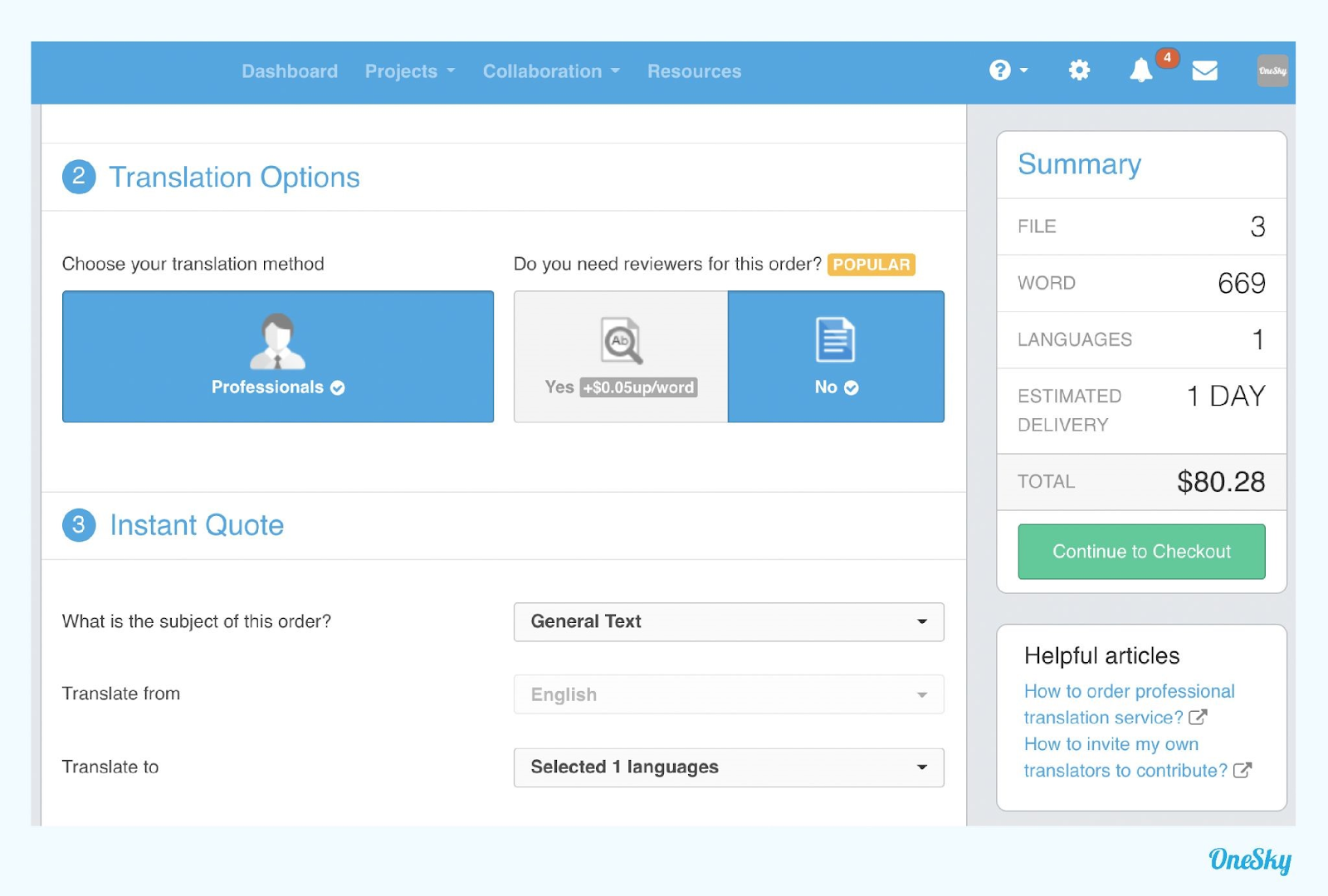
To ensure your message resonates with international audiences, it’s crucial to equip your professional translators with additional context and resources. Tools like OneSky allow you to provide visual aids such as screenshots and maintain a glossary for industry-specific terms.
This approach, combined with the ability to comment on content, ensures clarity. Moreover, always consider a review of the translated content. Using platforms like OneSky for a post-translation review ensures that any potential errors are identified and rectified before going live on your multilingual platform.
3. Implementation
Implementing your translations in Shopify is straightforward. Once your content has been reviewed, translation management systems typically return it in its original format, like CSV. With Shopify, you simply navigate to Settings > Languages to integrate the translations by uploading the CSV file. Depending on your Shopify plan, you can add varying numbers of languages, with Shopify Plus supporting up to 20. For additional areas like checkout and email notifications, you can easily translate under Settings > Notifications.
To maximize the SEO benefits of a multilingual store, Shopify offers features like hosting each language on its distinct subdomain, a perk available for Shopify, Advanced Shopify, or Shopify Plus users. This optimization is further enhanced by automatically adding meta tags, hreflang tags and including all languages in the sitemap, facilitating better search engine navigation and improved rankings.
Lastly, when translating your Shopify store, ensure your chosen theme supports multiple languages. Implementing a language switcher or selector is beneficial, letting users select their preferred language. Apps like Langify can effortlessly manage this, offering features like auto-detecting user languages and facilitating the export and import of translations.
4. Test and Publish
The translation process culminates in testing and publishing, an essential step before going live. Transitioning an entire online store to a new language is a monumental task that can introduce unforeseen challenges. These might manifest as disrupted layouts or misaligned buttons due to character count differences in languages or faulty links. Such glitches could hamper the user experience, with severe consequences like a dysfunctional checkout page.
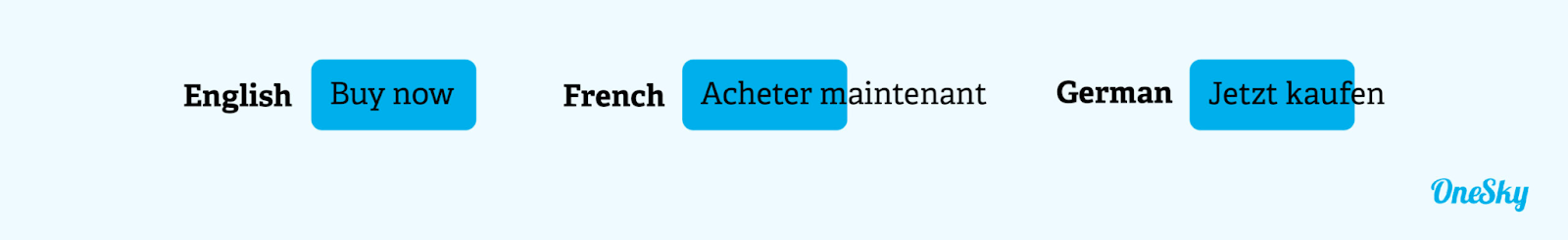
To prevent these pitfalls, thorough testing is paramount. It’s advisable to scrutinize every page, or better yet, employ specialists to ensure comprehensive examination. OneSky offers the convenience of on-device testing, allowing you to assess how your store performs across various devices in different languages. Prior to launching, confirm that the translated content accurately conveys the original’s intent and that features like language switchers and geolocation redirects operate flawlessly.
Choosing the Right Translation Service for Shopify
For an ecommerce business, breaking language barriers can unlock new horizons. When choosing a translation service for your Shopify store, it’s essential to consider various factors to ensure your message is effectively communicated to a global audience.
Understanding Translation Types: Distinguish between machine-driven tools that offer instant translations and the nuanced expertise of professional translators.
Recognizing Industry Expertise: A good translation service should be well-versed in ecommerce terminology and the intricacies of SEO.
Emphasizing Compatibility: The chosen service must support Shopify’s CSV format and, ideally, offer API integration for a hassle-free exchange of content.
Evaluating Pricing: While looking for cost-effective options, prioritize quality. An effective localization strategy can redefine success for your online store, so it’s essential to invest judiciously.
Shopify’s Recommended Solution: OneSky
OneSky stands out in the Shopify App Store. Beyond translating, it provides a suite of tools—from glossary features to translation reviews. It’s compatible with various store themes and third-party apps, making the localization process smoother. Starting at $0.04 per word, OneSky’s robust platform is tailor-made for Shopify store owners eyeing global markets.
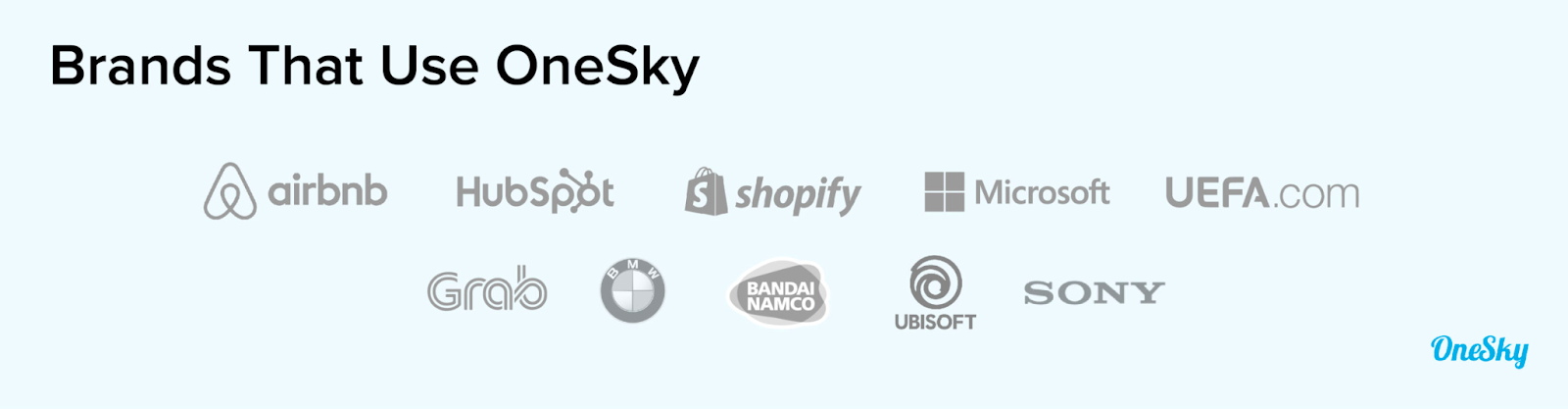
Localizing your Shopify store opens doors to global markets. It not only enhances user experience but also boosts your SEO. The key lies in choosing the right tools and services, ensuring translations resonate with your target audience through professional translators and an elite translation management platform. Dive into the Shopify App Store, explore, and transform your online store today!



 Written by -
Written by - 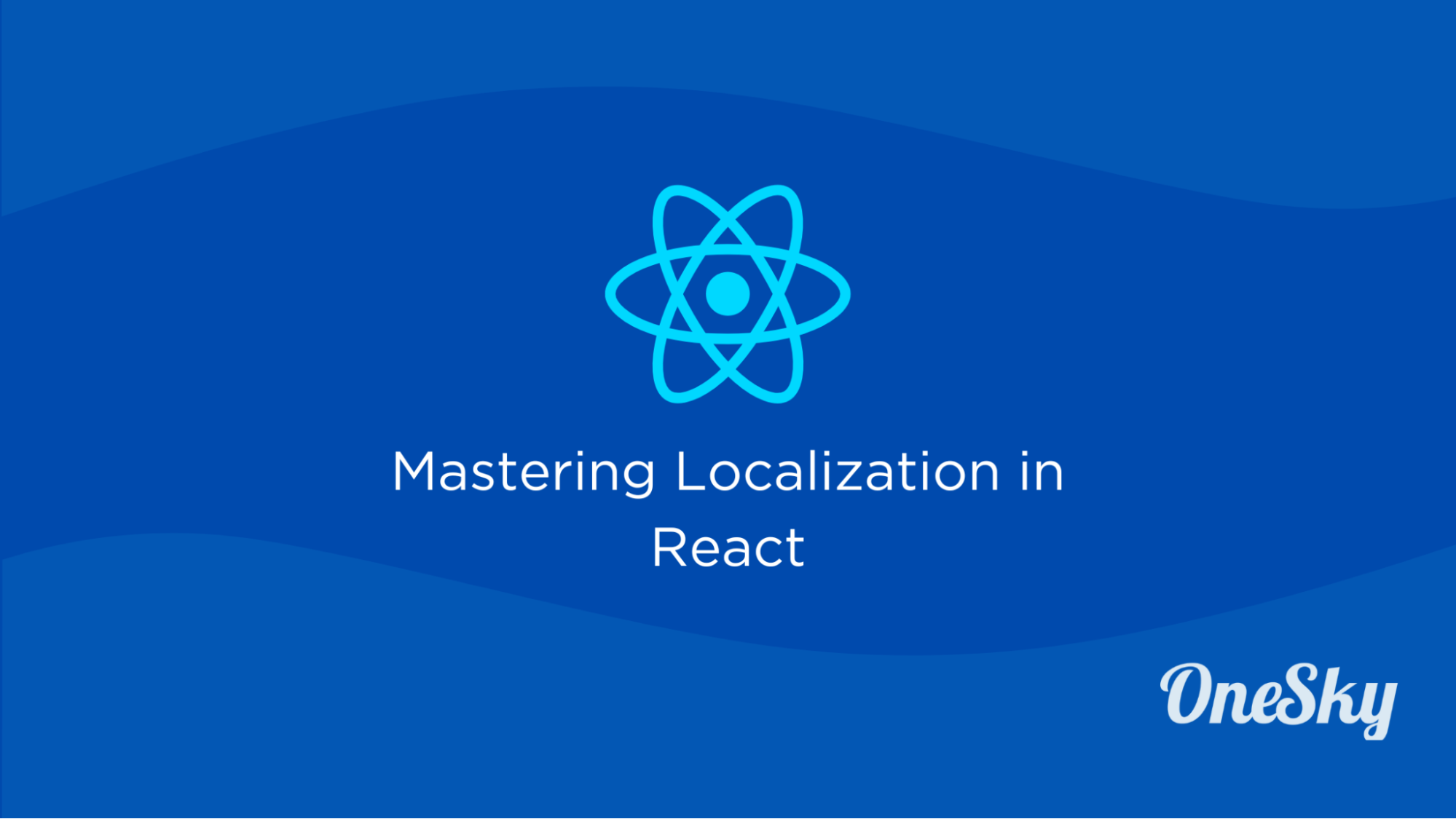




 Written by
Written by 


