Flutter Internationalization: A Guide to Global Reach
Winner of several Google investment checks and titled the most popular mobile framework yet, Flutter is making waves in the internationalization and app dev space. It’s garnered over 154,000 stars on GitHub per LeanCode, and is currently sitting tall as Google’s second most popular open-source product.
Ready to elevate your internationalization steps with Flutter? So are we. In this article, we’re exploring what Flutter internationalization is, considerations for game publishers and mobile app developers, and how to integrate and localize using the Flutter tool.
What is Flutter Internationalization?
Flutter internationalization defines the process of using the tool to internationalize your content. The open-source project has many different inbuilt classes and widgets developers can reference to streamline the process.
While this perk sounds simple, it shouldn’t be overlooked. Faster time-to-market means a greater potential for profitability. Flutter simplifies and promotes this with its hot-reload feature, allowing devs to iterate and edit in real-time.
Getting Started with Internationalization in Flutter
Ready to start your internationalization steps using Flutter?* Here’s what you need to do:
- Use the “flutter create <name_of_flutter_app> command to create a new application in your directory.
- Add the package as a dependency in the pubcspec.yaml file. You’ll also need to add it to the intl package. The code will look like this:
- flutter pub add flutter_localizations –sdk=flutter
- flutter pub add intl:any
- Import your flutter_localizations library and specify localizationsDelegates and supportedLocales. You can do this for your CupertinoApp or MaterialApp. Per Flutter, your code will look like this:
- import ‘package:flutter_localizations/flutter_localizations.dart’;
- return const MaterialApp(
- title: ‘Localizations Sample App’,
- localizationsDelegates: [
- GlobalMaterialLocalizations.delegate,
- GlobalWidgetsLocalizations.delegate,
- GlobalCupertinoLocalizations.delegate,
- ],
- supportedLocales: [
- Locale(‘en’), // English
- Locale(‘es’), // Spanish
- ],
- home: MyHomePage(),
- );
After this step, your package should be localized in one of the supported locales. You can then use the widgets to continue the i18n process, which at this point, should be adapted to localized messaging and the correct layout for your locale.
*Per Flutter: “Flutter only provides US English localizations. To add support for other languages, an application must specify additional MaterialApp (or CupertinoApp) properties and include a package called flutter_localizations. As of December 2023, this package supports 115 languages and language variants.”
For Mobile App Developers: Key Considerations in Internationalization
The Flutter internationalization process is more than just using the Flutter toolkit. You have to strategize your approach, making your internationalization process powerful, concise, and effective for your target audience.
Here are a few areas of consideration to keep in mind as you go:
- Adapting your app’s UI and content for different languages — Planning ahead of time for needs related to UI across languages can help you avoid pitfalls in the future.
- Handling right-to-left languages and locale-specific layouts — While it may seem tempting to sprint through the encoding and dev work underlying your locale layouts, don’t. It’s worth it to configure your base “layers” for right-to-left languages well ahead of expansion, as you could save thousands of dollars (and hundreds of hours) by doing so. Plus, it’s just good practice, as you never know how fast you’ll grow.
Game Publishers and Developers: Localizing Game Content in Flutter
Ready to localize using the Flutter web app? Here’s a quick tutorial from the Flutter dev docs.
- Add the flutter_localizations package to configure localization steps.
- Once added, add the intl package as a dependency. This is what the code will look like to do that: flutter pub add intl:any
- Next, open the pubspec.yaml file and enable “generate” flags. “Generate” can be seen in the flutter section of your pubspec.
- Add the new yaml file to the root directory, and name the file l10n.yaml. This will trigger the localization steps.
- Once you do this, include the following code strings to configure the localization tool:
- arb-dir: lib/l10n
- template-arb-file: app_en.arb
- output-localization-file: app_localizations.dart
You’re now ready to localize your game content.
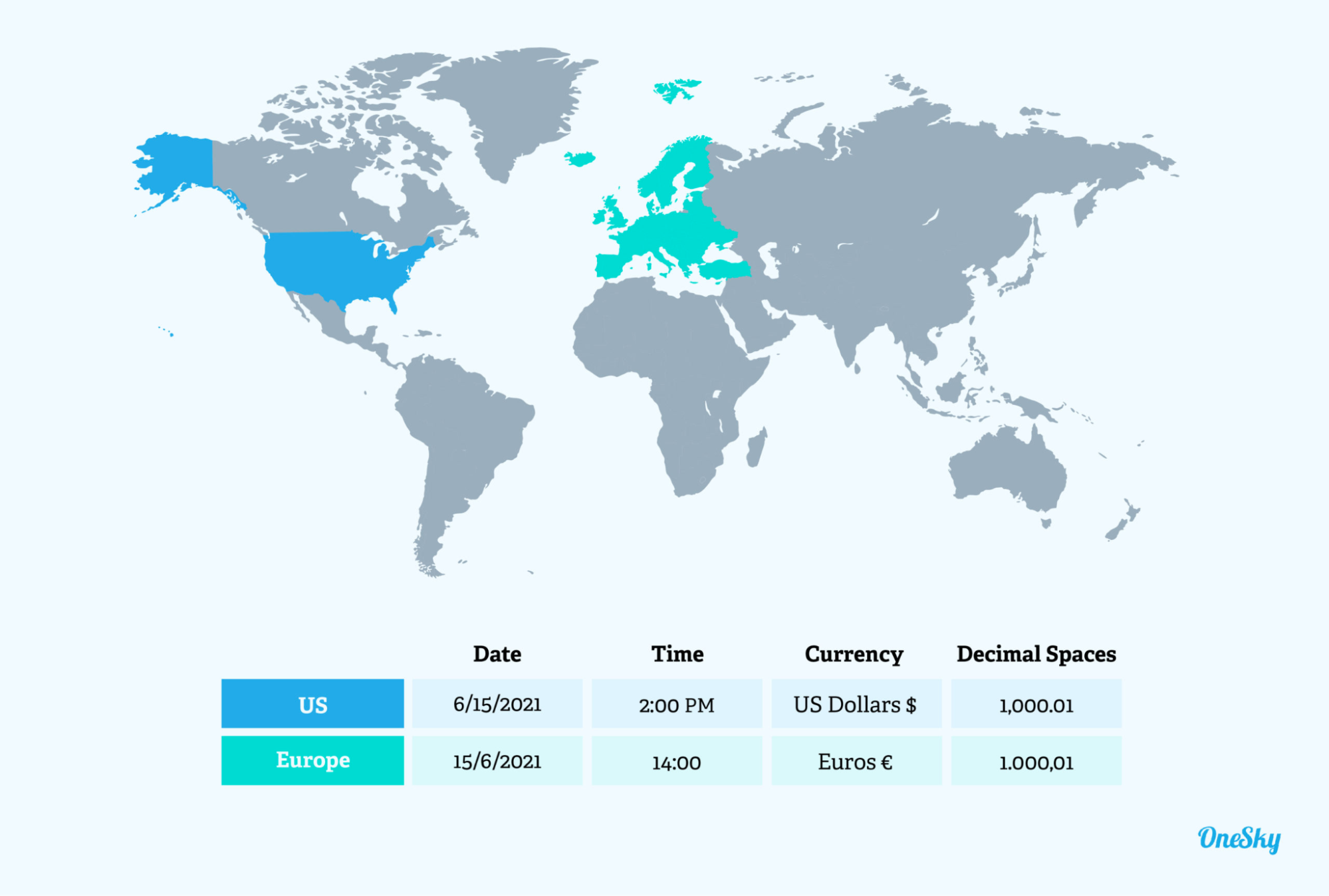
Cultural appropriateness in l10n steps: Strategies and considerations
Localization goes well and beyond the logistical dev steps of l10n. It also requires a great deal of cultural assessment and strategy to ensure that you’re presenting your content fairly across different locales from the current locale.
Textual content isn’t the only consideration here, either. You’ll also need to assess visual content, UI, numberformat blocks, currency, app language and dialect nuance, and marketing steps in the context of the internationalization and localization process.
Flutter, skilled native experts, and gaming localization companies are your most powerful tools and resources to help you complete this step (and to complete it well, at that!)
Software and SaaS Companies: Enhancing User Experience through Localization
Localization inherently enhances the user experience of app users across platforms, whether you’re working with Android or iOS.
Monday.com is a fantastic example of this concept in action in the SaaS space, garnering 186,000 customers across 200+ industries in 2023. The no-code app hit unicorn status in 2019, just before the pandemic hit— and was widely recognized for its l10n and i18n efforts, which were rare to see in the tech space at the time.
They focused first on localized content, gaining traction across numerous languages simultaneously (but not spreading too thin!) After the translation was done, the company moved on to building its infrastructure — hooking clients with the translated text and keeping them with resources, customer support, and product presentations that resonated with them in their own native dialect.
Localization Managers: Managing Flutter Projects
As with other projects, your localization managers will make your Flutter application the best that it can be, managing your resources and speeding your process along until you launch.
Best practices for Flutter i10n management include:
- Identification: Your manager should be able to help you ID the areas of risk or potential trouble, mitigating problems before they begin.
- Verification: Your manager should work with devs to ensure that your project has the correct foundational infrastructure for success.
- Resource allocation. While this is a fluid process, your manager should take an initial inventory of what they have to work with (and apply it accordingly)
- Identify and leverage widgets. Your manager can work with devs to determine which widgets they can leverage and what returns they’ll get by doing so.
- Maintaining open communication. As the project concludes, your manager will remain available for further expansion into new markets, retaining their knowledge of the systems, company, and team.
Integrating Translation and Localization Tools with Flutter
If you’re looking to enhance your Flutter application and the i18n process in general, consider integrating translation and localization packages in the app. Some of our favorites include:
- Slang
- Easy_localization
- Intl
- I18n_extension
- Persian_number_utility
- Flutter_translate
- Flutter_i18n
- Intl_utils
- Devicelocale
- Phone_form_field
- Syncfusion_localizations
- Flutter_localized_locales
Got your packages, but want to uplevel your localization workflow? Try these tools:
- OneSky — Cost-effective and powerful localization and translation support
- Dart — Required for apps using Android Studio
- Rainbow Brackets — indicating where key brackets are missing, lowering the risk of compilation errors
- Firebase — gives you “crashlytics” and easy-to-setup push notifications
- Mason — offers Flutter-friendly templates for a low-code solution

Testing Quality and Assurance in Flutter Internationalization
Now that you’re on your way to creating a high-quality Flutter app, it’s time to think about QA — helping you to ensure accuracy and consistency across languages. While you can do it yourself, it’s best to pick a native expert (or experts) to comb through your work, evaluating it for quality of translations, dialect nuance, cultural context and local alignment.
OneSky offers an On-Device Localization Testing service tailored for Flutter internationalization, ensuring the highest quality translations. This service involves professional testers reviewing translations on actual devices to identify any UI or contextual issues.
After translation completion, clients send their beta app via platforms like TestFlight for testing. OneSky then provides a detailed report, which includes a summary of findings to optimize future localization workflows, and categorized details of issues such as untranslated strings, UI-breaking translation lengths, misalignments, and contextual errors, complete with screenshots and direct links for easy issue resolution. This comprehensive approach helps enhance the overall quality of app localization.
Powering Global Success with OneSky and Flutter
Learning the Flutter development process is one of the best ways to internationalize your app. However, it’s the only thing you need to succeed. Rather, you need a complete suite of l10n and i18n tools to finalize your UI and presentation.
That’s where we come in. OneSky’s comprehensive translation management system has inbuilt localization elements and expertise to support you through every stage of development, resulting in a product that can excel in the global market. Start for FREE today, and work with 1,000+ translators across 50 languages to perfect and polish your app. We’re here to help!





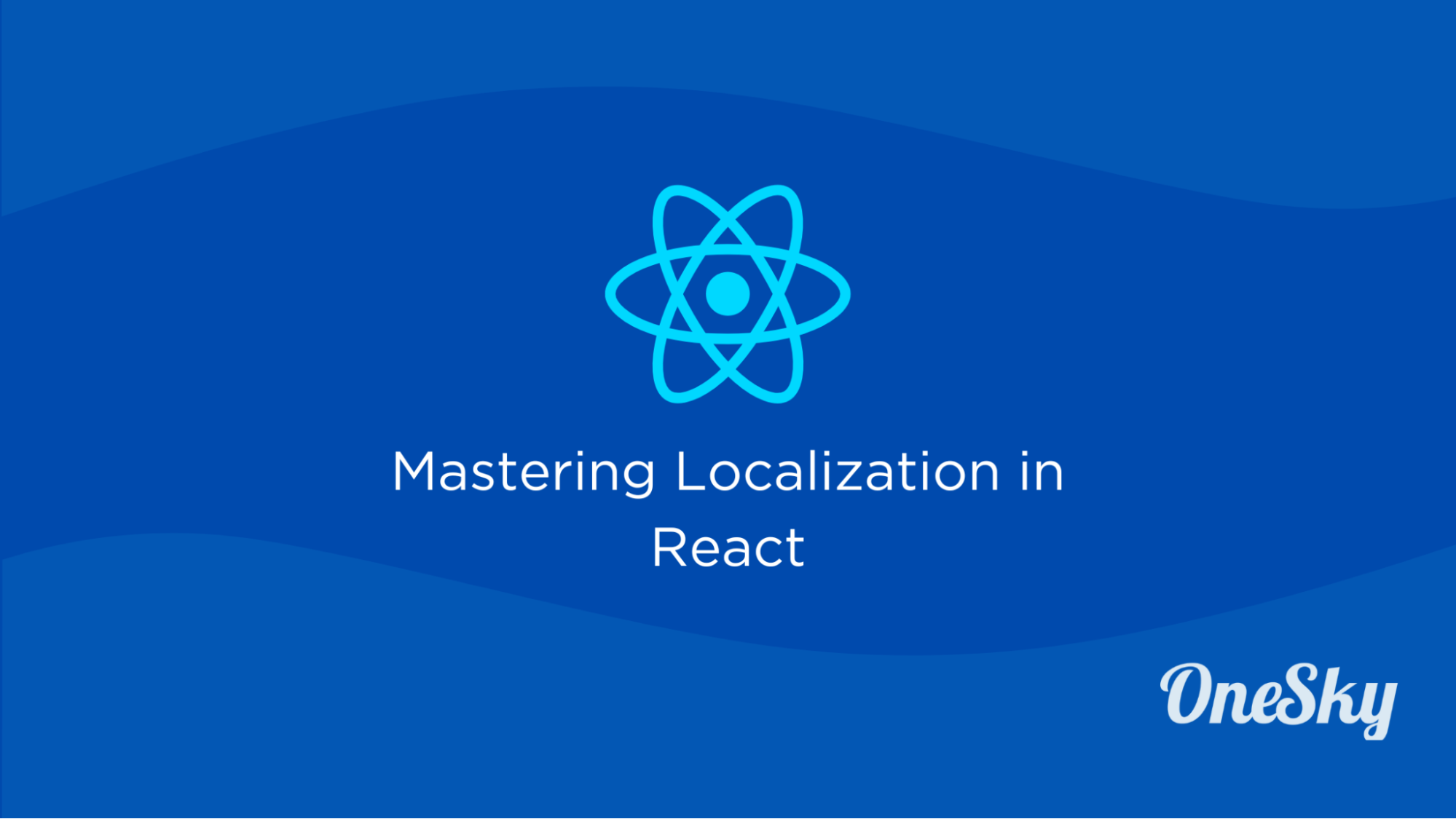




 Written by
Written by 


