Dominate the App Store with our iOS app localization services
We are app localization experts with years of experience translating iOS apps into 50+ languages across 70 countries worldwide.
Make adjustments to the content and user interface of your iOS app to increase its ranking in the Apple Store with the help of our efficient app localization platform and 1000+ professional localization experts.
Sign Up for OneSky for Free Today!
Target customers on the App Store with our expert-level iOS app localization services
There are approximately 2.2 million iOS apps available on the Apple Store to download for over 1.2 billion iPhone users around the world. Japan has the highest average percentage of iPhone users, followed by the United States and Canada. The other countries where the iPhone is used widely are China, South Korea, Sweden, the United Kingdom, and Germany.
To cater to the growing number of iPhone users in Asian and European countries, mobile app owners should consider translating their iOS apps from their default language to different languages, including English, Chinese, German, Spanish, Arabic, Korean, and others.
There are a few subtle differences between internationalization and localization.
iOS internationalization emphasizes creating an iOS app with features such as an auto layout and adaptive user interface that facilitate international expansion. The two main steps involved in app internationalization with OneSky are user interface (UI) internationalization and code internationalization.
iOS app localization is a process of making your iOS app adaptable to cultural preferences, habits, and expectations of people in various countries. Localization makes sure to adjust the app’s UI, fonts, content, and graphics to meet the functional needs of app users in different target markets.
The iOS app localization with OneSky may involve several aspects, including translating the content to a new language, optimizing the content for the local culture, configuring the UI/UX, translating app store descriptions, and creating new screenshots for the app store.
Wide domain knowledge
Leverage the wide domain knowledge of our localization experts to internationalize your iOS app. With the experience we gained localizing apps over the last few years, we can implement the best practices of translating your iOS app to any of your preferred languages. It does not matter if you operate in the retail industry, tourism industry, educational industry, or any other—we have got you covered!
Technical experience
Never worry about adjusting technical aspects, such as the design, UI, UX, colors, and fonts of your iOS app. Our experts have solid programming expertise to take care of the technical side of app localization. We will ensure your brand identity is intact while optimizing the design of your iOS app for foreign markets.
Industry-focused
Our localization experts always keep up with the latest technological changes in the mobile application market. This knowledge enables us to closely work with your app development team to share inputs on modifying the design, adapting graphics, making the UI and code ready to accept foreign languages, preparing non-unicode standards, and finalizing the app layout for each regional market.
Approved by third-party panels
Get high-quality output from our industry-best localization experts. We achieved a 99% translation satisfaction rate mainly due to our impeccable resource development practices. With continuous training, frequent grading tests, and third-party panel reviews, we created a pool of translators who can work on any kind of localization and internationalization project.
API integration for app projects
You can integrate your app projects with our mobile app translation management system. Here you can input the description or code repository through the web user interface and translate it into the target language. This saves time and human effort on your part in translating the text on your apps.
To localize the iOS app, you will typically navigate to Editor > Export for Localization within the Xcode project and export your localizable.strings file or all strings in a single XLIFF file for each language. Once the translation is done, you will again navigate to Editor > Import Localizations in the Xcode to import the translations in the same format.
Support for 19 file formats
OneSky recognizes 19 technical file formats for the iOS App Store. You can upload files in any format, including .strings, .stringsdict, .plist, .xliff, .xml, .resw, and .resx to initiate the localization process.
On-device testing
Check the quality of the translated iOS app before making it available to your audience. Make the best use of our on-device testing feature, which acts as a simulator, to check how your app is functioning in real-time. This enables you to rectify issues with the UI, configure app settings, eliminate duplicate translations, and enhance the user experience.
Tailored project management
Leave all your worries related to your iOS and Android app localization workflows. We have a tailored project management process in place to accommodate each project, regardless of its scale and complexity. Our team will create mutually-agreeable timelines for your project, provide regular updates on its progress and deliver it within the deadline.
Over 1,000 companies trust OneSky’s iOS app translation service
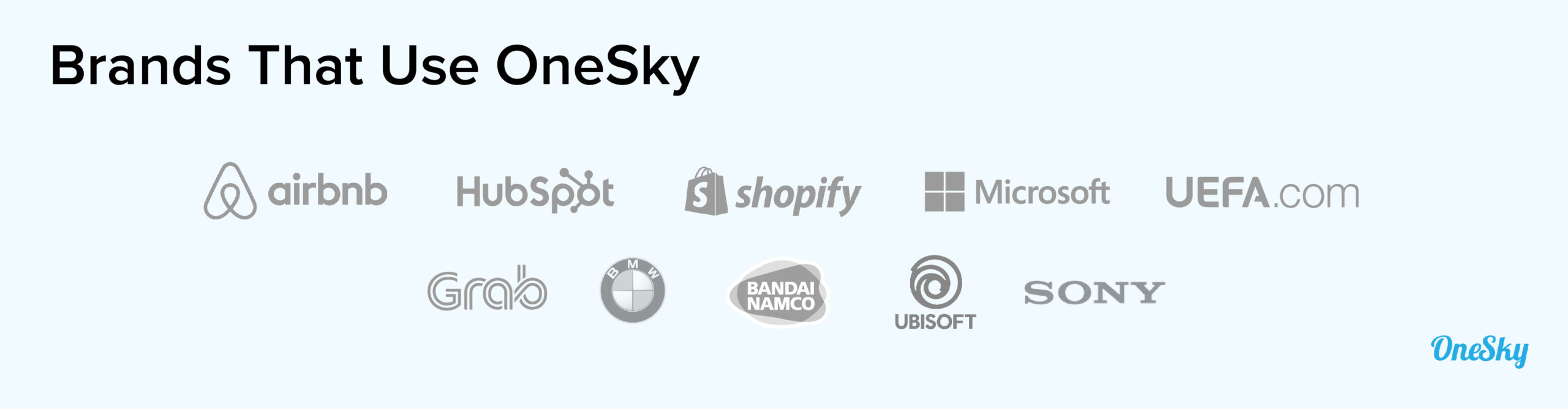
Choose OneSky for top-tier iOS app localization services
Discover how OneSky can help you localize your iOS application and increase its rankings in the Apple Store.




 Written by -
Written by - 


 Written by
Written by 


