The Tiny Change in Google Play That Might Hurt Your Overseas Downloads (and How to Fix It)
We recently spotted a tiny update in Google Play that might affects billion of overseas Android users—and you might not have noticed it.
The change affects the short description of apps. Previously labeled Promo Text, the short description is the first line of text that potential users see when looking at your app’s listing on Google Play. This short tagline can be the most important part of your Google Play profile for converting app searches to purchases.
Pretty much every app developer is aware of this 80-character text field, since it’s been a requirement for app submission since last August. But what you might not have noticed is:
The short description now must be translated in non-English Google Play stores, even if you do not localize your app store listing.
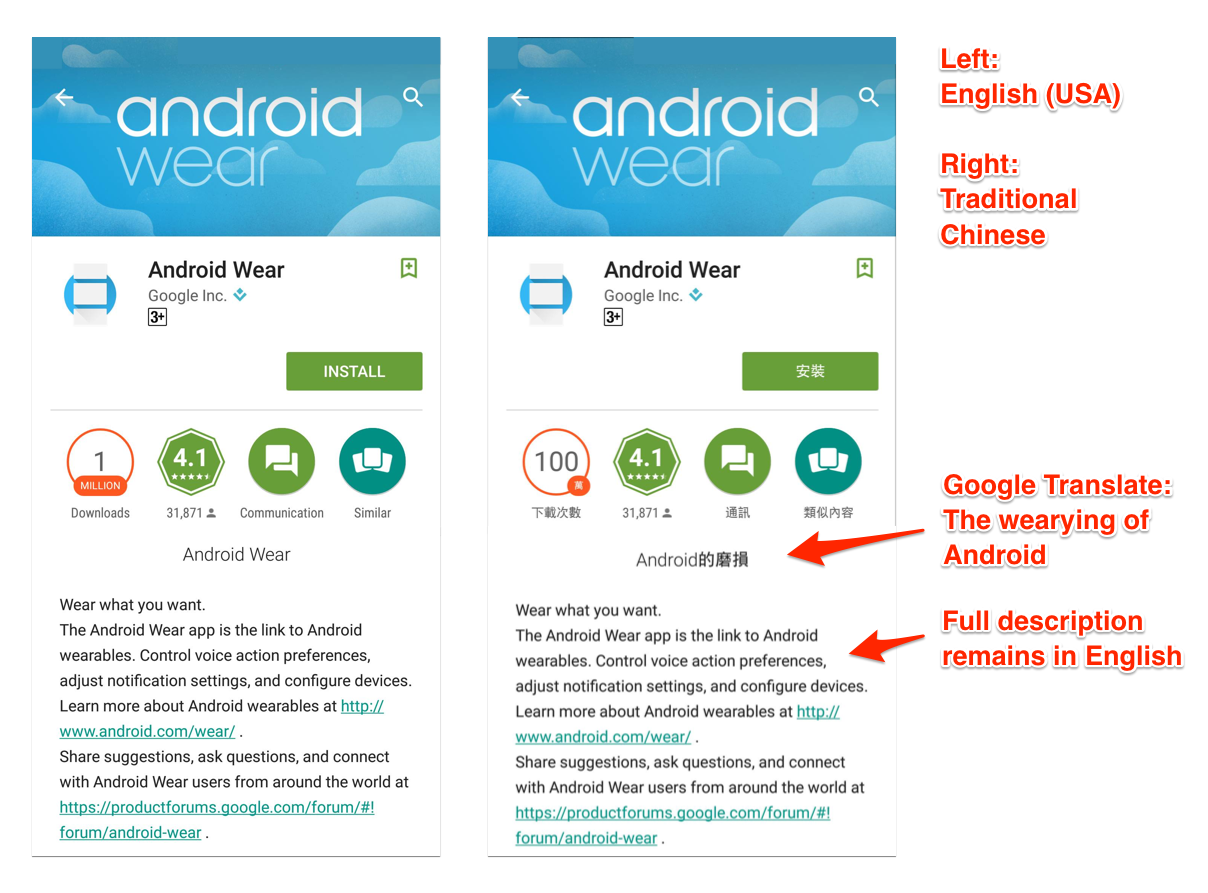
Left: the app Android Wear in the U.S. Google Play store.
Right: the same app, with the tagline mistranslated, in Hong Kong’s Google Play store
If you haven’t yet localized your app store listing, Google will do it for you, using Google Translate . The full description of your app, however, remains in English. If you want to see this for yourself, change the language setting on an Android phone, and then search for your app on Google Play.
While we couldn’t find any official announcement about the policy, we suspect that the update is related to Android’s worldwide distribution, especially in high growth and developing markets where English proficiency is weak. By forcing the translation of app descriptions, Google allows users in these regions to figure out what your app is used for.
For local users, this translation might be useful. But for app developers, it poses a problem, because the automatic machine translation that Google offers is probably mangling your carefully crafted short description. To most native speakers, machine translations sound awkward and unnatural. And the UX is strange when potential users tap a short description and switch over to a text that’s entirely in English. The entire experience comes across as unprofessional, and it can hurt your brand’s image.
How to fix it
It’s easy to fix the issue, though: replace your app’s short description with a human translation, which sounds much more natural than a machine production. Professional human translators can adapt your content for local markets, too. And because app store descriptions are short, they can be translated cheaply. You can search for freelance translators on UpWork, or use a professional translation service provider. Like us! Yes, we do translation. We work with growing startups and leading tech companies.
<!– Promotion Expired! Hide this in Oct,2017
And we have a great offer to you.
–>
Once you have your short description translated, plugging in the localized content is easy. You just, click “add a translation” under your app listing at your Google Play Developer Console, and then paste the translation in for all of your target languages. Presto: your app store listing looks good overseas.
Curious to learn more? Check out our complete guide to app store localization.
And if you have any thoughts about Google Play’s recent move, let us know in the comments!

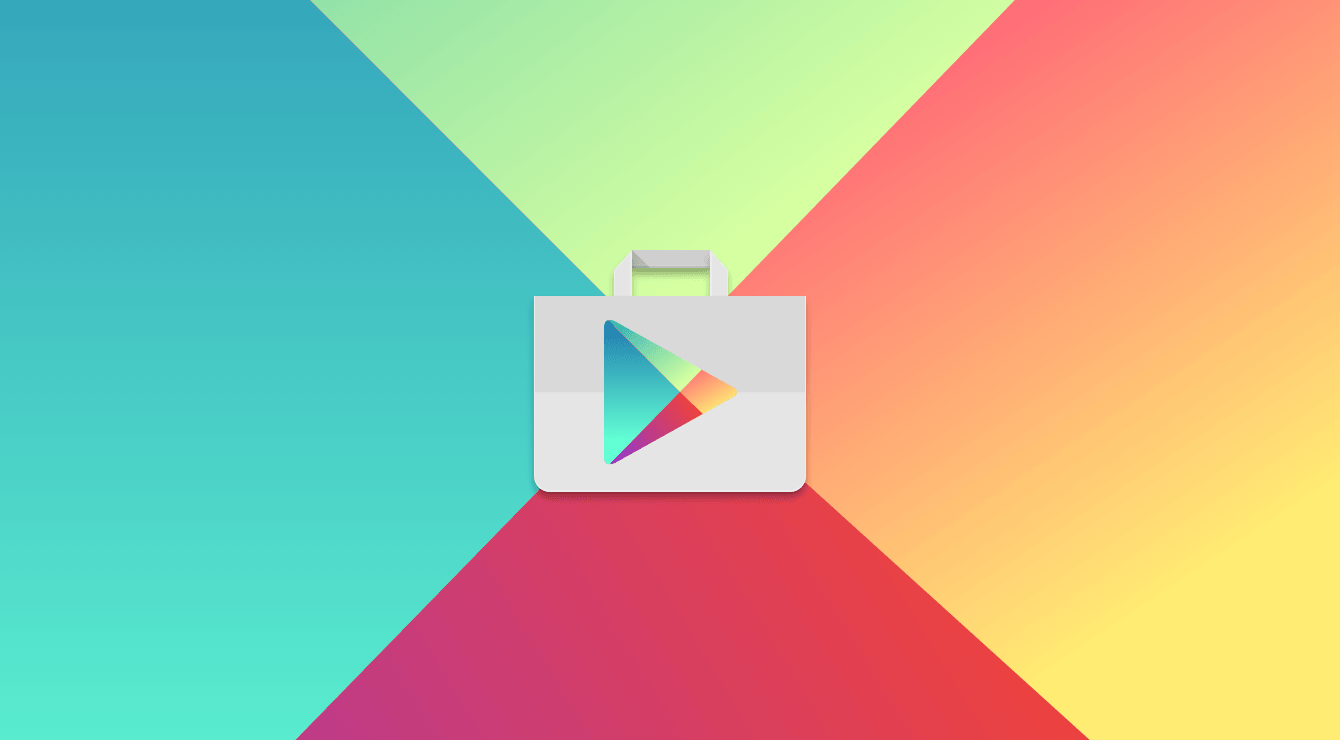


 Written by -
Written by - 


 Written by
Written by 


