Vue 3 i18n: The Complete Guide to Building Scalable, Multi-Lingual Vue Applications
In today’s global digital landscape, delivering a smooth multi-language experience is key to product success.
Supporting multiple audiences broadens your reach and boosts user engagement, trust, and retention.
Vue.js, known for its simplicity and flexibility, provides a perfect foundation for internationalization.
Paired with Vue 3’s official vue-i18n plugin, developers can easily build scalable, region-aware multilingual apps.
At OneSky, we know effective localization isn’t just translating strings — it’s managing workflows, optimizing performance, and ensuring your content is culturally accurate.
This guide covers best practices, advanced techniques, and practical steps—from setup and route localization to lazy loading translations, handling complex plural rules, regional formats, and integrating with platforms like OneSky for seamless translation management.
- Why Internationalization Matters for Vue 3 Applications
- Setting Up Vue 3 with vue-i18n
- Implementing Basic Translations with vue-i18n
- Advanced Localization Features
- Supporting Multi-Language Support via Routing
- Lazy Loading for Optimised Performance
- Supporting Complex Localization Scenarios
- Best Practices for Managing Translations Effectively
- Leveraging OneSky for a Professional Localization Workflow
- Final Implementation
- Lazy Loading Translations for Large-Scale Vue Apps
- Handling Complex Localization Scenarios in Vue 3
- Managing Translations and Internationalization in Large-Scale Apps
- Final Thoughts
- Wrapping Up: Your Path to Multilingual Success
Let’s begin.
1. The Why and the How: Why Internationalization Matters for Vue 3 Applications
1.1 The Growing Need for Multilingual Applications
The internet has transitioned from a localized platform to a worldwide ecosystem. Your users expect to browse and interact in their native languages — whether they speak English, Mandarin, Arabic, or other languages with unique scripts and formats.
Supporting multiple languages:
- Boosts SEO: Search engines prioritize content in the user’s preferred language, increasing discoverability.
- Improves Usability: Users navigate more comfortably, reducing bounce rates.
- Expands Market Reach: Unlocks new demographics and revenue streams.
- Demonstrates Cultural Respect: Shows respect for regional preferences and customs, fostering trust.
1.2 What is Internationalization (i18n)?
While often used interchangeably, internationalization (i18n) and localization (l10n) are distinct:
- Internationalization (i18n): Designing the software architecture so that it can support multiple languages and region-specific formats without needing structural changes later.
- Localization (l10n): The process of adapting content, UI elements, and formats for a specific locale—translating strings, cultural adjustments, date/number formats, etc.
In a typical application, i18n establishes the foundation, and l10n performs the region-specific adjustments.
1.3 Vue 3 and vue-i18n: The Perfect Match
Vue 3’s core strengths—its modular architecture, reactive system, and Composition API—combine beautifully with vue-i18n:
- Full support for Vue 3’s Composition API and
script setup. - Flexibility for dynamic language switching.
- Support for lazy-loading and asynchronous translation loading.
- Support for pluralization, date, number, and currency formatting.
- Simplified integration with routing for URL localization.
- Extensibility for RTL languages and regional variants.
2. Setting Up Vue 3 with vue-i18n: A Professional Approach
2.1 Starting with a Clean Vue 3 Project
First, scaffold a new Vue 3 project with Vite, Vue’s recommended build tool.

This creates a lightweight, zero-config environment to implement advanced features.
2.2 Installing vue-i18n and Related Tools
Install the latest stable release of vue-i18n:

For integrating with a translation management platform like OneSky, you may also consider CLI tools or APIs, but for now, focus on core setup.
2.3 Organizing Translation Files for Scalability
Best practice involves storing your translation strings in independent JSON files, aligned with your language codes, e.g.,

Each file should have a consistent structure, with nested keys to logically group strings:
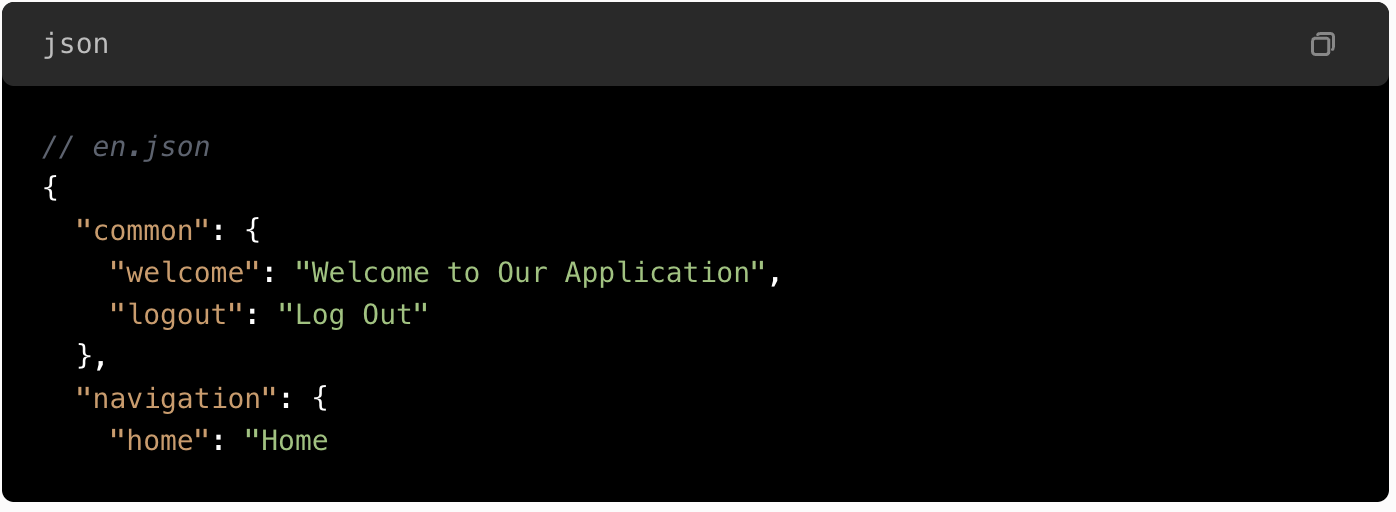
2.4 Initializing Vue-i18n with External Translation Files
To support scalability and maintainability, load your translation strings from external JSON files rather than hard-coding them within components. This approach facilitates collaboration with professional translators, allows for easy updates, and simplifies version control.
Example src/i18n/index.js:
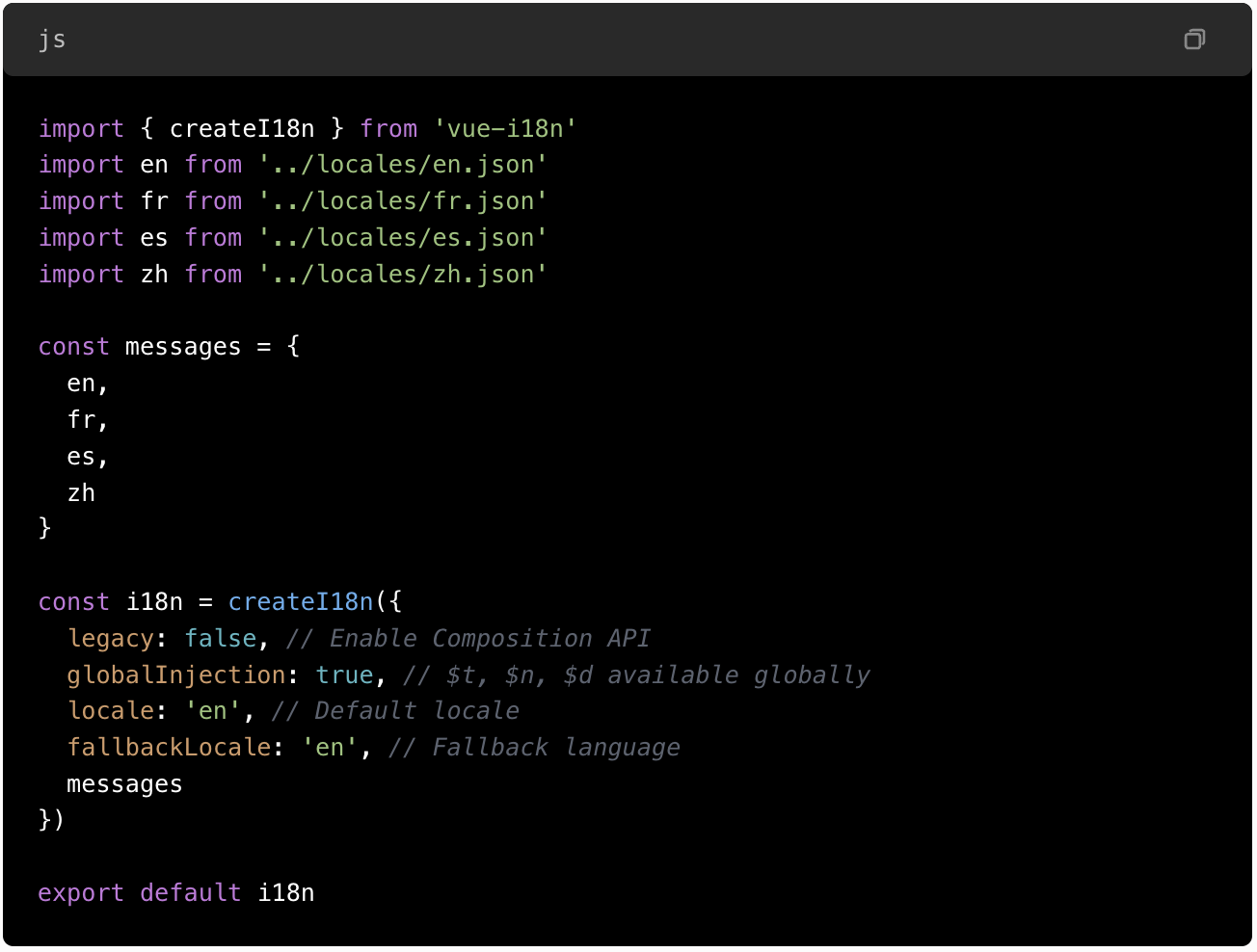
This configuration ensures your app loads all translations upfront, which is suitable for small to medium projects. For larger apps, consider lazy-loading locales, as discussed later.
3. Implementing Basic Translations with vue-i18n
3.1 Using t() Function for Static Strings
The core of internationalization is replacing static strings with translation keys. Vue-i18n provides $t() globally (if globalInjection is enabled), which simplifies usage.
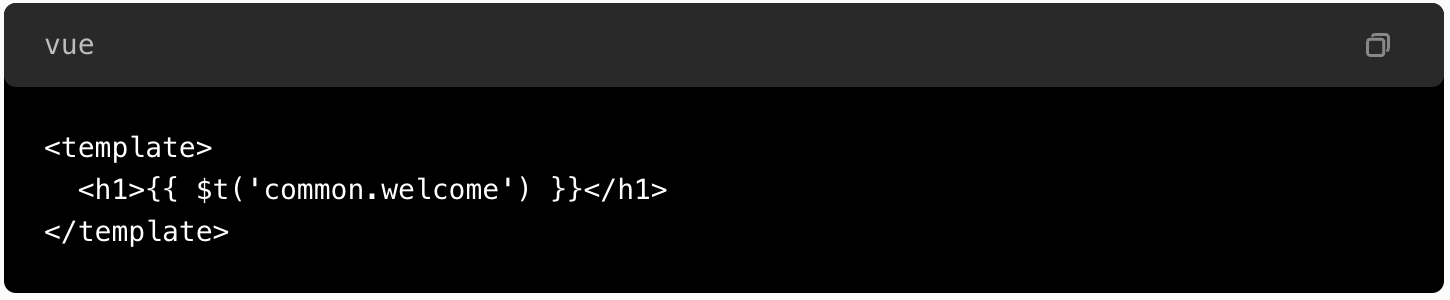
Best Practice: Always use translation keys instead of hard-coded strings. This consistent approach simplifies translation updates and supports dynamic language switching.
3.2 Supporting Dynamic Content with Parameters
Real-world apps often require inserting runtime data into translation strings, such as user names, dates, or counts.
For example, in your translation JSON:
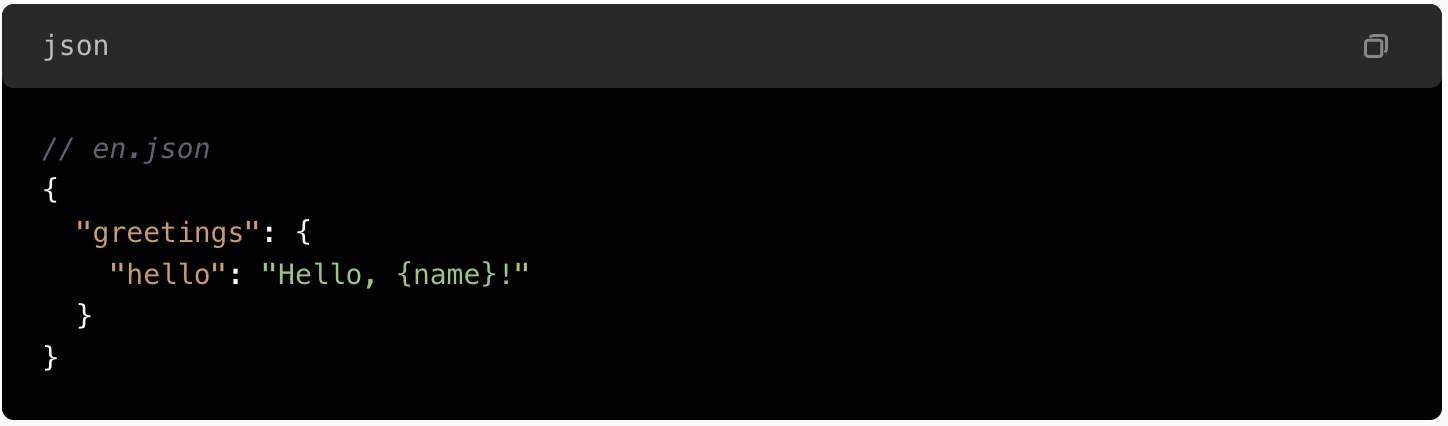
In Vue:
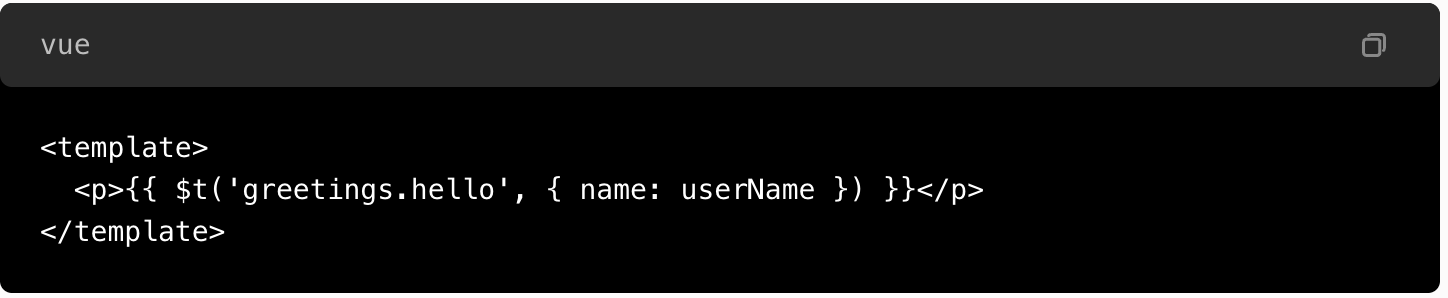
This flexibility is essential for dynamic user interfaces.
4. Advanced Localization Features
4.1 Handling Pluralization with $tc()
Languages vary significantly in how they handle plural forms. The vue-i18n library supports this elegantly with $tc().
English example with two forms:
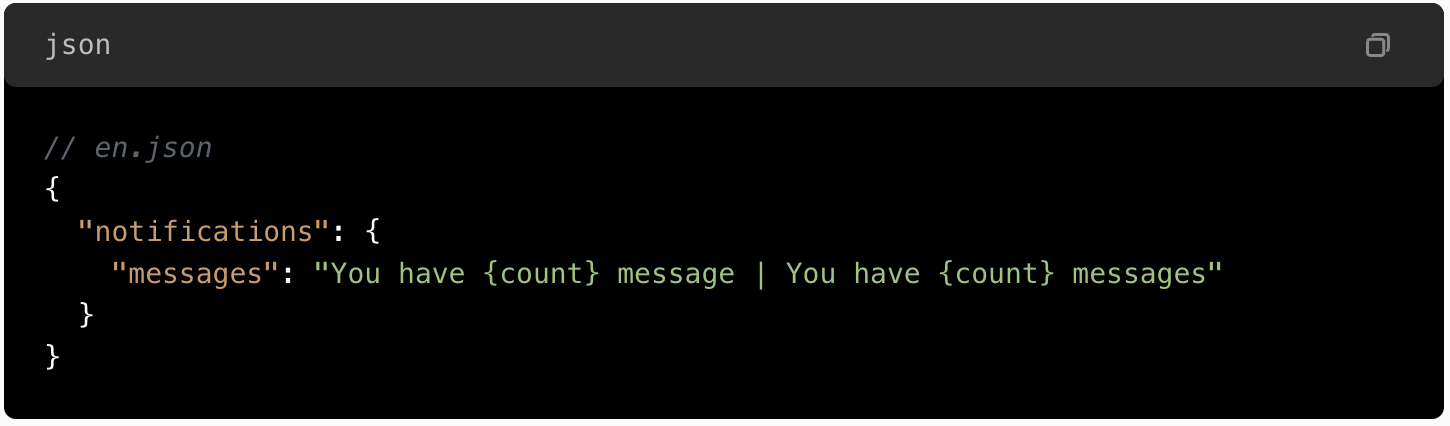
In Vue:

Note: For more complex pluralization, especially for languages like Russian and Arabic with multiple plural forms, custom plural rules must be defined.
4.2 Defining Region-Specific Number, Date, and Currency Formats
Support regional formats to improve user familiarity and comfort.
Number Formats:
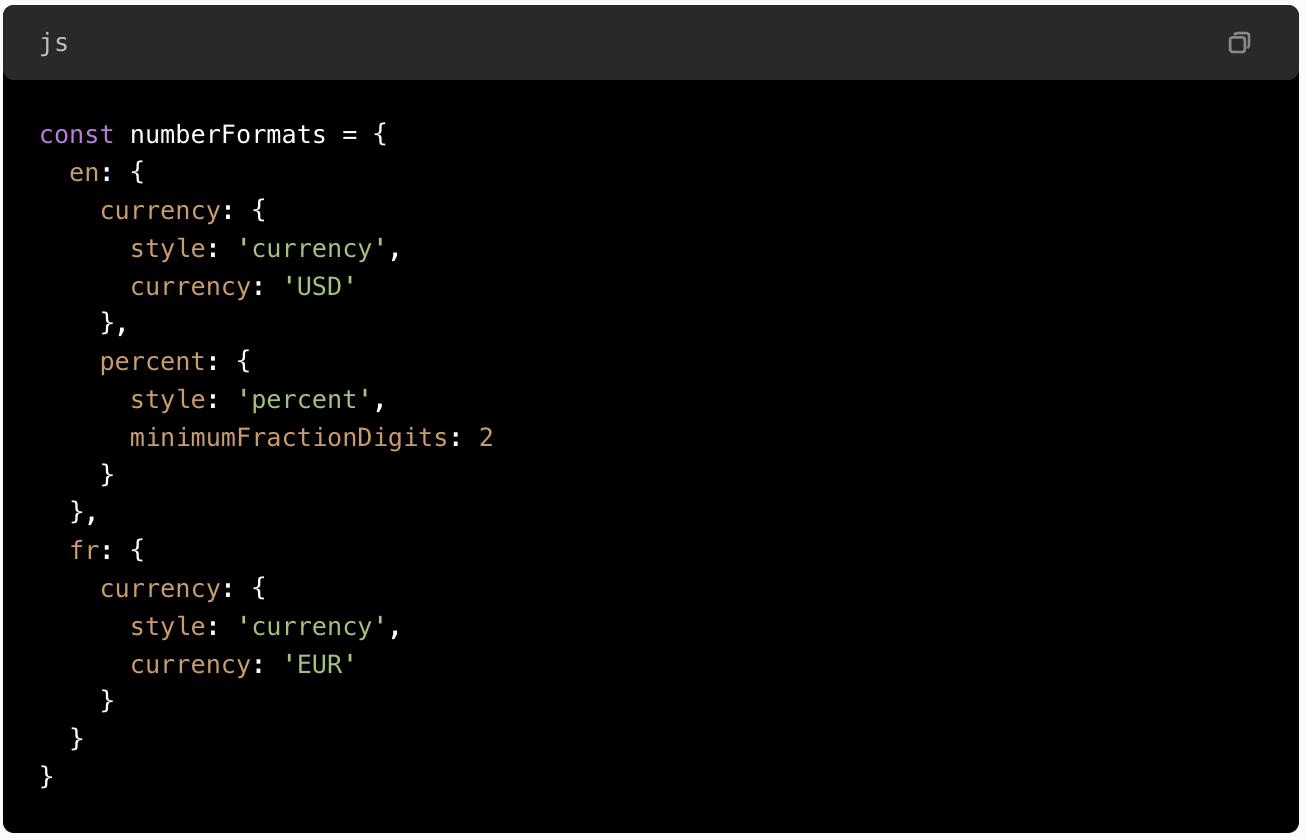
Date Formats:
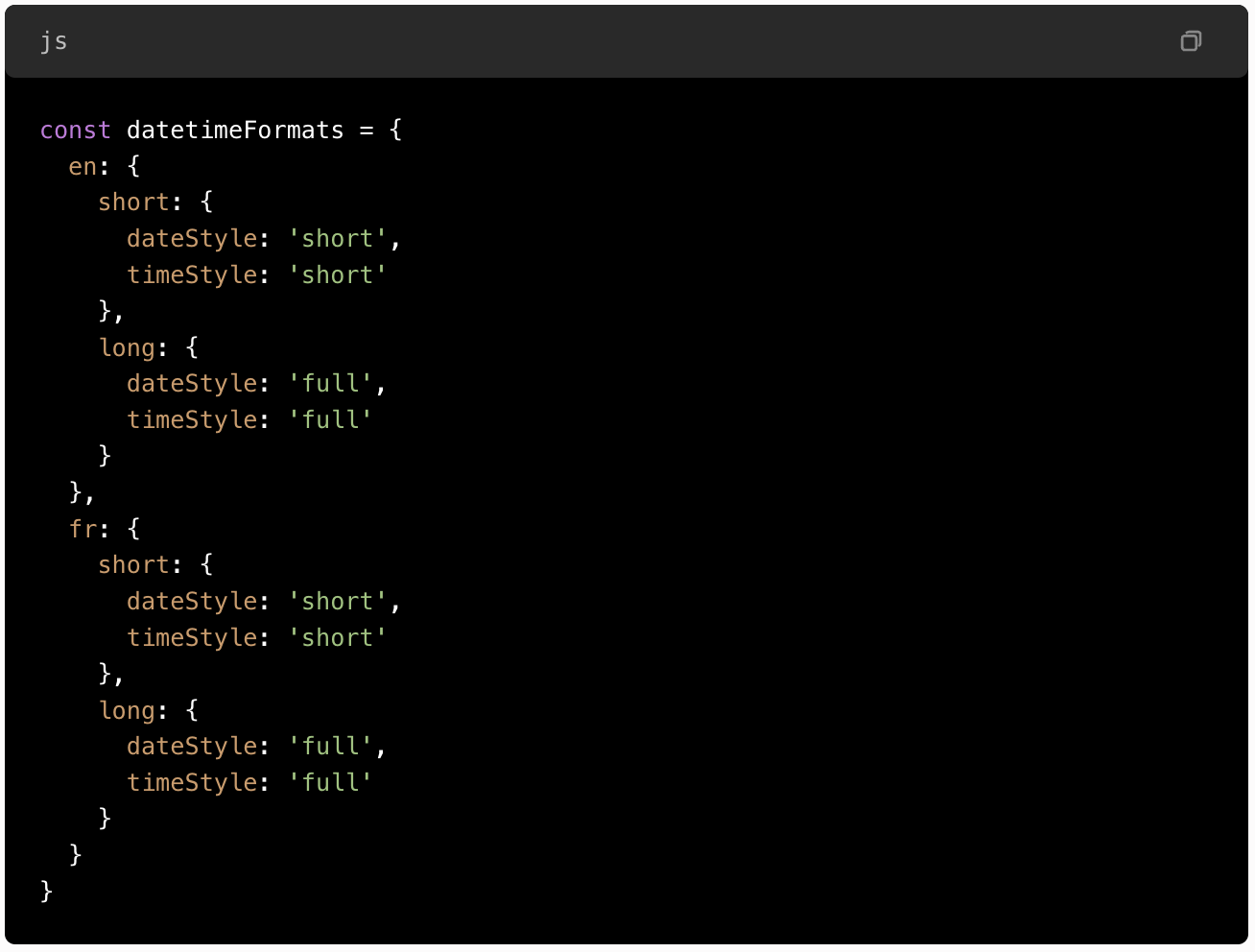
Usage:
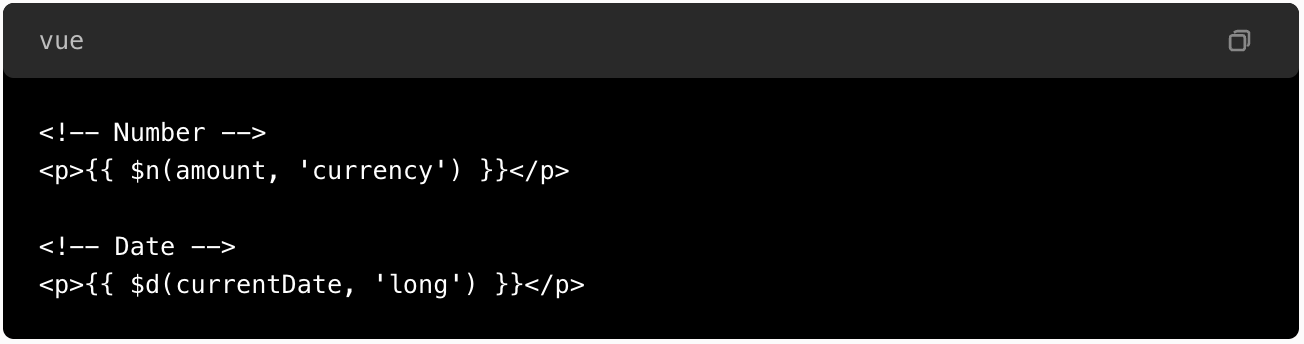
4.3 Handling Missing Translations and Fallbacks
Despite best efforts, some strings may be missing or untranslated. Vue-i18n offers options:
- Set fallback locale: e.g.,
'en'. - Console warnings: Enable
missingWarnandfallbackWarn. - Custom missing key handler:

4.4 Handling Missing Translations and Fallbacks
Despite rigorous planning, some translation keys might be missing or temporarily unavailable, especially during ongoing localization updates.
Proper fallback handling ensures a user-friendly experience without broken UI or confusing texts.
Configuring Fallbacks:
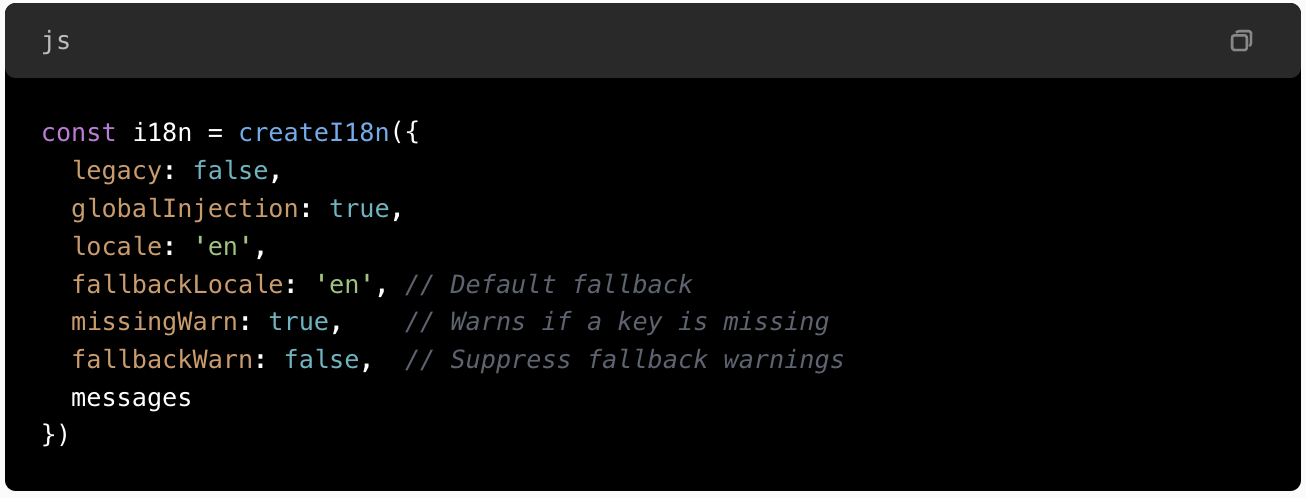
Custom Missing Key Handler:
You can define a global handler for missing keys to provide default behavior or log errors:
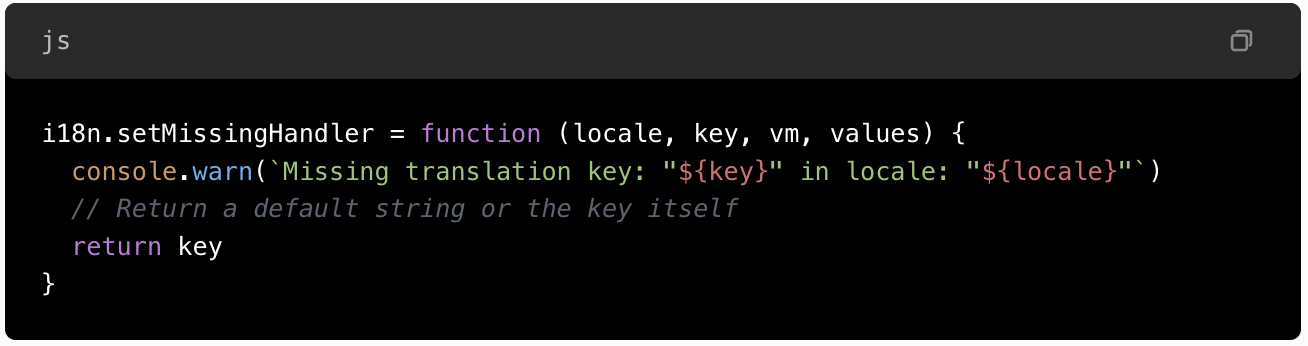
Best Practice: Always have a fallback locale configured. Consider providing placeholder strings like "Translation missing" during development to catch issues early.
5. Supporting Multi-Language Support via Routing
5.1 Embedding Language in URL
Embedding the locale directly into the URL enhances SEO and provides transparent navigation:
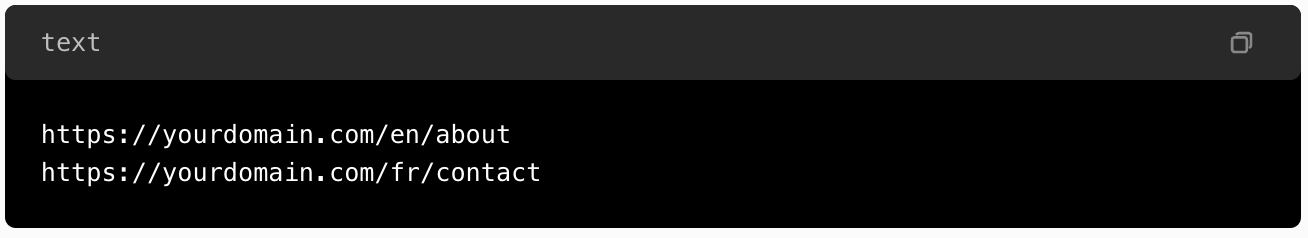
5.2 Routing Configuration & Synchronization
Modify Vue Router to include dynamic locale parameter:
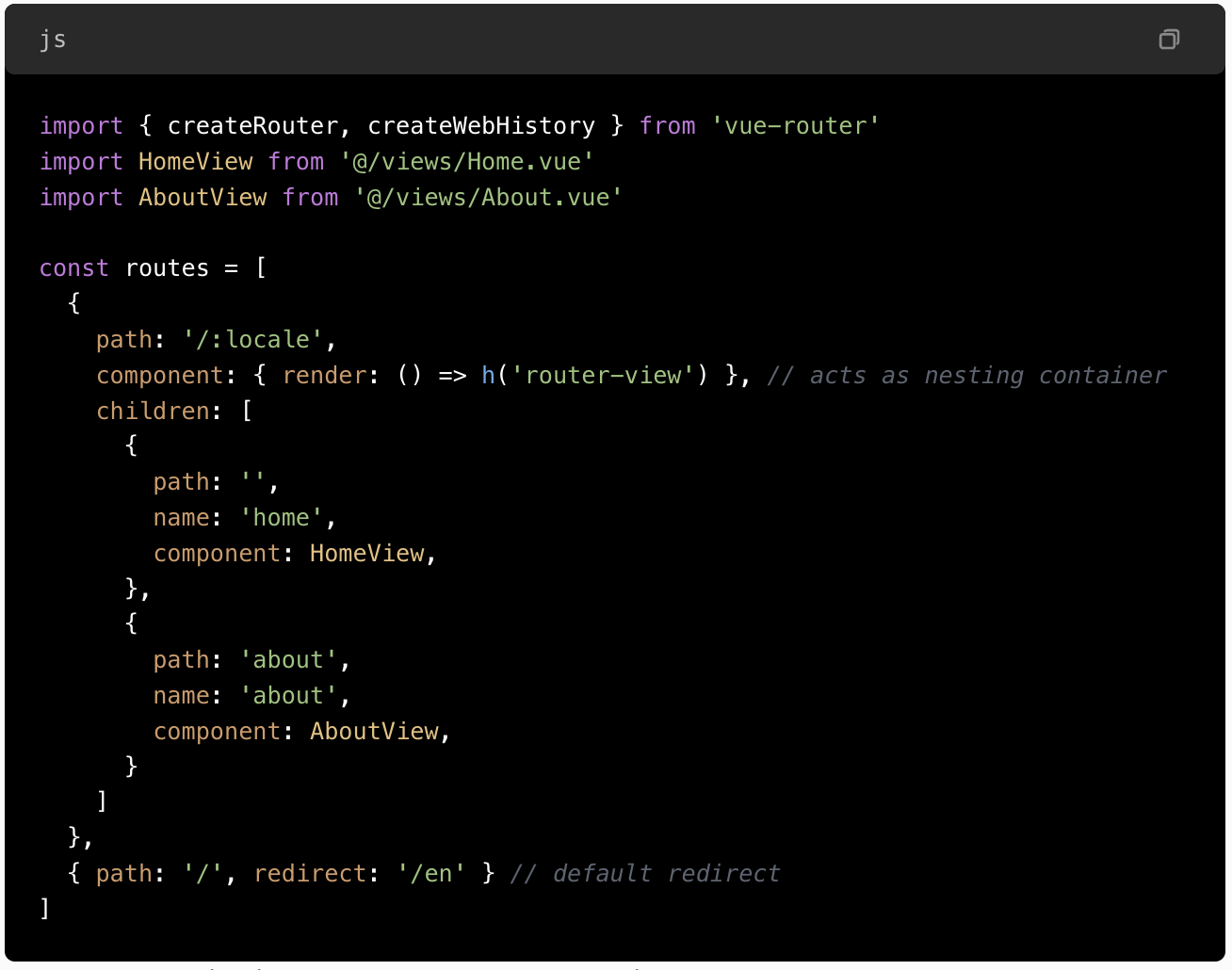
Implement a navigation guard to sync URL locale with app language:
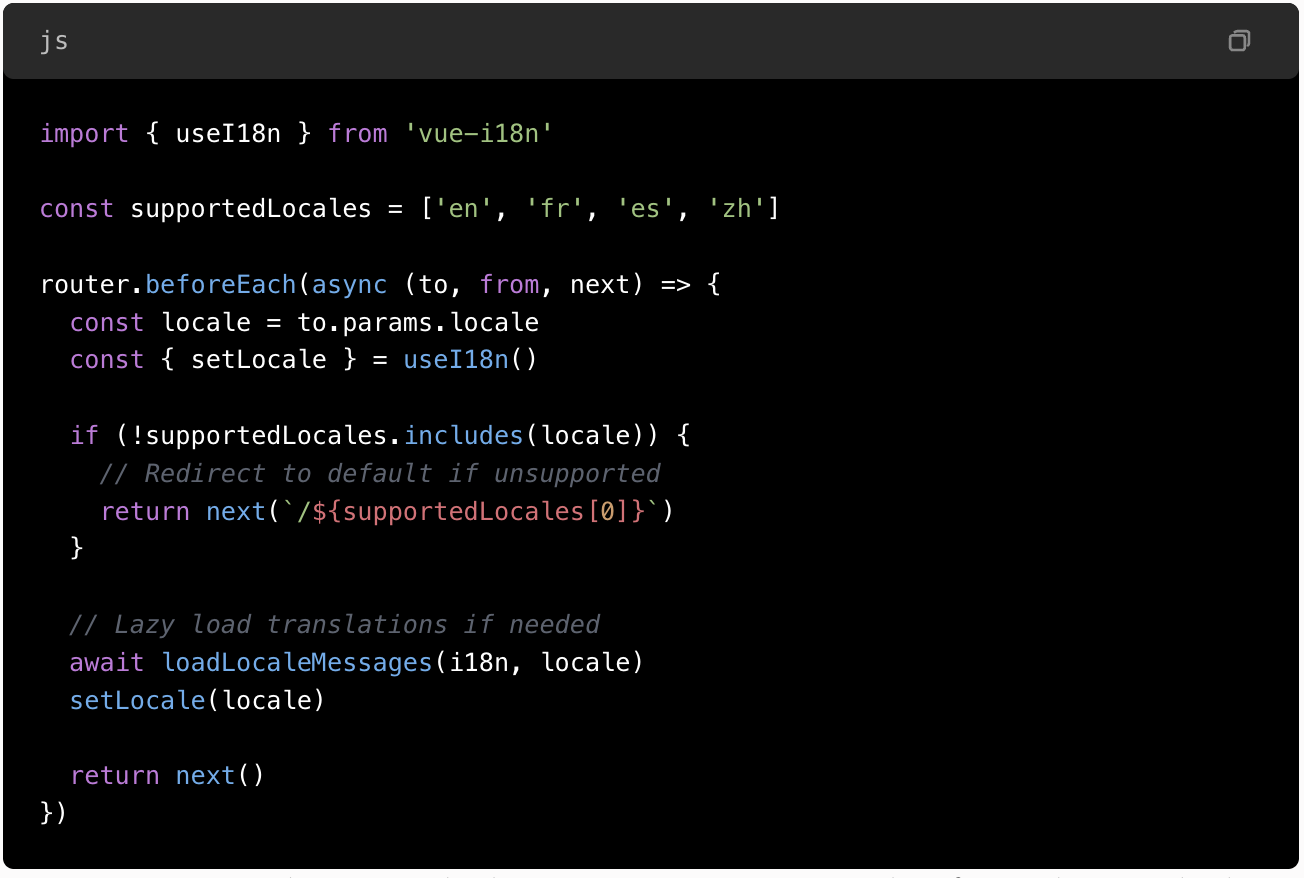
Note: Make sure your internal application state and URL are synchronized for consistent navigation, deep linking, and SEO.
5.3 Building Localized Links to Maintain URL and Language Consistency
Use helper functions to generate links respecting the current locale:
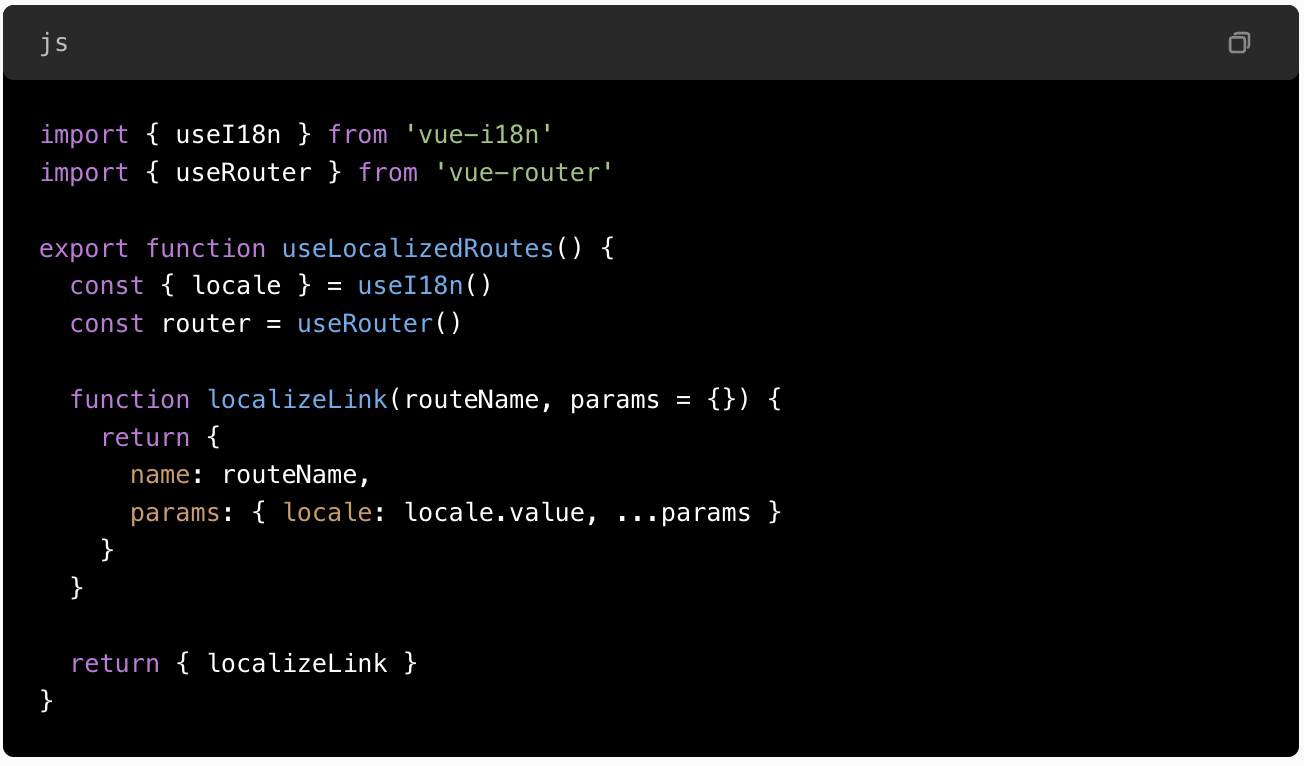
In components:
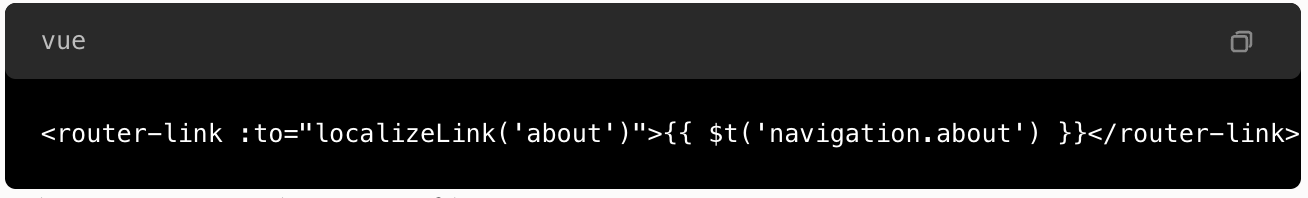
This guarantees consistent, SEO-friendly URLs across languages.
6. Lazy Loading Translation Files to Optimize Performance
6.1 Why Lazy-Loading?
Loading all translation files upfront becomes inefficient as your app scales in number of supported languages and localized content.
Lazy-loading ensures initial payloads are minimal, with translations fetched as needed.
6.2 How to Implement Lazy Loading
The core idea is to fetch locale-specific JSON files only when they are needed, thus reducing the initial bundle size.
This approach is especially beneficial for multi-language applications supporting many regions/languages.
Step-by-step implementation:
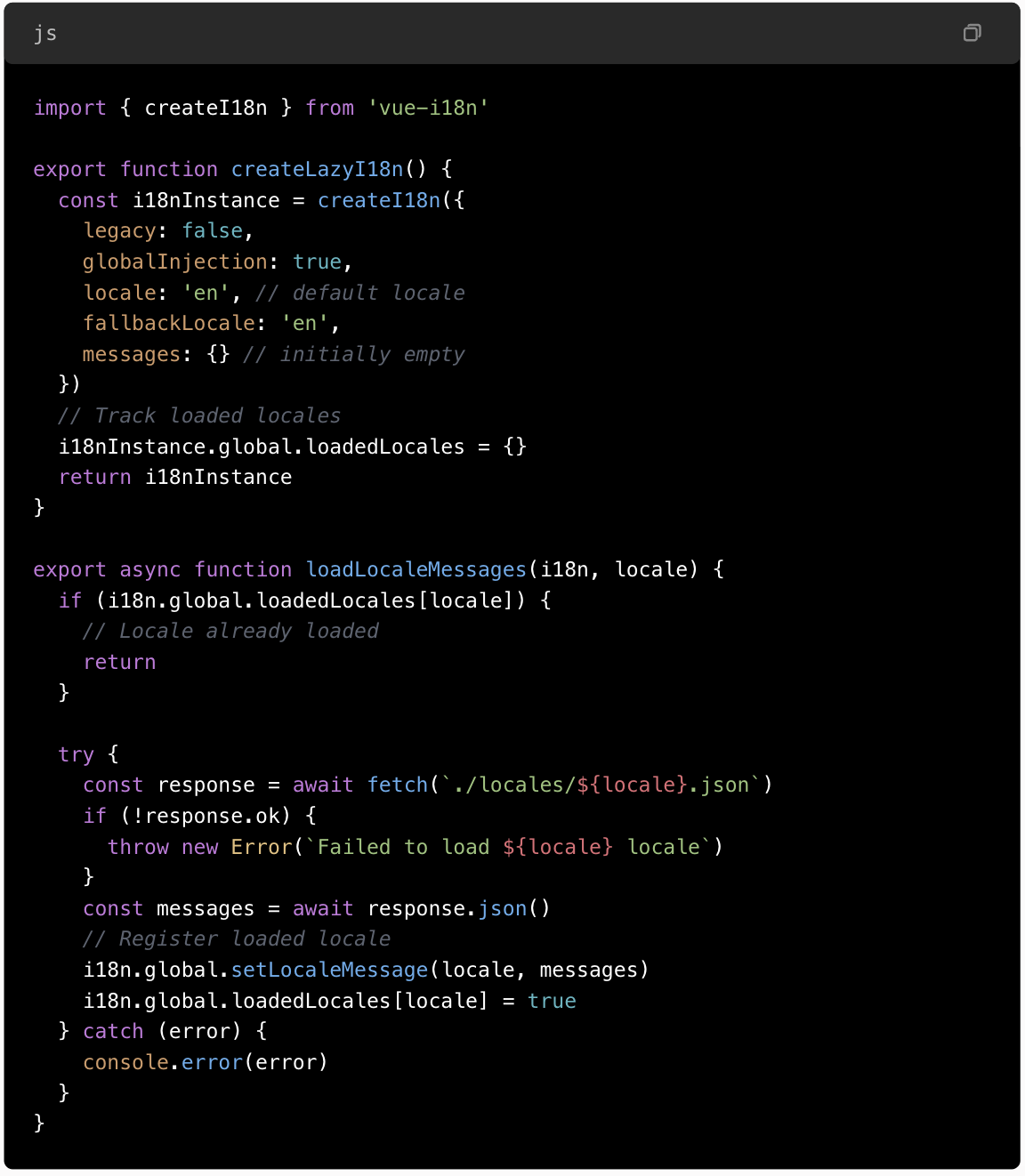
Usage in Route Navigation Guard:
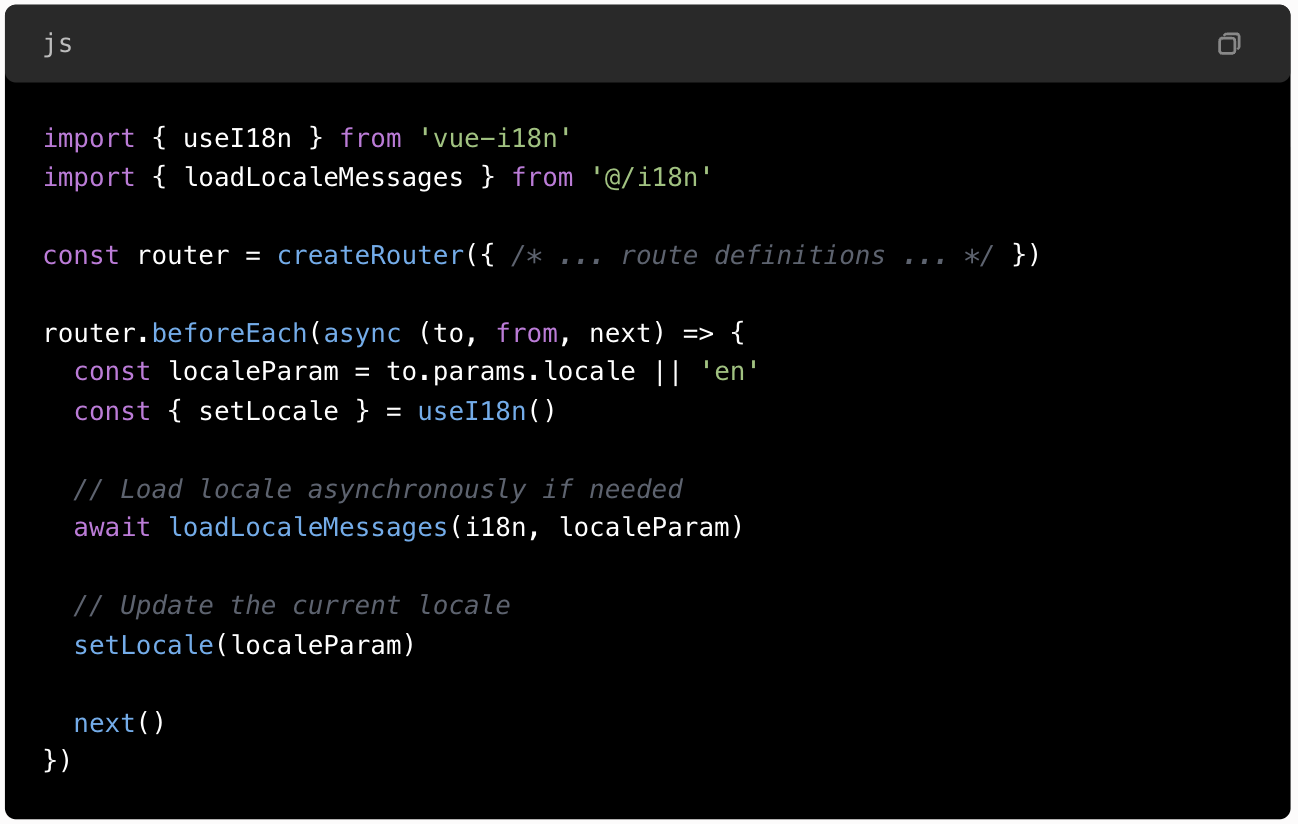
6.3 Benefits of Lazy Loading
- Faster initial load: Reduced bundle size accelerates startup time, crucial for mobile-friendliness.
- Scalable architecture: Easily support dozens of locales without performance penalties.
- Flexibility: Add new languages dynamically without redeploying the entire app.
7. Supporting Complex Localization Scenarios
7.1 RTL (Right-to-Left) Languages
Many languages such as Arabic or Hebrew require layout adjustments to support RTL scripts.
Implementation best practices:
- Detect language direction dynamically based on the active locale.
- Apply
dir="rtl"on<html>or<body>tags. - Switch CSS classes or provide scoped styles for RTL layouts.
Example detection:
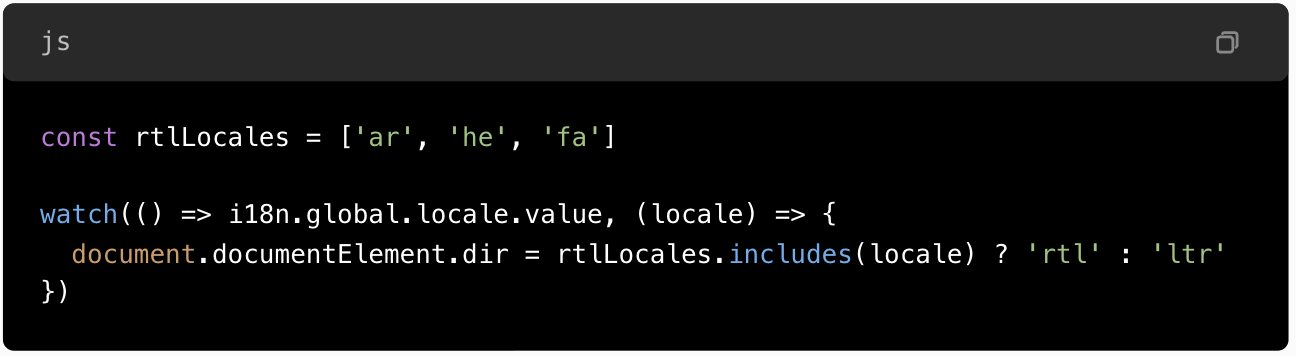
CSS strategies:
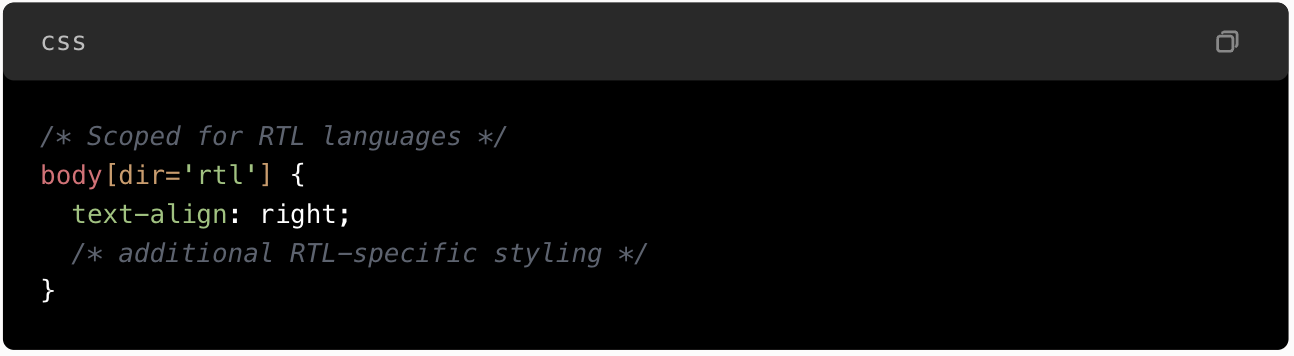
7.2 Regional Variants and Subtags
Languages often have regional variations with distinct formats and terminologies, such as en-US, en-GB, or fr-CA.
Best practices:
- Maintain separate translation files for each regional variant.
- Use the
localeorregionsubtag to load appropriate formats. - Format currency, dates, and numerals regionally.

- Detect user’s region via browser APIs or user preferences and load region-specific resources dynamically.
8. Best Practices for Managing Translations Effectively
8.1 Organize with Hierarchical Keys
- Use dot notation to structure keys, e.g.,
navigation.home,user.profile.name. - Group similar strings by context, e.g.,
error.network,error.validation.
8.2 Externalize Translations & Collaborate with Translators
- Store translations in dedicated external services.
- Keep translation files synchronized with your code through CI/CD pipelines.
- Use translation management tools for collaborative editing and quality assurance.
8.3 Version Control & Audit Trail
- Use Git for translation files: track all updates with commits.
- Revert changes easily: rollback to previous versions if needed.
- Maintain clear history: document who changed what and when.
- Sync with releases: tag translation commits per app version.
- Leverage translation platforms (e.g., OneSky): automatic change logs, approval tracking.
- Automate logging: record translation updates in CI/CD pipelines.
- Enforce review processes: review and approve before merging updates.
8.4 Use Contextual and Descriptive Keys
To facilitate easier management and more intuitive translations, adopt descriptive key naming conventions:
- Namespace by feature or component:
auth.login.title,profile.settings.notification, etc. - Use contextual suffixes or prefixes:
error.network,error.validation.email,warning.unsavedChanges
8.5 Consistent and Clear Naming Conventions
- Maintain a consistent hierarchy across all languages.
- Use lowercase and dots for nesting, e.g.,
menu.settings.account. - Avoid duplication or ambiguous keys.
8.6 Implement Automated Checks and Validation
- Use linting tools or scripts to verify the completeness of translation files.
- Automate checks for missing keys across all locales during CI/CD pipeline builds.
Example:
Employ scripts that compare keys in each translation JSON to ensure no locale is missing any entries, alerting translators or developers about inconsistencies.
8.7 Regularly Synchronize Translations
- Establish a routine to synchronize code and translation assets.
- Use tools like BabelEdit, Lokalise, or Crowdin to synchronize workflows efficiently.
- Automate upload/download of translation strings via CLI.
9. Leveraging OneSky for a Professional Localization Workflow
Choosing the right tools for translation management streamlines operations, ensures quality, and reduces manual errors.
9.1 Features of OneSky Supporting Vue Projects
- Translation Memory (TM): Reuse previous translations, maintaining consistency.
- Glossary: Manage terminology to preserve brand voice.
- Machine Translation Integration: Generate initial translations—translators review/refine.
- Team Collaboration: Assign tasks, comment, review translations with multi-user support.
- API & CLI Support: Automate synchronization with your Vue project.
9.2 Integration Workflow with Vue 3 Applications
Step 1: Export your source strings
Maintain en.json as your master source.
Step 2: Upload to OneSky
Using their CLI or API, upload your source language files.
Step 3: Collaborate with translators
Translators translate via OneSky’s web platform, utilizing TM and glossary tools.
Step 4: Download the localized files
Use OneSky CLI or API to fetch translated files (fr.json, es.json, etc.).
Step 5: Use lazy-loading in your Vue app
Replace static import of translation files with dynamic fetches as shown earlier.
Step 6: Automate pub/sub workflows
Configure your CI/CD pipeline for continuous updates, ensuring your app always runs with latest translations.
9.3 Best Practices: Maintaining Localization Quality
- Regularly review translations for accuracy and cultural appropriateness.
- Utilize context for translator comments.
- Test localized content across devices and browsers.
- Address RTL layout adjustments and locale-specific formatting thoroughly.
- Keep translation assets under version control, with clear commit histories.
10. Final Implementation: Putting It All Together
This section demonstrates a step-by-step example of deploying a professional multi-lingual Vue 3 app with advanced features and managed via OneSky.
10.1 Project Structure
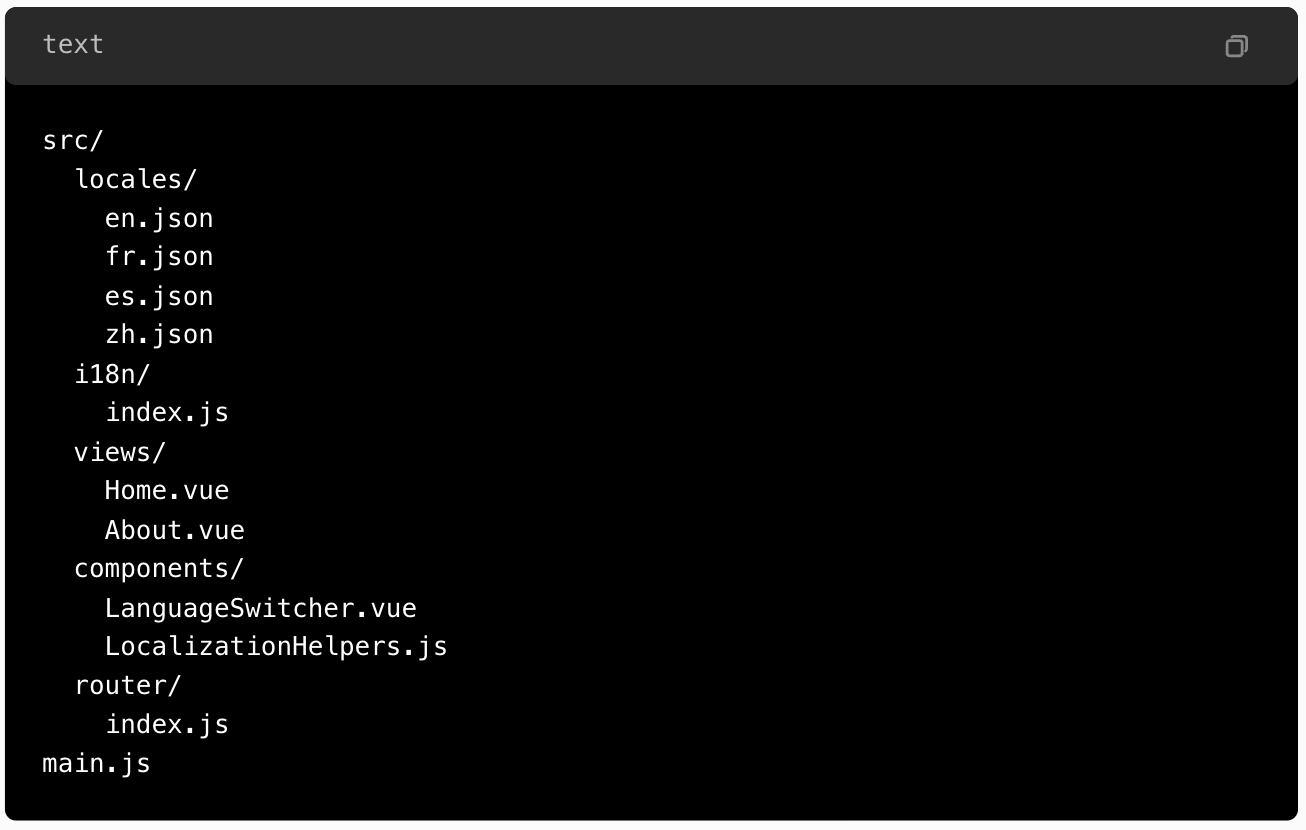
10.2 Core i18n/index.js with Lazy Loading Preparedness
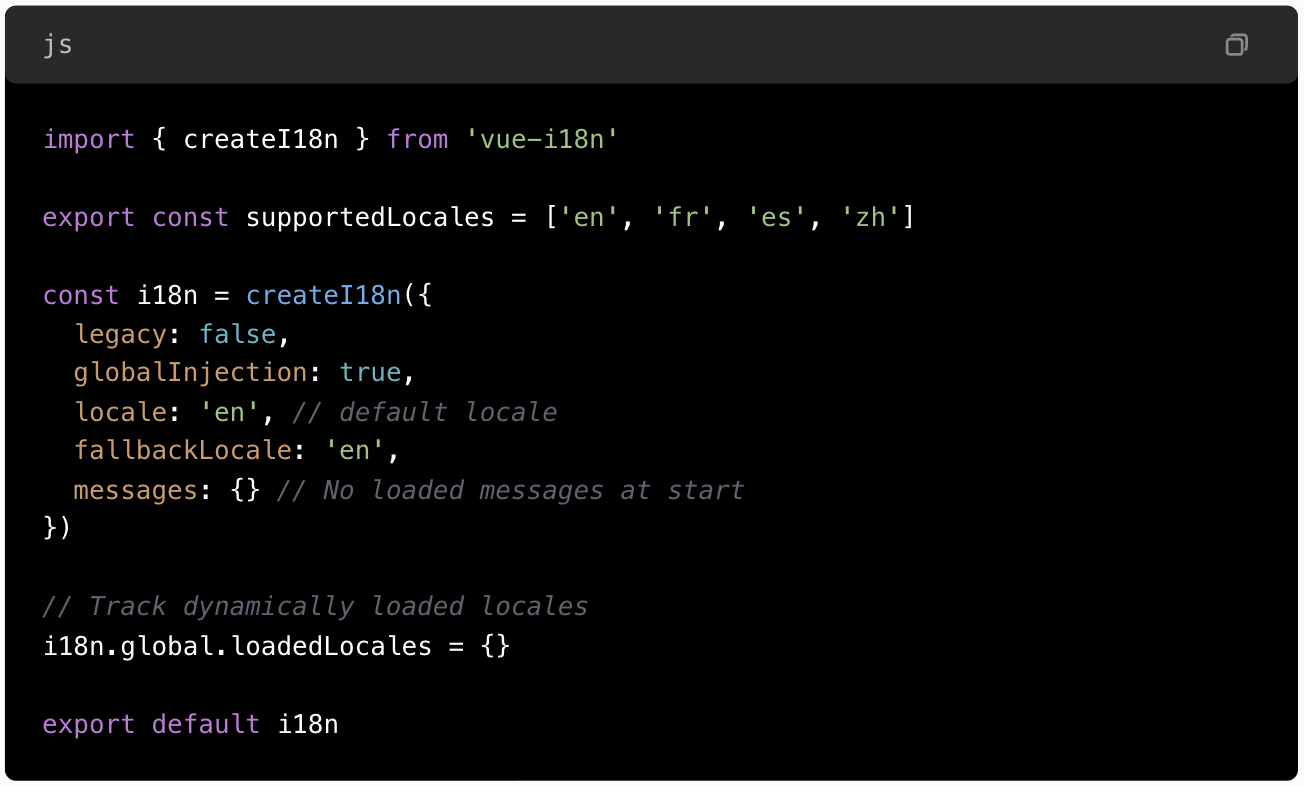
10.3 Dynamic Import & Route Guard in router/index.js
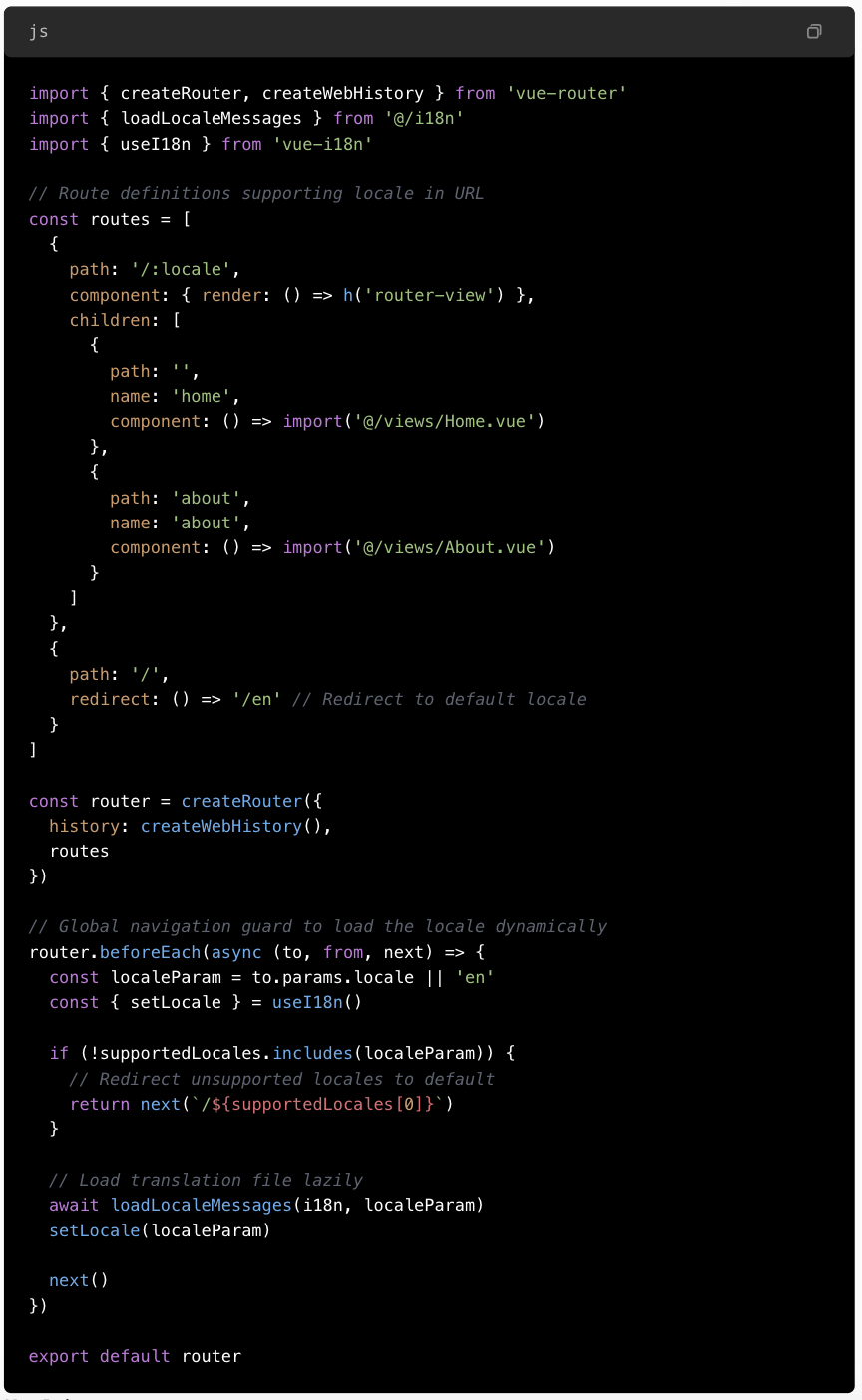
Key Points:
- When a route change occurs, the guard ensures the correct locale is loaded before rendering.
- Support for dynamic, on-demand fetching of translation JSON files optimizes bundle size.
- Redirects for unsupported locales keep the user experience smooth and consistent.
10.4 Implementing a Reusable Localized Link Component
To make navigation scalable and less error-prone, define a component that automatically appends the current locale to your links—ensuring URL and language state stay in sync.
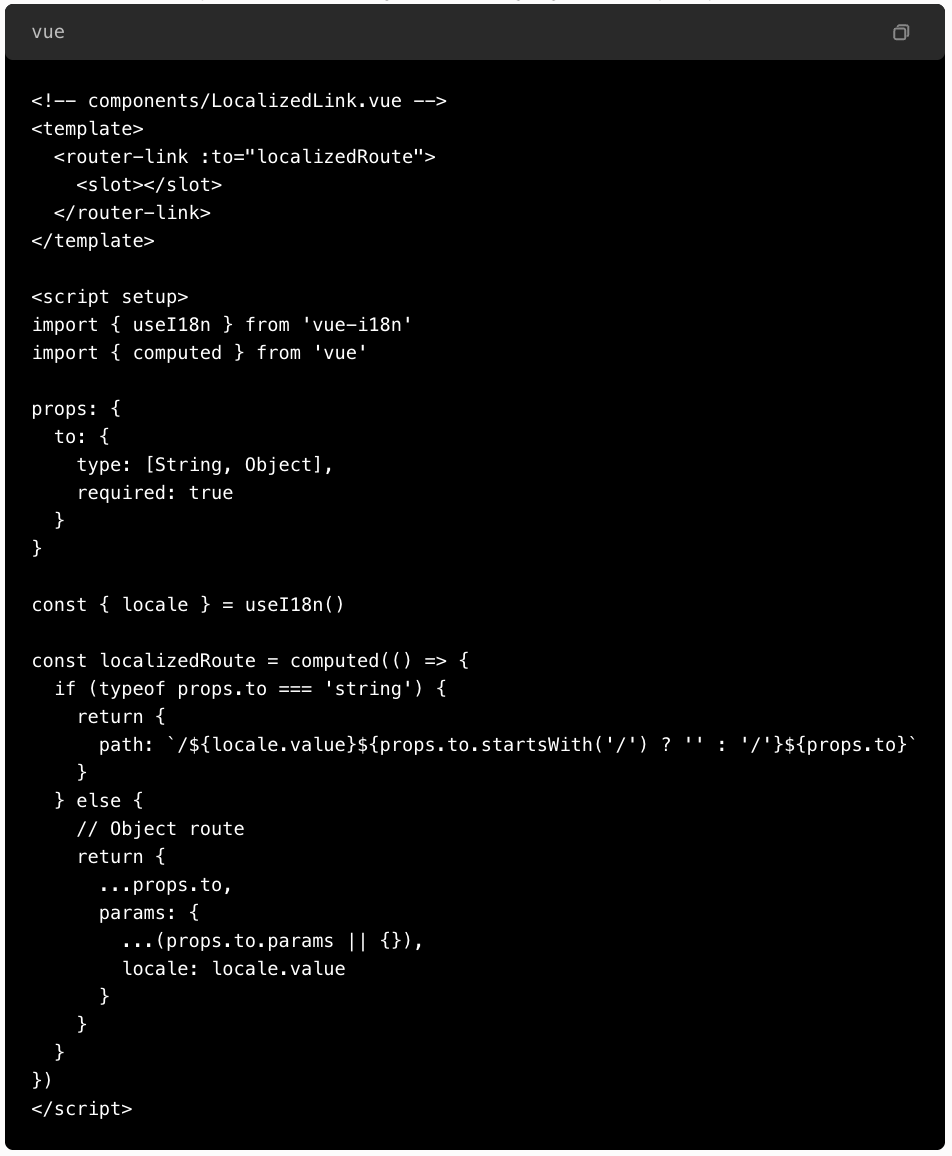
Usage:
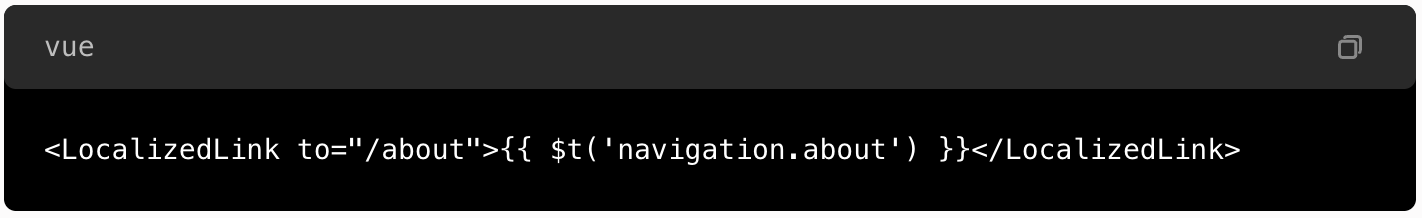
This component dynamically constructs nested routes with locale prefix, simplifying router management and avoiding hardcoded links.
10.5 Synchronizing URL, Application State, and Locale
To ensure URL changes reflect application state correctly, especially after route navigation or user interaction, implement a watcher or hook:
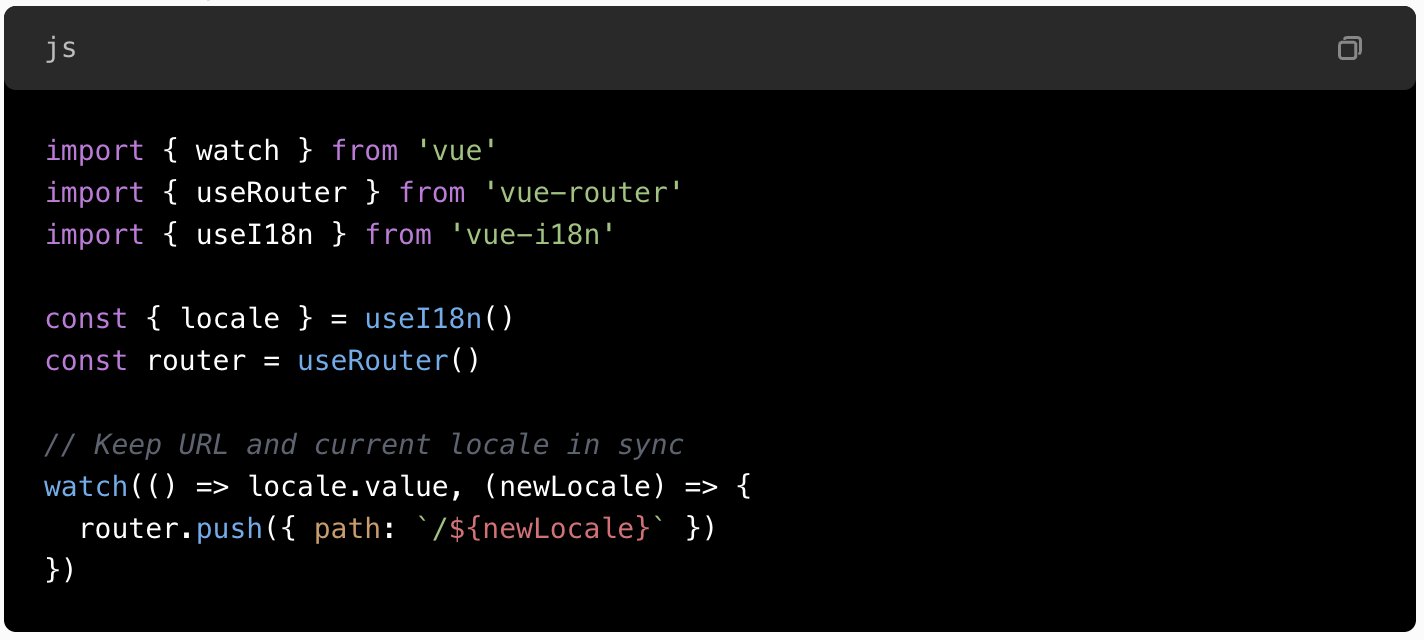
This guarantees the URL always matches your app’s selected language, aiding SEO and user experience.
11. Lazy Loading Translations for Large-Scale Vue Apps
11.1 Why Lazy Loading?
In multilingual applications supporting many languages (e.g., over 50 locales), preloading all translation files inflates the bundle size, leading to slow load times and degraded user experience.
Lazy-loading defers fetching translation resources until users switch to or visit that locale, ensuring a lean initial payload.
11.2 Implementation Strategy
- Store locale translations as separate JSON files in your server or CDN (e.g., under
public/locales/). - Use
fetch()or dynamicimport()during runtime to load these JSON files on demand. - Register the fetched translations into Vue-i18n dynamically.
Example implementation:
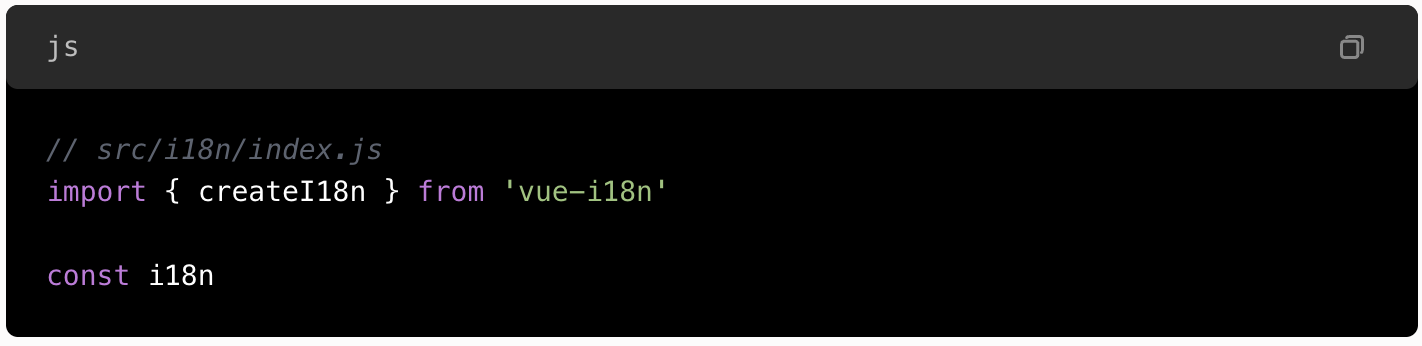
Here’s a robust example demonstrating on-demand loading of translation files within a Vue 3 app that uses vue-i18n:
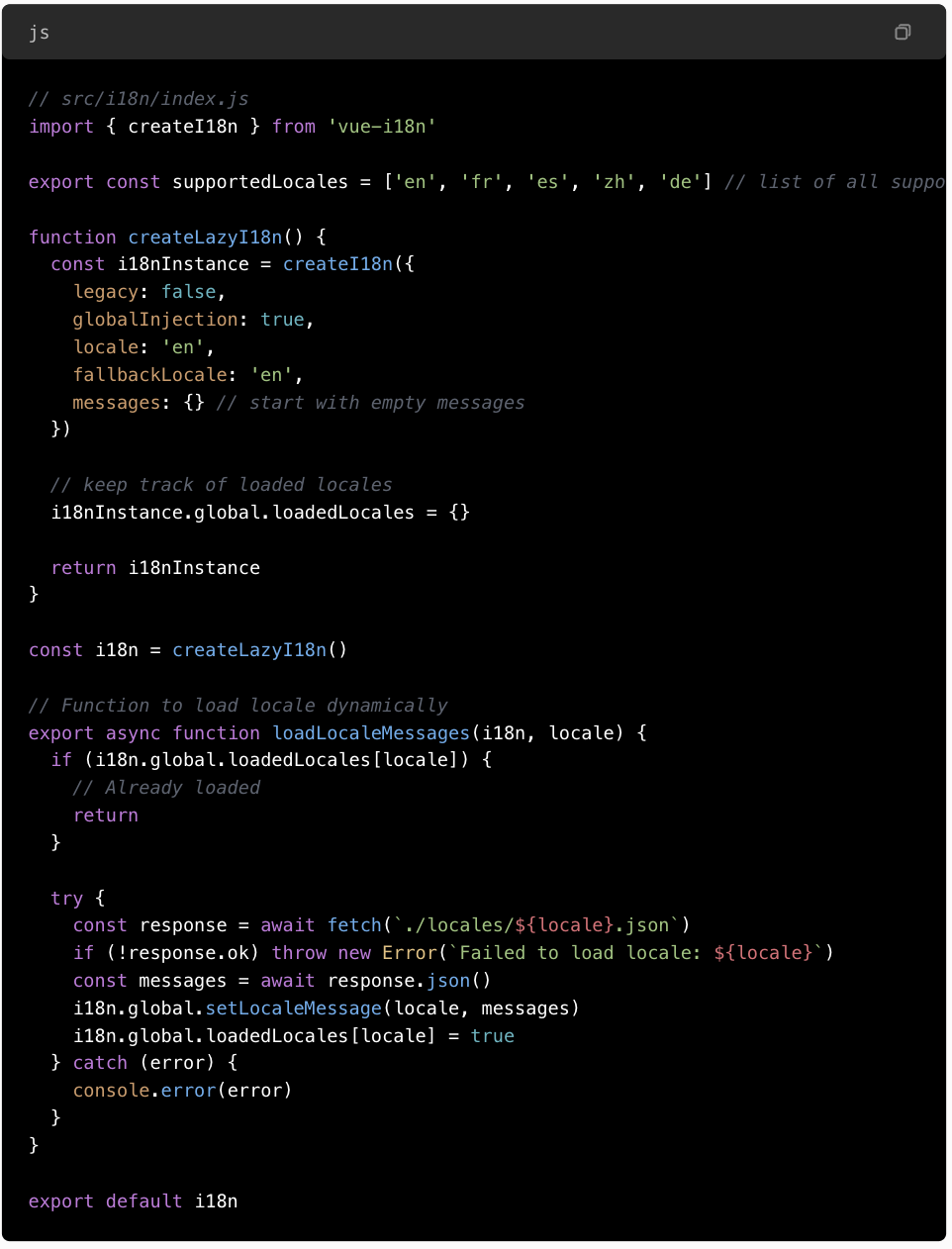
11.3 Integration with Routing Guard
In your router’s before-each hook, load the translation files as needed:
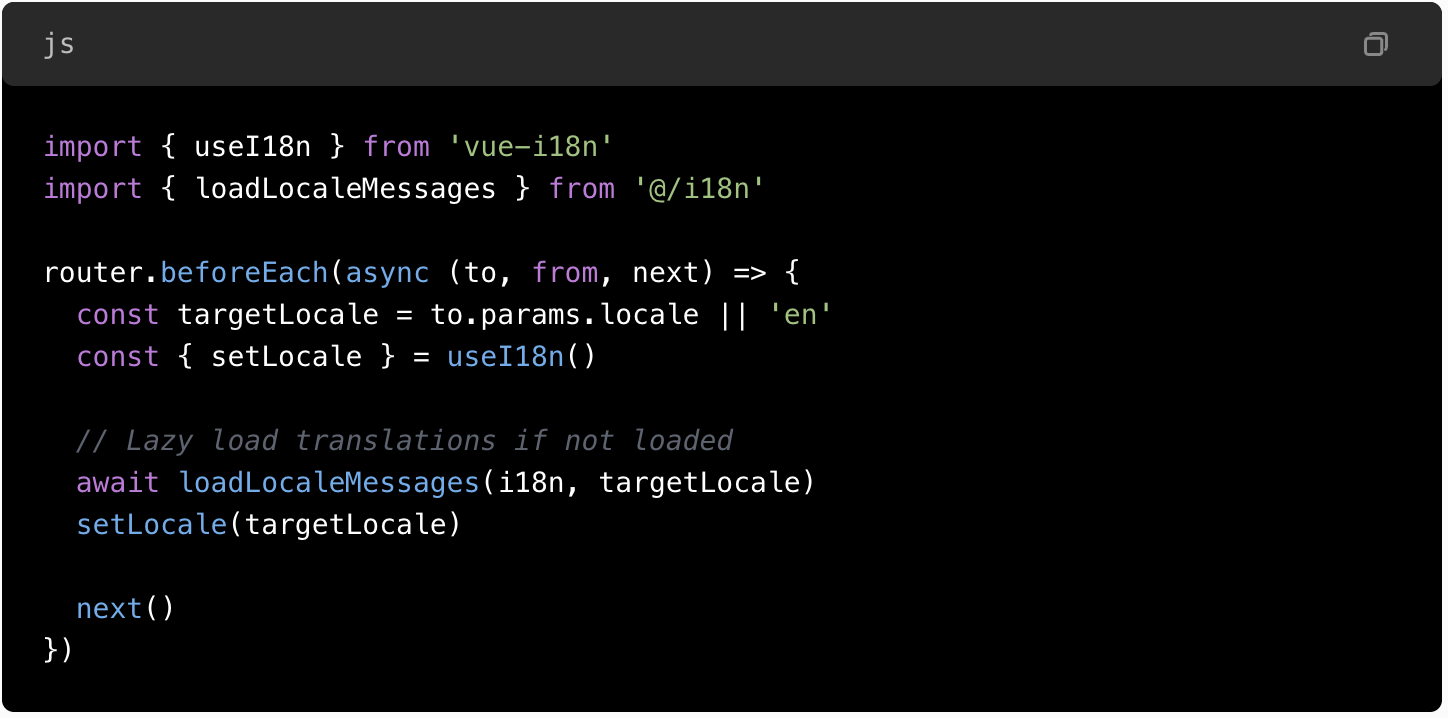
Advantages:
- The initial app size remains minimal.
- Translations are fetched only when needed, reducing unnecessary network overhead.
- Users experience faster load times, especially on slow networks.
- Easy to onboard new languages without redeploying your entire app.
12. Handling Complex Localization Scenarios in Vue 3
12.1 Right-to-Left (RTL) Language Support
Many languages like Arabic, Hebrew, and Farsi require a RTL layout. To implement RTL support:
Automatic detection:
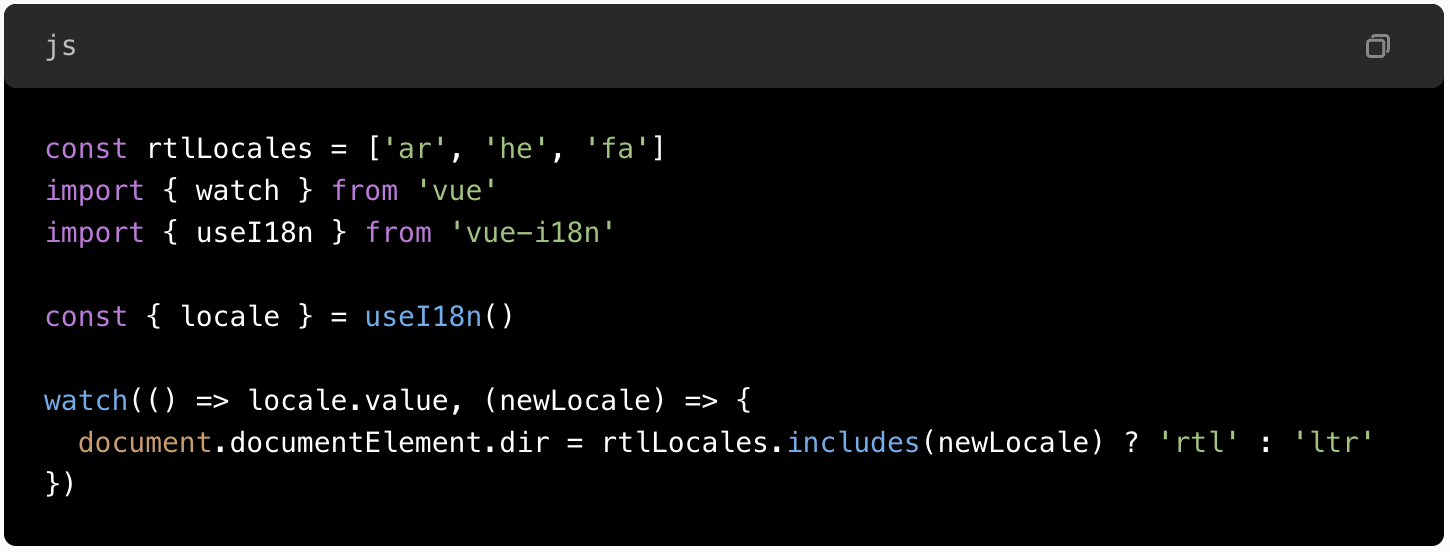
Styling tips:
- Use CSS
[dir='rtl']selectors to flip layouts. - Adjust flexbox, text alignment, and positioning for RTL languages.
- Test layouts on real RTL languages to ensure correctness.
12.2 Regional Variants & Locale Subtags
Some languages have regional variants with distinct formats:
| Language | Variant | Locale Code | Use Case |
|---|---|---|---|
| English | US | en-US | US-specific formats, currency, date, number style |
| English | UK | en-GB | British formats, currencies, orthography |
| Chinese | Simplified | zh-Hans | Mainland China |
| Chinese | Traditional | zh-Hant | Hong Kong, Taiwan |
Implementation tip:
- Maintain separate translation files like
en-US.json,en-GB.json, etc. - Detect user region via navigator APIs or user profile.
- Load region-specific formats and files accordingly.
13. Managing Translations and Internationalization in Large-Scale Apps
13.1 Modular, Scalable Key Organization
- Use consistent naming:
section.subsection.key - Hierarchical keys: group culturally or contextually similar strings
- Namespacing: e.g.,
componentName.action,error.validation.email
13.2 External Translation Management Platforms
For enterprise-grade localization workflows, integrating with professional services like OneSky, Lokalise, or Crowdin becomes essential:
- Automate asset exports/imports.
Use API or CLI tools to synchronize translation files with your repository. - Use translation APIs for automation.
Automatically fetch new translations after review. - Workflow support:
Collaborate with translators, assign tasks, track updates.
13.3 Best Practices for External Translation Management with OneSky
Why Use OneSky?
- Automated workflows: Seamless integration with your CI/CD pipelines.
- Translation memory & glossaries: Ensures consistency across projects.
- Collaborative environment: Enable professional translators to work directly within your localization ecosystem.
- API & CLI support: Automate import/export processes, keeping your translation assets synchronized with your codebase.
- Multiple project support: Manage different apps, regions, or product features independently.
Typical Workflow:
- Export your source language strings (
en.json) and upload to OneSky through their API or CLI. - Translate your strings directly on the OneSky interface with support for machine translation, glossaries, and review.
- Download the translated files (
fr.json,es.json, etc.) automatically or on-demand. - Integrate translated JSON files into your app, leveraging lazy loading or static import depending on app scale.
- Sync updates regularly, ensuring your app always displays the latest translations.
Automation Tip:
Use OneSky’s CLI tools integrated into your CI/CD pipelines:
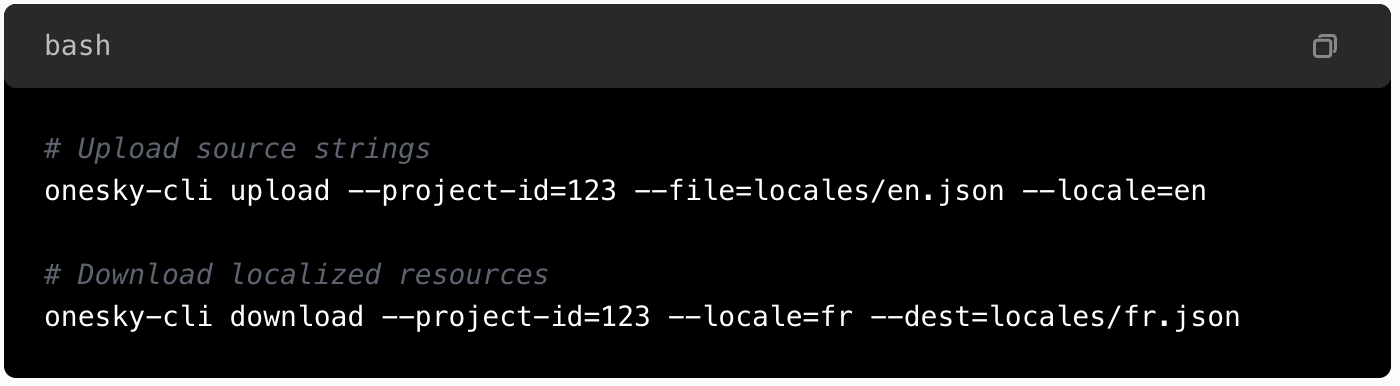
Key Takeaway: Incorporate translation updates in your development workflow and automate the synchronization process for efficiency.
14.2 Embracing an Internationalization Strategy with OneSky
Adopting a professional translation management system like OneSky elevates your localization pipeline beyond static file management.
It provides scalability, collaboration, and automation, making your app ready for global markets.
14.3 Final Tips for Success
- Stay Consistent: Use clear, descriptive keys and organization.
- Engage the Community: Collaborate with translators and native speakers for cultural accuracy.
- Use Continuous Localization: Automate translation updates to keep content synchronized with development cycles.
- Prioritize User Experience: Ensure formatting, layout, and language nuances are carefully tested.
- Document Your Process: Maintain detailed documentation for future scaling, team onboarding, and quality control.
Wrapping Up: Your Path to Multilingual Success
Building a multi-language Vue 3 app empowered by vue-i18n and supported by professional tools like OneSky is a strategic investment.
It requires adherence to best practices, thoughtful architecture, and continuous management.
From initial setup to route-based localization, lazy-loading translation assets, and handling complex regional nuances, this guide has provided a robust framework aligned with enterprise standards.
Remember: Internationalization is an ongoing process. As your application grows, so should your localization capabilities—both in scope and sophistication.
Partner with OneSky, a leader in translation management, to ensure your multilingual Vue application is not just functional but also culturally authentic, scalable, and expertly maintained.
If you’re ready to elevate your Vue applications to the global stage, explore our dedicated solutions:
- Get started with OneSky’s localization platform — https://onesky.com/
- Leverage our API & CLI integrations to automate translation workflows.
- Consult with our experts for tailored internationalization strategies.
- Join our community for updates, best practices, and success stories.
FAQ
Q1. Why support multiple languages?
To improve user experience, boost SEO, and reach a broader audience.
Q2. How do I add a new language?
Create a JSON translation file, add your translations, and load it in your app — either upfront or lazily.
Q3. Should I load all translations at once?
For small apps, yes. For many languages, implement lazy-loading to optimize performance.
Q4. How to support RTL languages like Arabic?
Detect the language, set dir="rtl" on the <html> tag, and adjust your CSS for RTL layout.
Q5. Can I support regional variants such as en-US or fr-CA?
Yes. Maintain separate JSON files per region and load formats specific to each.
Q6. How do I switch languages dynamically?
Update vue-i18n’s current locale, modify the URL if route-based, and preserve user preferences with localStorage.
Q7. How to manage translations at scale?
Use platforms like OneSky for collaboration, version control, and automated synchronization.
Q8. How do I ensure translation quality?
Leverage translation memories, glossaries, and review workflows within your management platform.
Q9. Can URLs reflect language preference?
Yes, by structuring routes like /:locale and syncing the URL with your app’s language state.
Q10. How to support RTL layouts in Vue 3?
Detect the language, set dir="rtl", and apply necessary CSS adjustments dynamically.



 Written by -
Written by - 
 Written by
Written by 

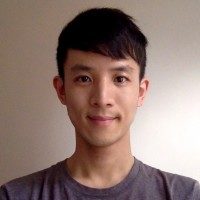 Written by
Written by 
 Written by
Written by 


