OneSky vs Lokalise vs Transifex vs Phrase vs Smartling: Which TMS Is Right for You?
When it comes to growing your business, localization is one of the best investments you can make. Within days, you can reach millions of new potential customers in their preferred language.
Like any major upgrade, localization is a multi-stage process. Adapting your product or service to a different language and culture requires strategy, technical work, and testing. It usually involves multiple departments, as well.
For this reason, it’s a good idea to use a dedicated localization platform or TMS (translation management system) to handle the process. You may have heard about some of these solutions — but which is best? Here’s a look at the top five candidates.
The Top 5 Compared: OneSky vs Lokalise vs Transifex vs Phrase vs Smartling
All five of these platforms are designed to provide a complete solution for localization. However, they all have different pros and cons.
To help you find the right solution for your business, here is a basic comparison.
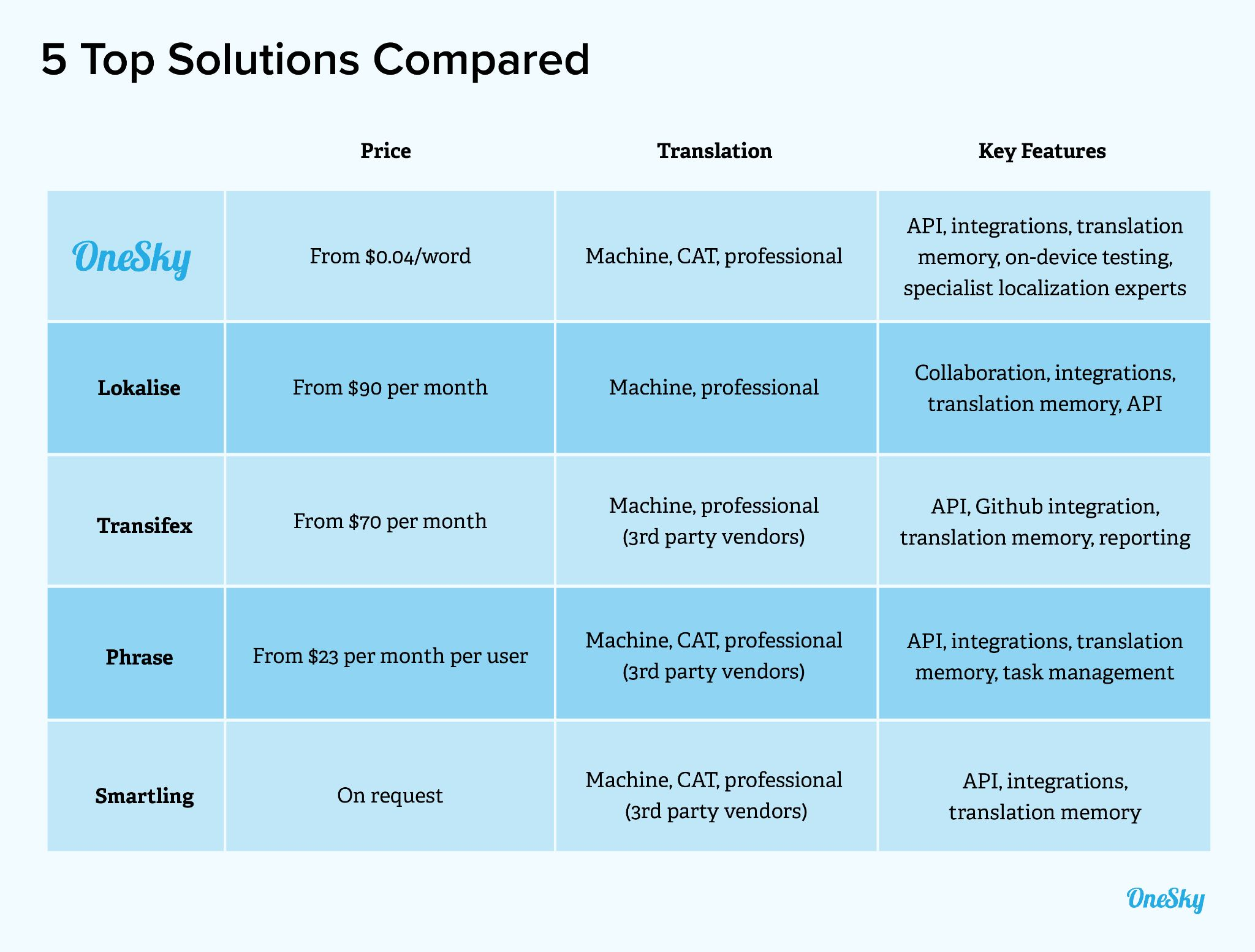
Among the options, OneSky provides the most seamless workflow at a very affordable price. It is particularly useful for localizing websites, apps, and games.
Lokalise has good features for larger businesses with many localization needs, and Smartling offers strong computer-aided translation — but both come with a premium price tag.
Some reviewers say that Transifex is a little difficult to set up, but it has some useful features for managing translations at scale. Phrase offers some nice integrations at a reasonable price, but you miss out on machine translation during the early stages of localization.
The Top 5 Localization Platforms
Without further ado, let’s examine the contenders in detail.
1) OneSky
If you’re looking for a comprehensive localization tool that doesn’t cost the earth, OneSky should be part of your shortlist.
This TMS provides an end-to-end solution for localizing digital content.
On a technical level, one standout feature is the OneSky API. This allows developers to extract content for translation and integrate the localized content with minimal effort. Once installed, you can use the API to update localizations without manually uploading files over and over again.
OneSky also provides support for over 40 file types, and the platform offers integrations with most popular frameworks. This includes the App Store, so you can easily localize your app description.
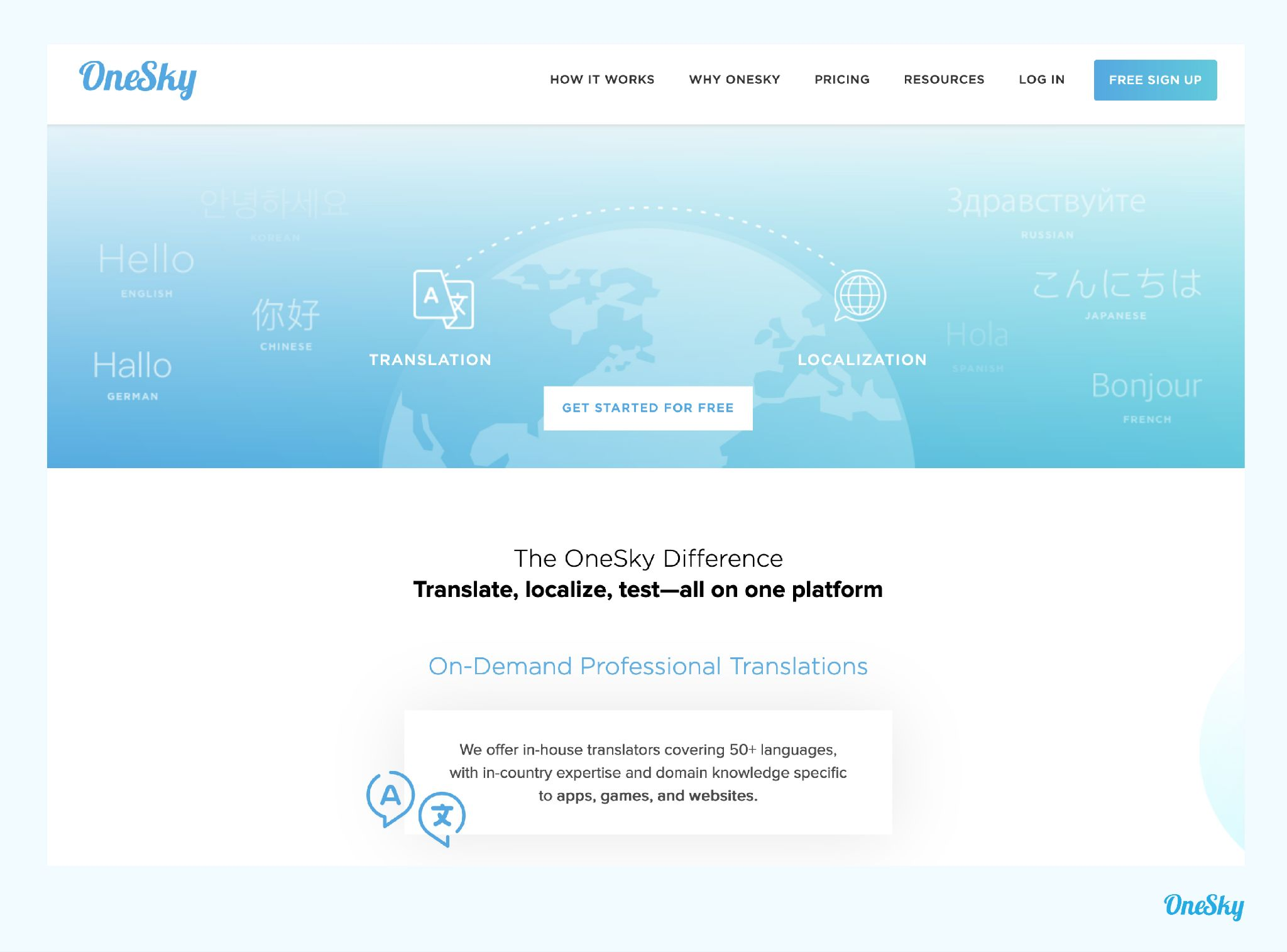
When it comes to localizing your content, OneSky lets you choose between machine and professional translation. Machine translation is useful for the early stages of development, and OneSky uses advanced algorithms to provide impressive accuracy.
Professional translation comes from a network of 1,000 experts, who cover more than 50 languages between them. Most have technical experience, which can be very useful for software projects.
OneSky uses translation memory to assist translators, and graded internal tests to provide quality assurance. The result is a satisfaction rate above 99% for translation — and that includes clients like Airbnb, BMW, Sony, and Microsoft.
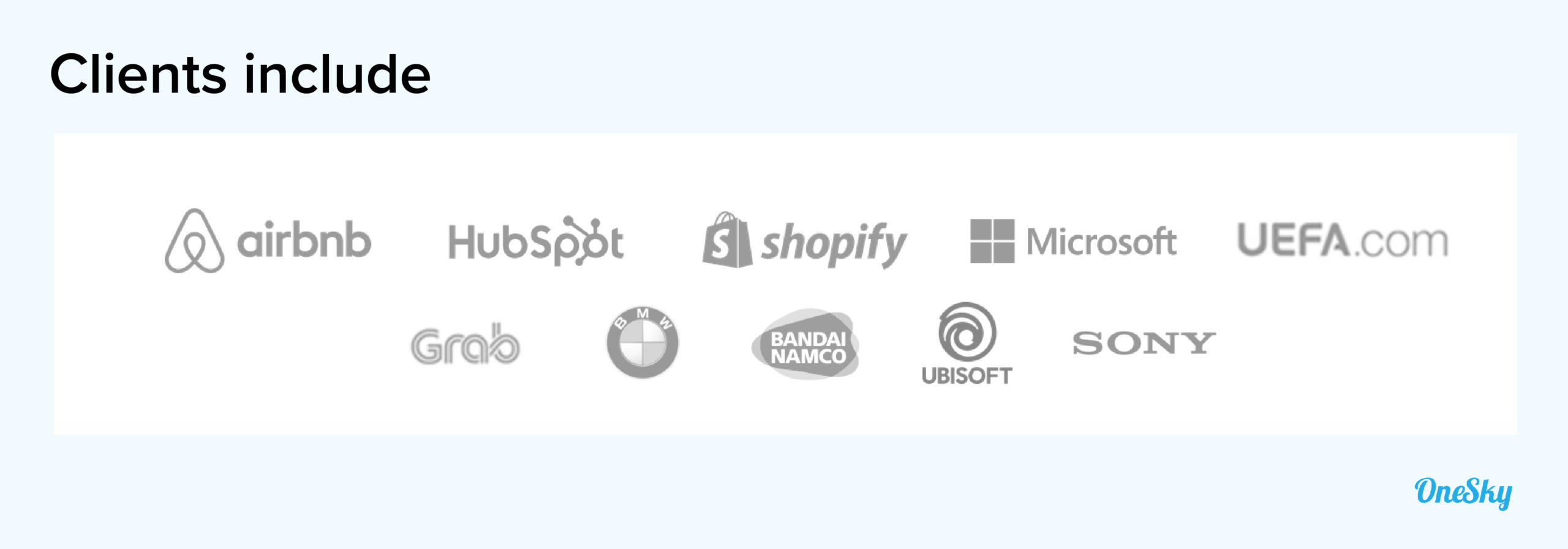
OneSky can even assist you after you have integrated localized content into your website, app, or game. The platform offers on-device testing as an optional service, which can highlight any potential problems with your interface.
Despite being one of the most feature-rich platforms in this list, OneSky is one of the most affordable. Prices start at $0.04 per word with no minimum order, so small and medium-sized businesses can afford to go global.
Pros: API, integrations, machine and professional translation, translation memory, on-device testing, price
Cons: Less focus on project management
Pricing: From $0.04 per word for translation, from $0.05 per word for review
2) Lokalise
Founded in 2017, Lokalise is a relative newcomer to the localization scene. This platform is geared mainly towards UX localization, with features aimed at designers and developers.
Lokalise has a good number of integrations, including plugins for Adobe XD and Figma.
You can choose between machine and professional translation, although the latter is a little less hands-on than with some services. Translation memory is also present, but it lacks true context analysis.
Aside from translation, Lokalise gets involved with the wider process of localization. The platform provides tools for project management, various ways to collaborate, and integrations with support desk software.
Overall, it’s a solid product. The main downside is the pricing — paying $90 per month for the start package might not offer good value for some businesses.
Pros: Good collaboration, integrations, screenshot uploads
Cons: Translation memory missing some features, some file formats not supported
Pricing: From $90 per month (charged annually)
3) Transifex
Best known for tight Github integration, this cloud-based solution is all about content localization on an industrial scale.
Transifex is designed to help managers to oversee the translation of millions of words every month through one workflow. For this reason, the platform has features for project management, collaboration, and reporting. It usually works pretty well.
The downsides are in the detail. Although Transifex has an API, some users are unimpressed. Similarly, some reviewers describe the UI as “confusing,” and complain about inconsistencies within the technical workflow.
For smaller businesses, pricing is also a problem. Although Transifex is a little cheaper than Lokalise, you still have to cough up $70 every month to maintain your workflow.
Pros: Tight integration with Github, translation API, lots of reporting options
Cons: Not the easiest setup, confusing UI, API missing some features
Pricing: From $70 per month (paid annually)
4) Phrase
Billed as an all-in-one solution, Phrase tries to cover all the possible roles involved in localization. This platform has an API and integrations, computer-aided translation management, and a few task management features.
While some of the solutions on this list offer translation directly, Phrase connects users with third-party service providers. It’s a slightly more awkward system, although you have the option of using your own translators.
Phrase is fairly affordable for smaller businesses that only need limited features. However, the per-user pricing model quickly becomes expensive if you want to access the full feature list or add your colleagues. Even on the basic plan, you will be paying $115 per month for just five users.
Pros: API, CAT tools for translators, task management
Cons: Expensive for larger projects, poor documentation, integrations not easy to set up
Pricing: From $23 per month for each user (billed annually)
5) Smartling
Although Smartling is sometimes categorized as a localization tool, this platform has a clear focus: computer-aided content translation.
The app provides a range of tools for professional translators, along with translation memory and machine translation. If you prefer, you can order translation as a service through Smartling.
From the business perspective, it’s quite easy to communicate with the in-house translators, but a little harder if you choose your own service provider.
Smartling also has a few integrations, but nothing like some of the end-to-end solutions mentioned earlier. Pricing is on request.
Pros: Full translation management, CAT tools, API
Cons: Obscure pricing, lacks some localization features, many features only on higher tiers
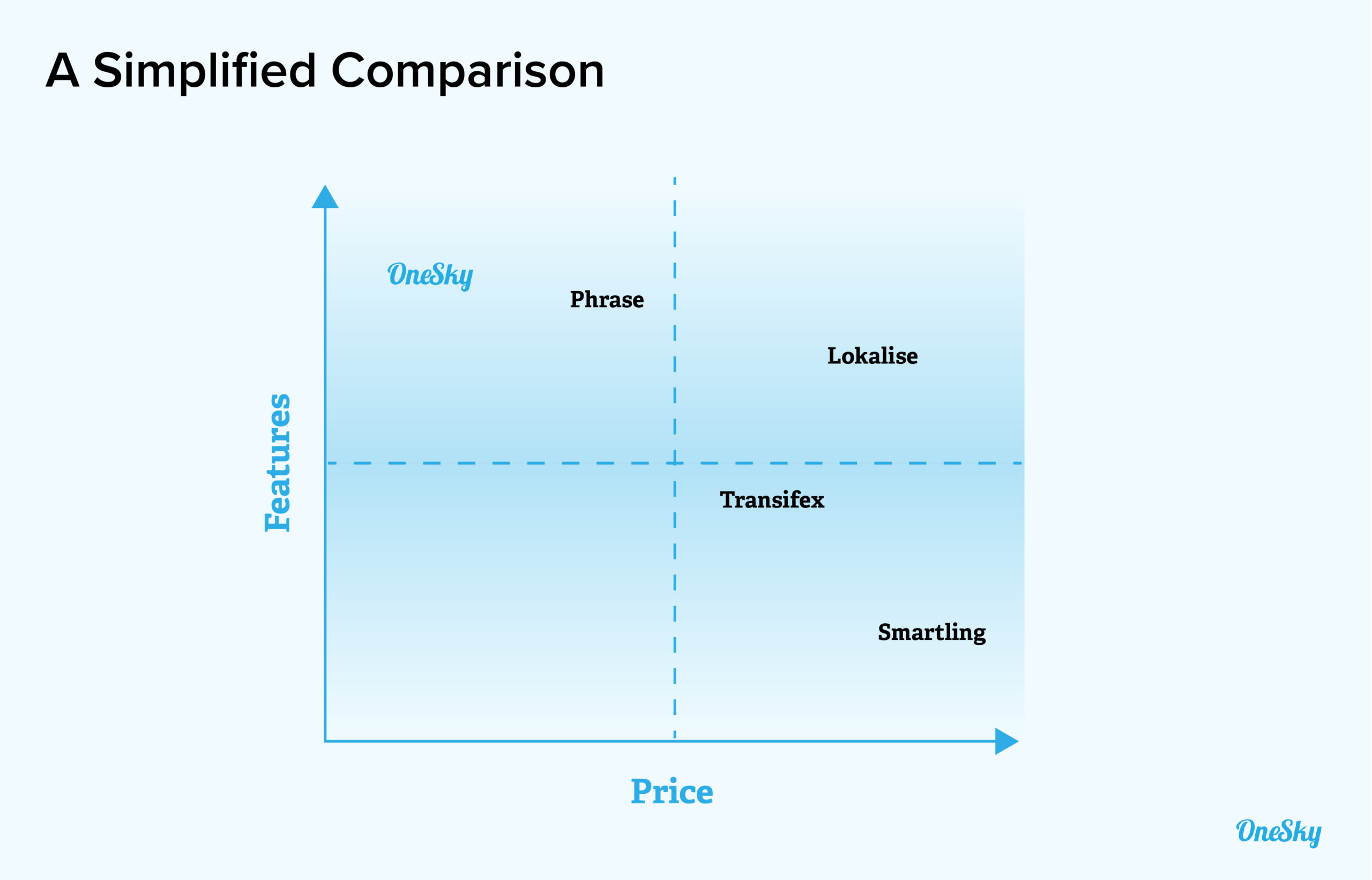
How to Choose the Right Translation Management Tool for Your Business
All of the localization platforms mentioned above have their merits — the key is finding the right tool for your particular needs.
To ensure you arrive at the best option, it’s a good idea to follow a methodical decision-making process:
Step 1: Talk to Each Team
Localization can touch many different areas of your business, from technical teams and the support desk to your marketing squad. With many different workflows to consider, discussing localization plans with each team is an important first step in choosing your solution.
Ask your coworkers about their processes and the tools they use. Talk to the leader in each team about how localization might fit into their workflow, and ask them to consider what challenges might crop up.
The feedback you receive should shape your thoughts going into Step 2.
Step 2: Make a List of Features You Need
In order to identify which localization platforms are likely to fulfil your needs, it’s a good idea to create a checklist of essential features.
In terms of translation, consider whether you need:
- Machine translation
- Professional translation
- Computer-aided translation
- Translation memory
- Translation versioning
- A glossary
- Style guides
- Quality assurance
- Translator communication
On the technical side, important features might include:
- File management
- Code repository
- Integrations
- API
- Design software plugins
If you need to get project managers and support teams involved, look for:
- Collaboration tools
- Task management
- User roles / permissions
- Integrations with support software
Visiting the site of every platform to gather information is time-consuming, but it’s better than committing to the wrong product. You can also use sites like Capterra to find potential solutions and get an overview of key features.
Step 3: Create a Shortlist
Given how many platforms there are to choose from nowadays, you might find that several services can handle your checklist. So, the next step is to narrow down your choices.
Some solutions will be easy to drop, based on price or a lack of peripheral features. You can reduce the selection further by reading guides like this one, and checking out some user reviews.
Ideally, you want to get down to two or three really strong options.
Step 4: Try the Top Platforms
Once you choose a localization platform, it’s not easy to change — so it’s essential that you try the workflow before committing.
With OneSky, you can sign up free to take a look around. Some sites offer a limited-time free trial, or you can schedule a demo. We would recommend getting your hands on at least three solutions, not least so you have something to compare.
Step 5: Start Translating!
When you find a localization platform you’re happy with, you can go straight into building a global growth strategy! (Check out this comprehensive guide to mobile app localization for some helpful hints.)
Begin Your Localization Journey Today
Hopefully, this guide will take you one step closer to realizing your international ambitions.
If you decide to use OneSky, you will get access to a platform that handles the entire localization process, along with hundreds of expert translators with specialist knowledge. Give it a try today and see what you think!



 Written by -
Written by - 


 Written by
Written by 


