Best Practices for Quality Assurance in Translation and Software Localization
Quality assurance (QA) is an essential step in software development, and it’s no different when it comes to the localization (l10n) process.
To maximize the benefits of software localization (e.g., expanding your user base and entering new markets,) your products must contain translated content that delivers an outstanding user experience.
Here’s what you need to know about quality assurance in translation and how to optimize the process.
What is Quality Assurance in Translation?
Quality assurance in translation checks for errors ranging from simple mistakes (e.g., spelling and grammar) to more complex ones (e.g., misused terminologies and inconsistent translations.)
A linguist often performs translation QA with the help of an automatic QA tool, a core component of most computer-assisted translation (CAT) software and localization management systems.
The Importance of Quality Assurance in Translation
Well-translated copy can help you connect with the target audience, increase product adoption, and grow your presence in new markets. On the flip side, poor translations can hurt your brand image and impact acceptance by local users.
Here’s why testing and quality assurance in translation is so critical in the software localization process:
- Due to the many teams and moving parts involved, internationalization (i18n), localization (l10n), and translation processes are error-prone. The QA process helps make sure bugs and errors are fixed before release.
- Testing helps ensure that locale-specific format and characters, such as dates, time, currencies, etc., are displayed correctly to avoid confusing and frustrating the users.
- The QA process ensures that the user interface (UI) is displaying the translated text properly. For example, text expansion can cause words to be cut off or elements to become misaligned.
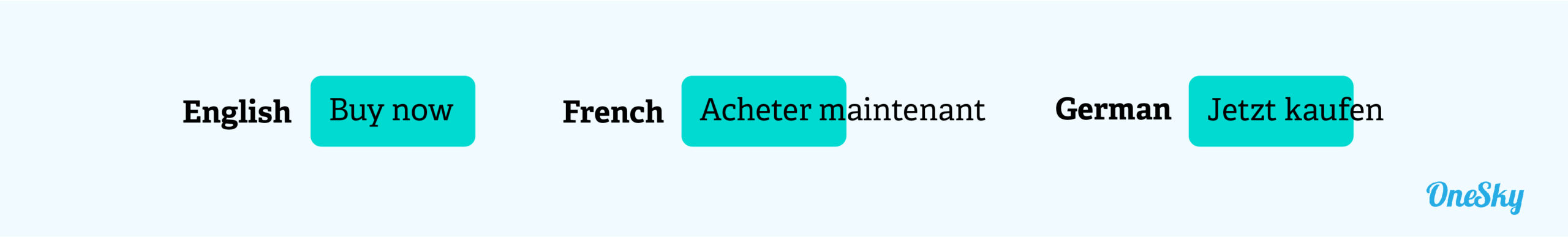
- A linguistic QA team can address cultural factors (e.g., the use of color palette and images) to help deliver a relevant experience to local users.
- Testing helps ensure that each release is consistent with the previous version while aligning the productwith the overall brand experience you want to deliver globally.
- Since translators often work on isolated source files, they may not have enough information to address the context. Testers conduct in-context reviews to ensure that the translated strings fit in with the big picture.
Key Steps to Effective Quality Assurance in Translation
Your QA process must address the different components involved in software localization. Here are the key steps to include:
1. Pre-localization Checks
Even the best translation won’t deliver a high-quality user experience if the source content is poorly written or inaccurate. Before you start the localization process, conduct a source content verification. This step helps ensure that all the source text is correct to avoid multiplying the mistakes, which will require more time and resources to fix down the road.
2. Functional Testing
This step occurs right after the localization process to identify inconsistency and errors in the translated content. It looks for spelling and grammar mistakes, presence of placeholders, formatting issues, multiple spaces, repeated words, and inconsistent capitalization (e.g., sentence case vs. title case in headers.)
Functional testing is often automated through CAT tools to speed up the process. However, missed or misidentified errors aren’t uncommon, so you should combine machine QA with a human tester to achieve the highest level of accuracy.
3. Linguistic Testing
A language professional will ensure that the localized content is accurately communicating the meaning and intention of the original text.
Translated text can be accurate from a functional perspective but inconsistent stylistically. This pitfall is common if you have a few translators working on the project. Besides hiring a professional linguist, you can use localization software with translation memory to streamline this process and ensure consistent tone and voice.
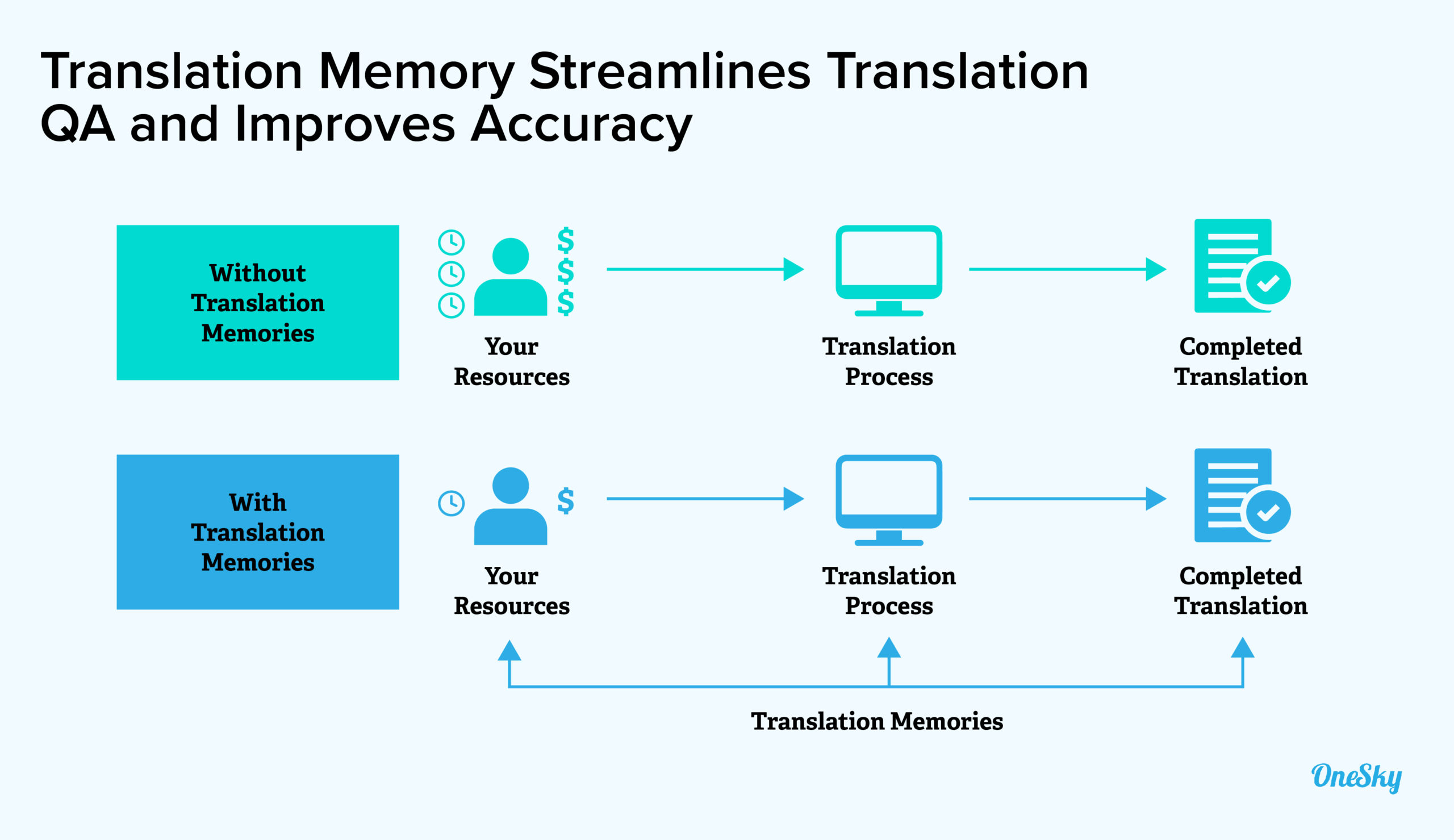
4. Visual Testing
Changes in fonts, text lengths and text direction can impact the visual experience of the product. Bring in beta testers from target locales in this step to make sure the “look and feel” of the software meets user expectations.
Your testers should give you input on the layout, amount of content, ease of use, and cultural appropriateness of the UI elements. Also, consider their emotional response (e.g., whether the UI makes them feel good,) which can have a significant impact on adoption.
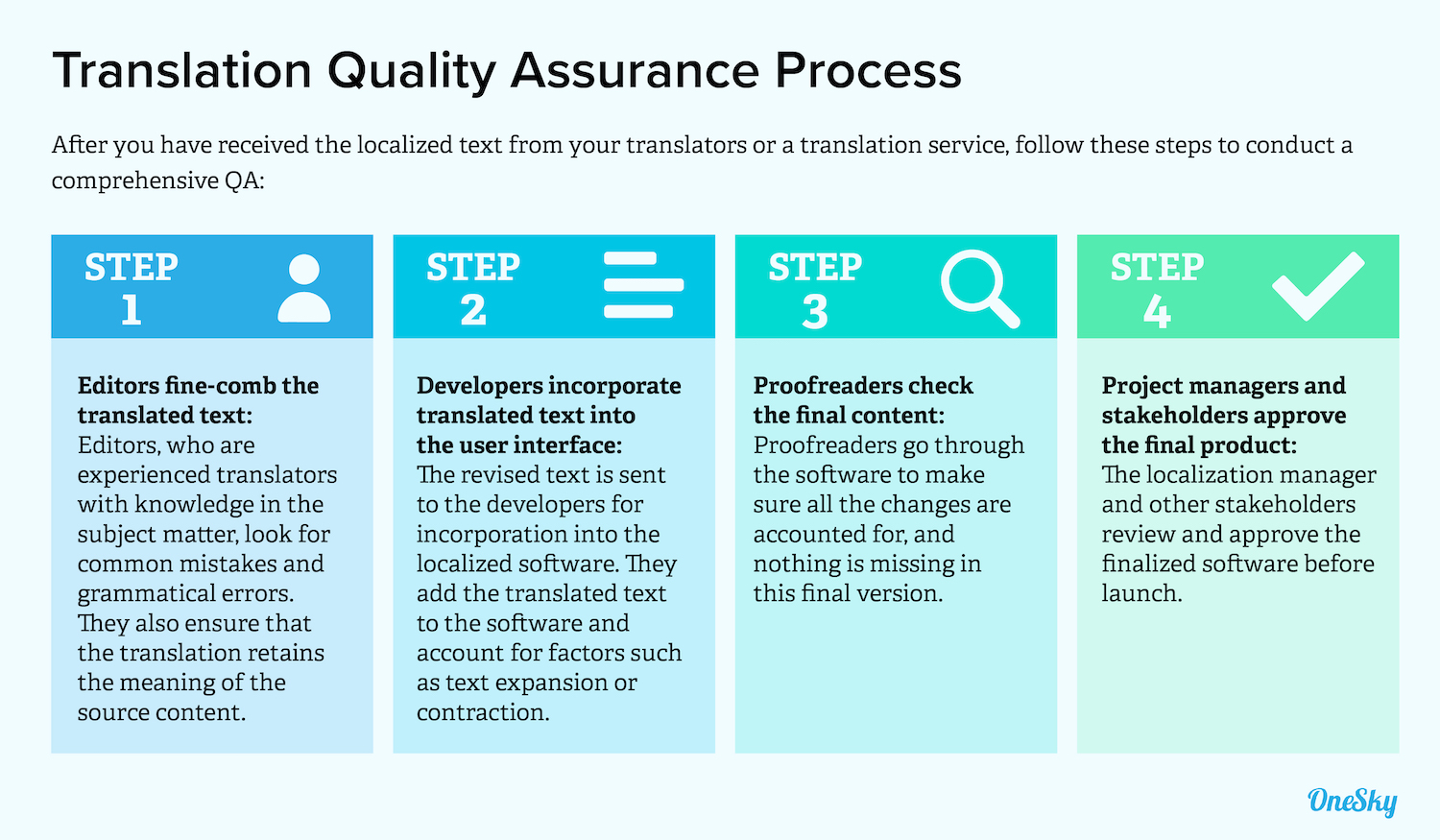
Best Practices for Quality Assurance in Translation
Here are some best practices to help you cover all the bases when planning for localization testing:
Test Early and Often
This mantra for agile software development also applies to translation testing. Developers will need time to edit the code and adjust the final UI. Incorporating testing as part of the iterative process and project timeline will help you catch mistakes early before they turn into costly issues.
Hire Translators and Editors Who Understand Your Product
Your translation and localization testing team should have sufficient knowledge about your product and target audience. They should use the appropriate terminologies specific to your brand, product, and industry in the translated content to deliver a consistent user experience.
Conduct a Bilingual Examination
The translation testing process should include a bilingual examination, which compares the original text with the translated content. Again, the linguists responsible for this step should understand your product and brand to ensure that the localized content retains the intention of the original text.
Look for Translation Errors and Consider Context
Your QA team should identify issues such as omissions, mistranslations, and inconsistencies. Also, look for typos that automated spell check features would miss by considering the context. For instance, both “martial” and “marital” are spelled correctly but have different meanings.
Perform Final Check by the Translation Manager
The project manager should review the finalized content and verify that all the files and documents are present. Also, check that the translation team has addressed and resolved all the comments from the linguists. The translation manager should then go through project-specific checklists to account for every component in the project.
Leverage Technologies to Facilitate Localization Testing
Use CAT tools with a translation memory feature to help improve translation accuracy and consistency over time. Also, create a translation glossary and store it on your localization management platform. This helps ensure that all translators use the same brand- and product-specific terms throughout the translated text.
Use Automate QA Modules
Many CAT tools offer built-in modules to support the QA process. They can detect basic translation mistakes, such as spelling, grammar, formatting, inconsistencies, punctuation marks, and more. Many can also generate quality assurance reports so linguists and translators can review issues that require their input and expertise.
Get Feedback From Your Local Teams
Run the software by the team at each locale to ensure that the content meets the local users’ needs and expectations. For example, is the instructional text clear to the local audience? Will they be able to use your software and achieve the intended results?
Quality Assurance in Translation: Don’t Cut Corners!
Quality assurance is an essential component of successful localization management. Don’t make the mistake of rushing through this process — allow for sufficient time in your project plan so every step is performed properly.
Use a robust localization platform with features such as automated workflow, translation memory, localization glossaries, etc. to streamline the localization process and ensure that nothing falls through the cracks.



 Written by -
Written by - 


 Written by
Written by 


