n8n Alternatives: Guide on Finding the Right Automation Tool for Your Needs
As businesses strive to enhance efficiency and streamline operations, workflow automation has become an indispensable asset.
Among the tools available, n8n stands out as a powerful open-source platform that empowers users to connect various applications and automate processes without extensive coding knowledge.
However, while n8n offers flexibility and control, it may not fulfill every organization’s needs due to certain limitations.
This guide explores those limitations, delves into alternatives to n8n, and provides insights to help you determine the best automation tool for your unique objectives.
- What is n8n?
- User Experience with n8n: Insights from the Community
- What to Look for in an Automation Tool
- Exploring n8n Alternatives
- OneSky Localization Agent: A Premier Choice for Global Localization
- Summary: Evaluating Alternatives to n8n
- Conclusion
- Frequently Asked Questions (FAQs)
What is n8n?
n8n is a workflow automation tool that allows users to create sophisticated automated processes by connecting different applications through an intuitive visual editor.
This open-source platform offers self-hosted capabilities, granting users full control over data, and supports a range of integrations by utilizing nodes representing different actions or services.
Key Features of n8n:
- Open-Source and Self-Hosting: Enables complete control over data and environment.
- Visual Workflow Editor: Drag-and-drop interface for building and modifying workflows.
- Extensive Node Library: Wide range of integrations and actions.
- Conditional Logic and Error Handling: Robust workflow design.
- Secure Credential Management: Protects sensitive information.
- Flexible Scheduling and Triggering: Automates workflows based on events or time intervals.
User Experience with n8n: Insights from the Community
The user experience with n8n has generated considerable feedback within its community, highlighting both strengths and weaknesses that affect its viability as a primary automation solution.
Strengths:
- Innovative Concept: Many users appreciate n8n’s open-source framework for its potential to automate workflows through a visual interface.
- Integration Opportunities: The platform’s ability to connect with numerous applications positions it as a promising tool for various automation tasks.
Limitations:
Despite its potential, several challenges commonly arise, persuading users to explore alternatives:
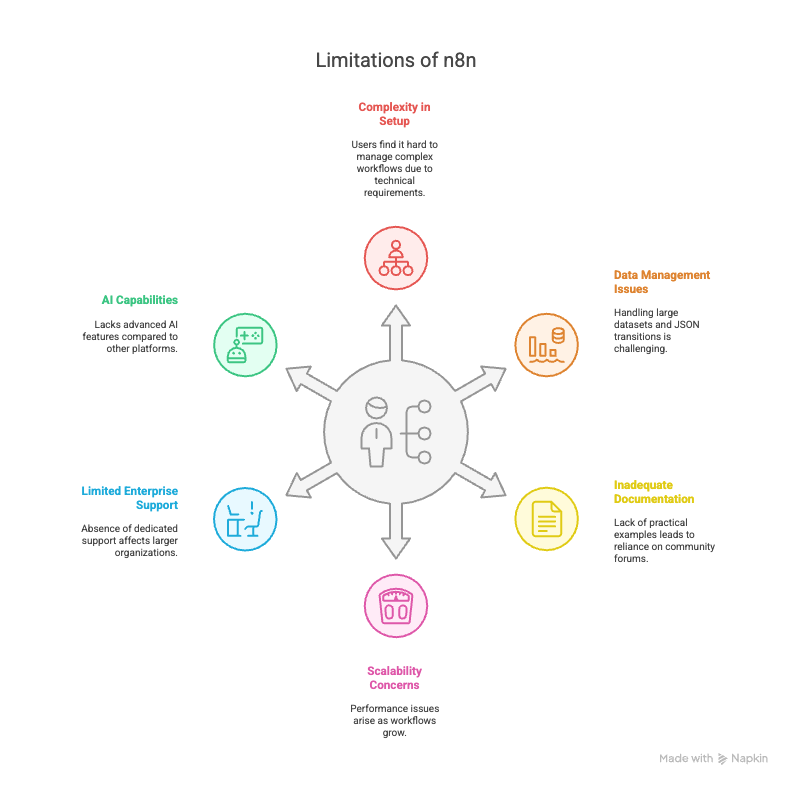
1. Complexity in Setup
While n8n is designed to be user-friendly, implementing complex workflows can require significant technical expertise.
Users have reported difficulties in managing process logic, often needing multiple nodes for simple actions, which can be overwhelming.
2. Data Management Issues
Handling data between nodes, particularly with larger datasets or CSV files, is frequently cited as a challenge.
Users struggle with navigating JSON data transitions, which can complicate workflows.
3. Inadequate Documentation
Several community members have expressed frustration with the documentation, finding it lacking in practical examples.
This often results in a reliance on community forums for assistance, consuming time and reducing overall efficiency.
4. Scalability Concerns
As workflows grow, performance issues can arise.
Memory-heavy processes may overwhelm the platform, leading to failures during execution that hinder productivity.
5. Limited Enterprise Support
The absence of dedicated enterprise-level support can be crucial for larger organizations that require compliance and reliable customer assistance for their operations.
6. AI Capabilities
While n8n does support AI-powered automation, it lacks advanced features found in other platforms that provide deep AI capabilities such as process mining or predictive analytics.
These insights underscore the need for organizations facing challenges with n8n to consider alternative automation solutions that better align with their requirements.
Platforms that prioritize ease of use, robust documentation, and high customization can significantly enhance workflow efficiency and adaptability.
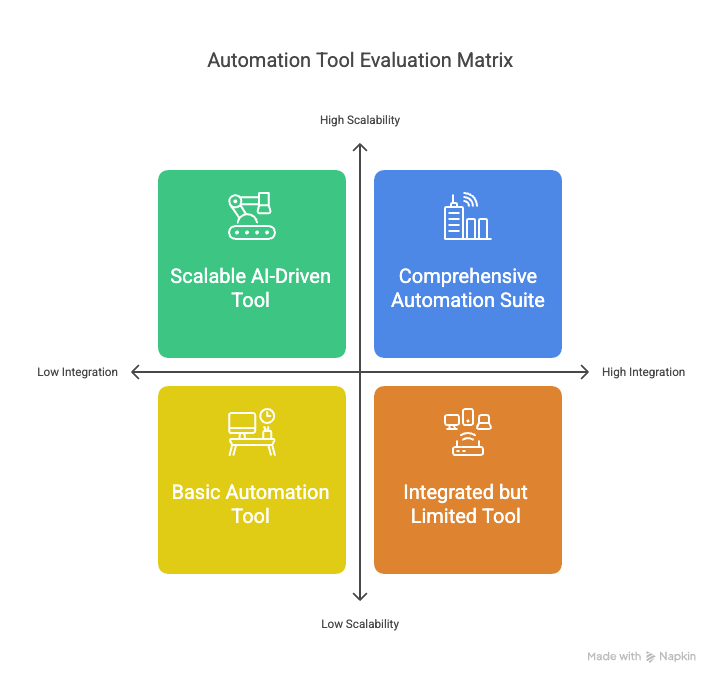
What to Look for in an Automation Tool
When considering automation tools, organizations should evaluate the following criteria to identify a solution that aligns with their operational goals:
- Ease of Use: Tools with intuitive interfaces and simple learning curves can enhance adoption across teams.
- Integration Ecosystem: A broad and deep integration library enables seamless connectivity between essential applications.
- Scalability and Performance: Solutions that effectively handle growing volumes and complexities ensure sustained productivity.
- AI Capabilities: The integration of AI can provide more adaptive and intelligent automation.
- Enterprise Readiness: Features like security, governance, and dedicated support are vital for large-scale operations.
- Cost-Effectiveness: Evaluating the value provided at different tiers ensures sustainability within budget constraints.
- Specific Use Case Focus: Tools tailored for industry-specific needs can offer specialized functionality and performance.
With these factors in mind, let’s explore some top alternatives to n8n.
Exploring n8n Alternatives
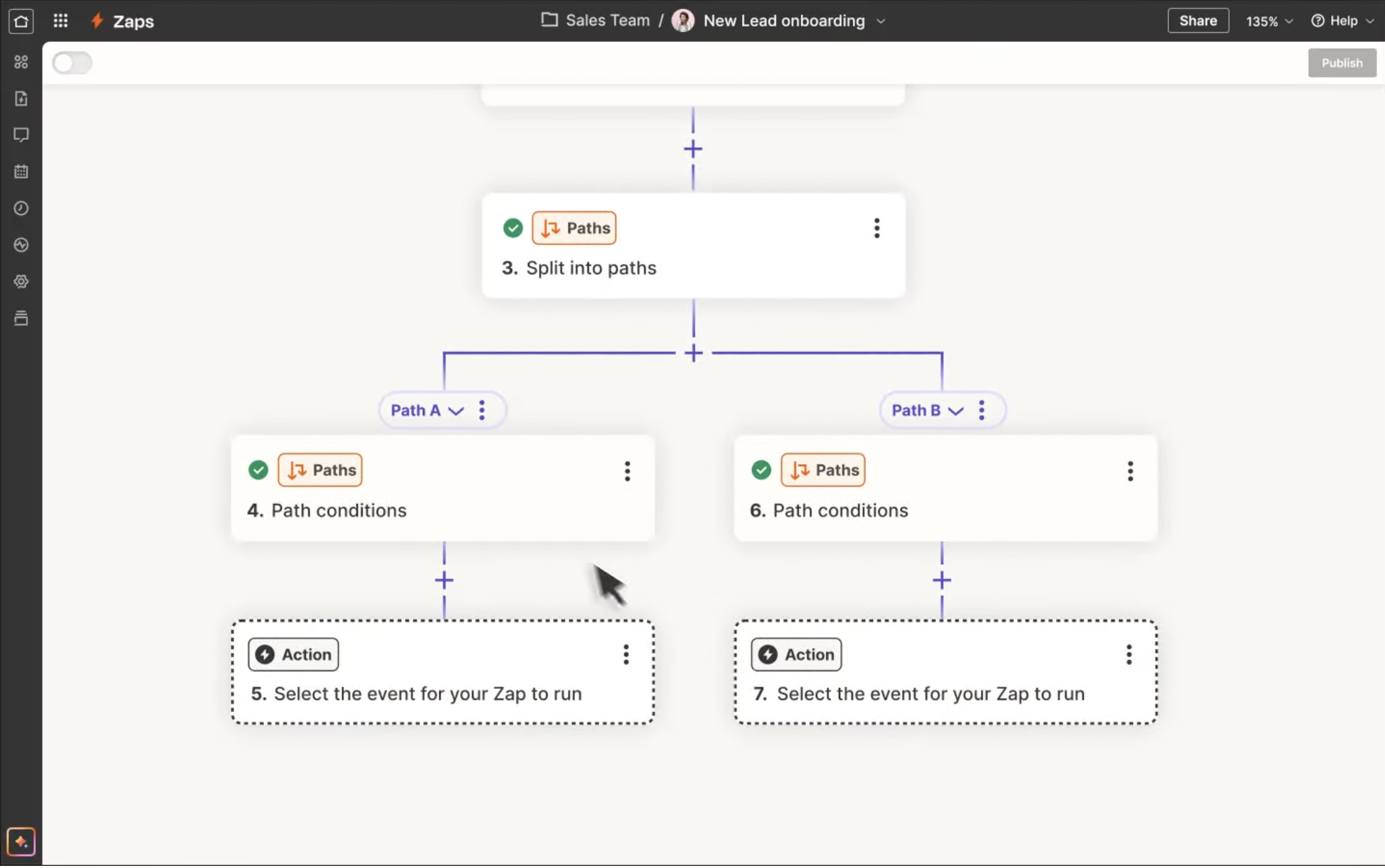
1. Zapier
- Overview: Renowned for its simplicity, Zapier connects over 7,000 apps through user-friendly “Zaps.”
- Pros: Ideal for non-technical users; supports multi-step workflows and conditional logic.
- Cons: Limited customization; task-based pricing can become costly.
- Pricing: Free tier (100 tasks/month); paid plans start at $19.99/month.
Comparison Table: Zapier vs. n8n
| Feature | Zapier | n8n |
| Ease of Use | Very easy, no-code | Requires technical skills |
| Integrations | 7,000+ apps | 400+ integrations |
| Pricing | Free (100 tasks); $19.99/month for more | Free self-hosted, paid options |
| Customization | Limited | High, supports custom scripting |
Read also: n8n vs. Zapier: Choosing the Right Automation Tool to Transform Your Business Workflow
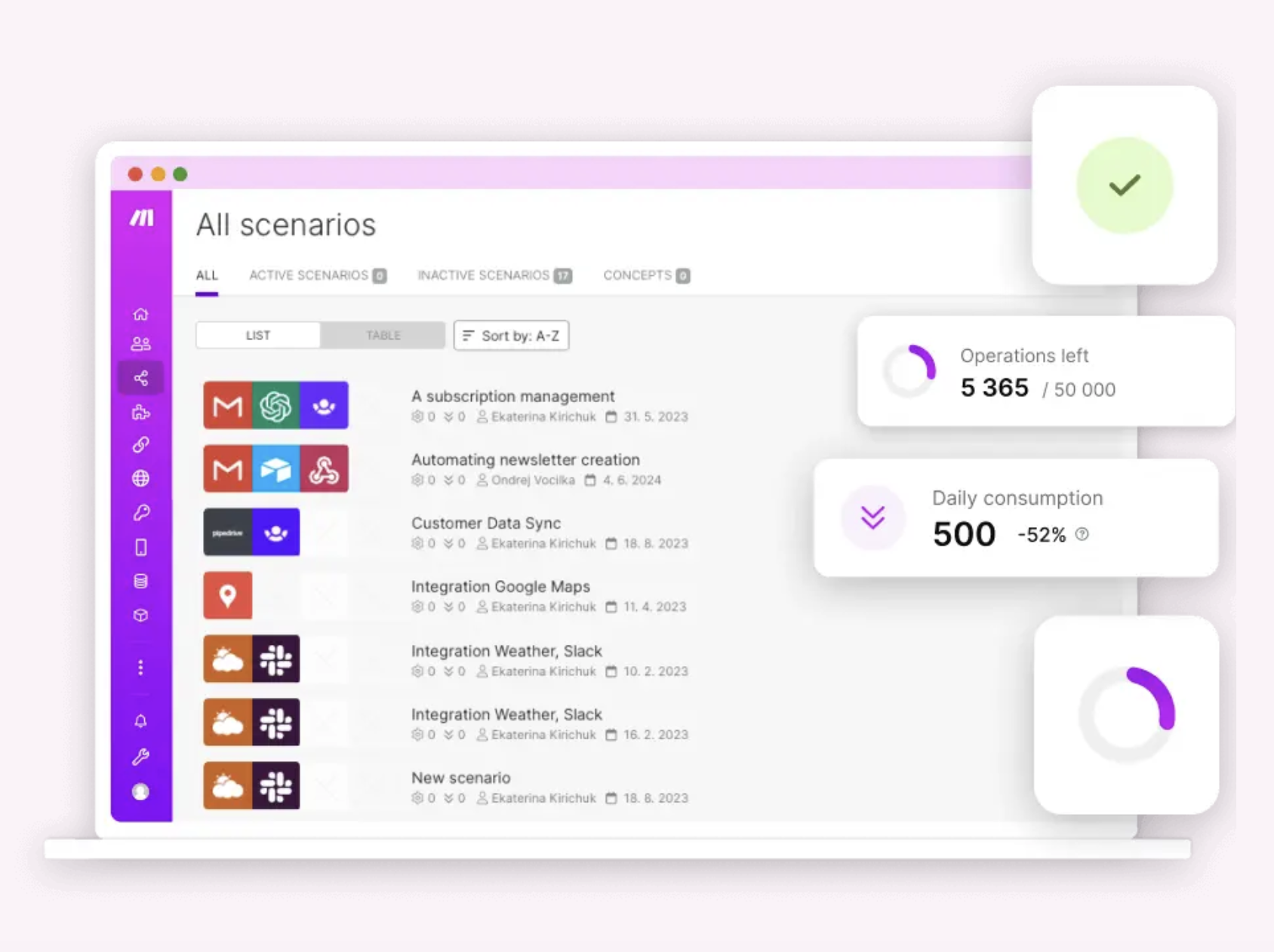
2. Make (formerly Integromat)
- Overview: Make offers a visual workflow builder for users needing control over data flow.
- Pros: Excellent for complex automations with advanced logic capabilities.
- Cons: Steeper learning curve than Zapier; pricing based on operations.
- Pricing: Free tier (1,000 operations); paid plans start at $9/month.
Comparison Table: Make vs. n8n
| Feature | Make | n8n |
| Ease of Use | Moderate, visual builder | Requires technical skills |
| Integrations | 1,500+ apps | 400+ integrations |
| Pricing | Free (1,000 ops); $9/month for more | Free self-hosted, paid options |
| Customization | High, supports complex logic | High, supports custom scripting |
Read also: n8n vs. Make: The Ultimate Showdown in Automation Solutions

3. Latenode
- Overview: A rising automation tool combining no-code and low-code capabilities with AI-driven features, Latenode offers a flexible alternative for users seeking innovative automation solutions.
- Pros: User-friendly visual editor; AI copilot for code generation enhances functionality.
- Cons: Smaller integration library compared to others and some technical knowledge is needed for advanced features.
Comparison Table: Latenode vs. n8n
| Feature | Latenode | n8n |
| Ease of Use | User-friendly visual editor | Requires technical skills |
| Integrations | Growing library of integrations | 400+ integrations |
| Pricing | Free tier (limited usage); paid plans start at $17/month | Free self-hosted option; paid cloud options available |
| Customization | High, supports custom JavaScript/TypeScript nodes | High, supports custom scripting |
4. Pipedream
- Overview: A developer-focused platform that combines pre-built integrations with custom code, providing a high level of flexibility for creating workflows.
- Pros: Code-level customization allows for unique workflows; event-driven triggers are ideal for real-time applications.
- Cons: Requires coding knowledge to fully leverage capabilities; interface may be less intuitive for non-developers.
Comparison Table: Pipedream vs. n8n
| Feature | Pipedream | n8n |
| Ease of Use | Less intuitive | Requires technical skills |
| Integrations | 1,000+ apps | 400+ integrations |
| Pricing | Free tier (10,000 credits/month); paid plans start at $19/month | Free self-hosted option; paid cloud options available |
| Customization | High, code-level flexibility | High, supports custom scripting |
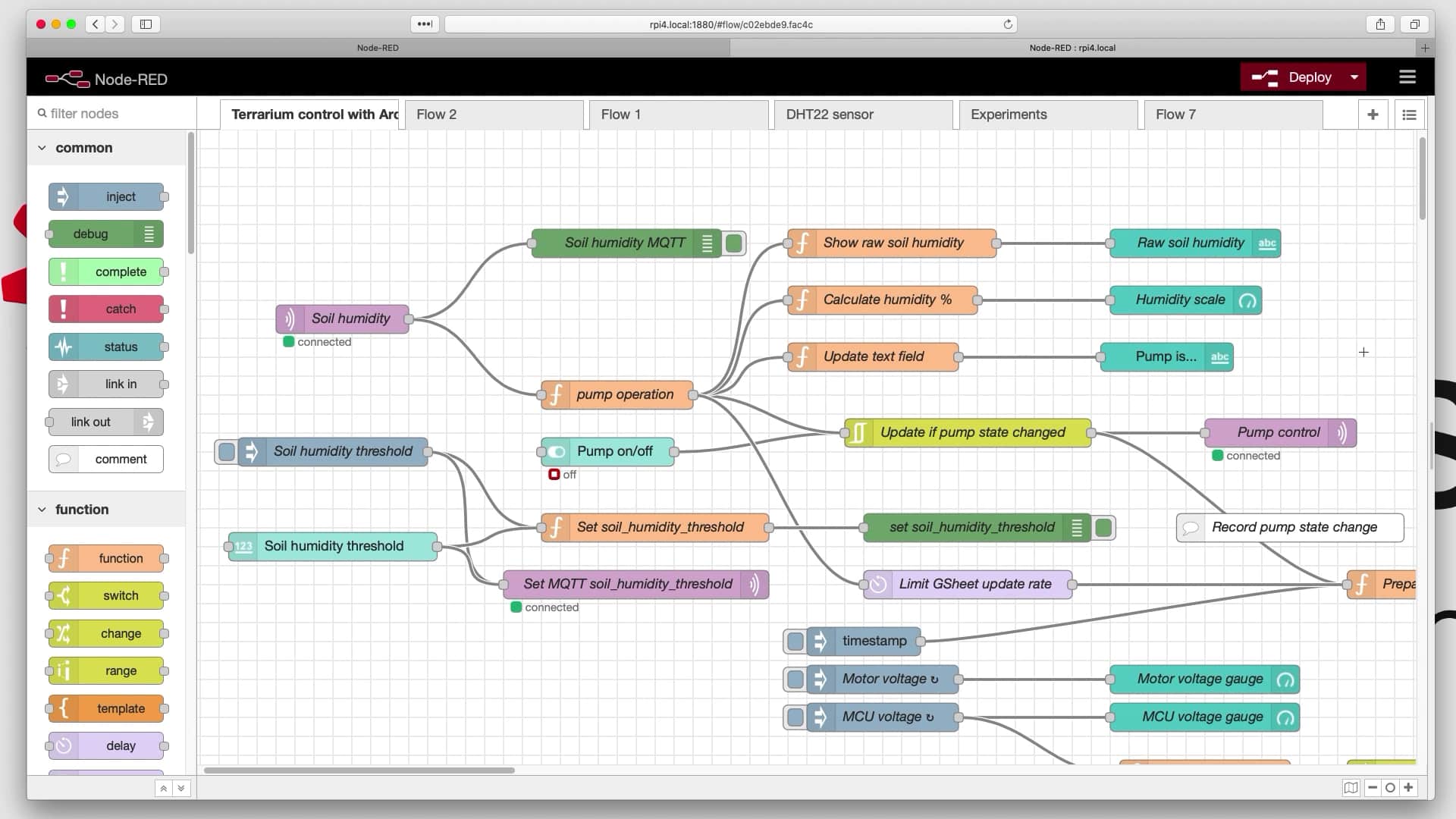
5. Node-RED
- Overview: Node-RED is an open-source, flow-based development tool, primarily designed for IoT (Internet of Things) and API-driven workflows. It features a browser-based visual editor that allows users to create automated flows effortlessly, making it a versatile option for both developers and hobbyists.
- Pros:
- Highly customizable due to its open-source nature.
- Strong community support with a rich library of community-contributed nodes for diverse applications.
- Ideal for developing applications that require real-time data processing.
- Cons:
- Requires technical expertise for self-hosting and management.
- Performance limitations may arise when handling complex workflows or large datasets.
- Users may experience a steep learning curve when navigating advanced features.
Comparison Table: Node-RED vs. n8n
| Feature | Node-RED | n8n |
| Ease of Use | Visual interface, moderate complexity | Requires technical skills |
| Integrations | Extensive community-contributed nodes | 400+ integrations |
| Pricing | Completely free (open-source, self-hosted) | Free self-hosted, paid options |
| Customization | High, supports custom functions | High, supports custom scripting |
6. Automa
- Overview: Automa is a powerful browser extension that simplifies web automation through an intuitive block-based interface. It’s ideal for automating repetitive tasks, such as form filling, screenshots, and web scraping.
- Pros: Easy to set up and use, even for non-technical users; robust capabilities for various web-related tasks.
- Cons: Limited to browser-based automation; may not provide the depth needed for complex integrations outside web automation.
Comparison Table: Automa vs. n8n
| Feature | Automa | n8n |
| Ease of Use | Very user-friendly | Requires technical skills |
| Integrations | Primarily web apps | 400+ integrations |
| Pricing | Free with limited features | Free self-hosted option; paid cloud options available |
| Customization | Limited to blocks | High, supports custom scripting |
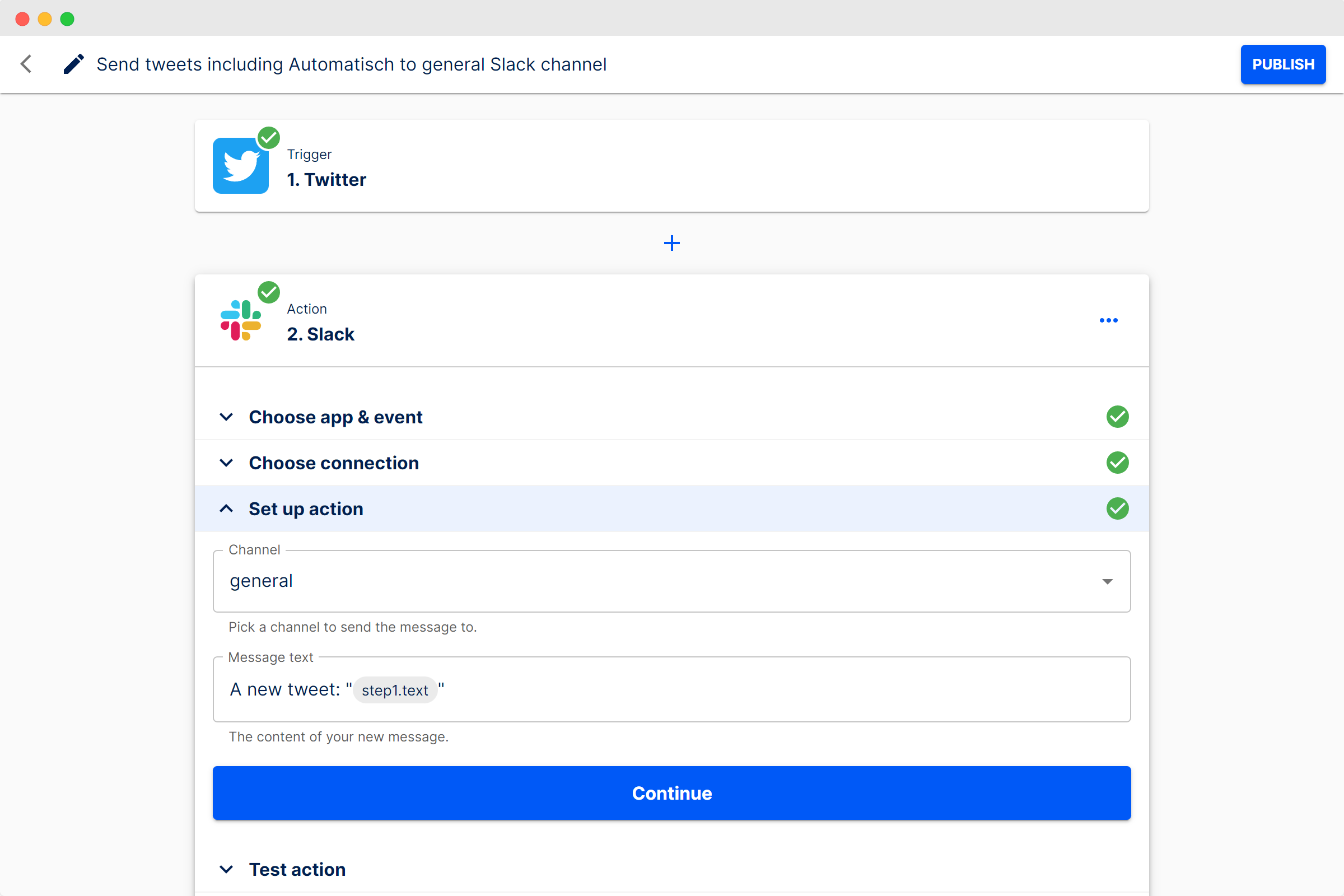
7. Automatisch
- Overview: Automatisch is a self-hosted automation tool designed to connect various applications and services, enabling efficient data flow and powerful integrations across your digital ecosystem.
- Pros: Offers maximum control over data and workflows, ensuring privacy and customization.
- Cons: Requires technical expertise for setup and maintenance; self-hosting may not suit all organizations.
Comparison Table: Automatisch vs. n8n
| Feature | Automatisch | n8n |
| Ease of Use | Intuitive drag-and-drop interface | Requires technical skills |
| Integrations | Hundreds of apps | 400+ integrations |
| Pricing | Completely free (self-hosted) | Free self-hosted, paid options |
| Customization | High, open-source flexibility | High, supports custom scripting |
8. Kestra
- Overview: Kestra is an open-source orchestration platform designed to build, run, and monitor complex data pipelines and workflows with ease.
- Pros: Highly flexible, supports a wide range of data sources, and offers real-time monitoring for workflows.
- Cons: May require technical expertise to set up and optimize workflows; slightly higher setup complexity for non-technical users.
Comparison Table: Kestra vs. n8n
| Feature | Kestra | n8n |
| Ease of Use | User-friendly interface for complex tasks | Requires technical skills |
| Integrations | Supports various data sources | 400+ integrations |
| Pricing | Completely free (open-source) | Free self-hosted option; paid cloud options available |
| Customization | High, with plugin support | High, supports custom scripting |

OneSky Localization Agent: A Premier Choice for Global Localization
In an increasingly interconnected world, businesses aiming to expand internationally often face the critical challenge of effective localization.
The OneSky Localization Agent (OLA) is uniquely equipped to tackle these challenges, offering specialized tools and features that streamline the localization process while ensuring high-quality output.
Let’s delve into the technical aspects of how OneSky excels in this niche.
Why OneSky Stands Out
1. Tailored for Localization Excellence
OLA focuses specifically on the intricacies of translation and localization, which is essential for maintaining cultural relevance in communications.
By adopting OneSky, businesses ensure that their messaging resonates with target audiences in diverse markets, addressing local idioms, cultural references, and industry-specific terminology.
2. AI-Powered Precision
OLA leverages advanced AI technologies to automate localization tasks with remarkable accuracy.
For instance, when translating a marketing campaign for different regions, OLA’s multi-agent system activates several specialized AI agents—each mimicking roles found in a human translation agency. This includes:
-
- Translators: For initial translation.
- Editors: To refine phrasing and ensure contextual accuracy.
- Quality Assurance Specialists: For final checks and consistency across translations.
Read also: Agentic AI Translation: Exploring The Future of Translation
3. Technical Example
Suppose a company rolls out a new software feature that requires translation for eight different languages.
OLA allows users to upload the original text as a CSV file, where each row consists of keys (e.g., feature_description, button_label) alongside their English values.
Upon processing, the system automatically assigns each key to the relevant AI agents.
As they complete their tasks, OLA provides the output back in a similarly structured CSV, ensuring that all translations line up with the original keys for easy implementation.
4. Seamless Integration into Workflows
OneSky integrates seamlessly with existing workflows, allowing businesses to keep their operations efficient and uninterrupted.
By using OneSky’s built-in integrations with popular project management and content management systems (like Jira, Contentful, or GitHub), teams can automatically trigger localization tasks based on project updates or new content releases.
Integration Example:Imagine a situation where a product update occurs within a content management system.
OneSky can be configured to automatically trigger upon noticing changes in the original language content.
As soon as content updates are saved, OLA activates, sending the newly updated content for localization, thus reducing delays in launching products to international markets.
Read also: Understanding Agentic Workflow: Revolutionizing AI Decision Making
5. Continuous Localization
OLA supports a continuous localization strategy, crucial for businesses wanting to stay relevant in global markets.
This feature means that organizations can continuously adapt their content—whether it’s user manuals, marketing materials, or product descriptions—as new versions are released or new languages are added.
Example of Continuous Localization:Consider an e-commerce platform launching seasonal products.
With OLA, as new items are added to the inventory and their descriptions are uploaded, OLA can be set to automatically localize the new product information.
It ensures that localized content goes live simultaneously with the product launch, allowing for a cohesive global marketing strategy.
6. Real-Time Monitoring and Transparency
OneSky provides users with full visibility into ongoing localization projects.
This capability is essential for ensuring that teams can track progress and maintain quality standards throughout the localization process.
Monitoring Example:In the OLA interface, project managers can view a dashboard that shows real-time updates on translation progress, agent performance metrics, and alerts for any bottlenecks in the workflow.
This transparency allows for immediate adjustments, ensuring that timelines are met and quality is maintained.
7. User-Friendly Interface
The interface of OLA is designed to be intuitive and accessible, catering to users regardless of their technical expertise.
This responsiveness encourages broader team participation in localization efforts—reducing the friction commonly associated with such processes.
Usage Example:A marketing department may require localized content for a new campaign.
Using OLA’s interface, team members can easily upload source files, set specific guidelines for translations (e.g., brand tone, cultural nuances), and manage timelines—all without needing developer or IT support.
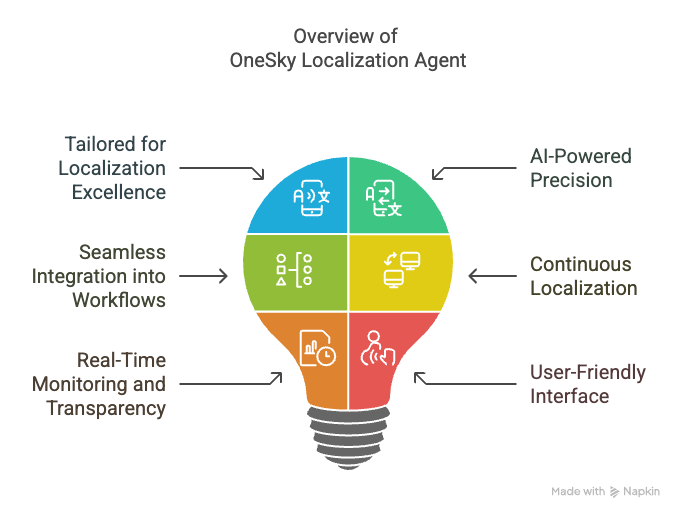
Comparing OneSky Localization Agent with n8n
While general automation tools like n8n cover a broad spectrum of duties, OneSky focuses on seamlessly managing culturally nuanced and high-quality translations.
| Feature | OneSky Localization Agent | n8n |
| Ease of Use | User-friendly for localization tasks | Requires technical skills |
| Integrations | Integrates with multiple localization workflows | 400+ integrations |
| Pricing | Custom, based on usage | Free self-hosted, paid options |
| Customization | High customization for translation processes | High, supports custom scripting |
| Best For | Global expansion and localization | General automation needs |
Read also: AI Localization: Mastering Global Reach with Best Practices

Summary: Evaluating Alternatives to n8n
When selecting an automation tool, businesses must consider their unique needs, operational scale, and specific use cases.
Alternatives like Kestra, Automatisch, Automa, Node-RED, Pipedream, and Latenode—alongside established options like Zapier and Make, present a diverse landscape of solutions.
Below is a summary that outlines how these tools cater to different business scenarios.
Key Considerations When Choosing an Automation Tool
| Tool | Best For | Key Strengths | Ideal Scenarios |
| Zapier | General automation | Extensive integration library, ease of use | Small to medium businesses automating straightforward tasks. |
| Make (formerly Integromat) | Users needing complex workflows | Visual builder for intricate process design | Businesses requiring detailed control over multi-step workflows. |
| Kestra | Data pipeline management | Scalability, flexibility with various data sources | Organizations managing complex data workflows or ETL processes. |
| Automatisch | Self-hosted solutions | Data sovereignty and complete control over workflows | Companies prioritizing privacy and compliance in data management. |
| Automa | Browser automation | User-friendly, quick setup for repetitive web tasks | Professionals looking to automate online processes effortlessly. |
| Pipedream | Developers needing flexibility | Code-level customization, integration with APIs | Development teams creating custom event-driven applications. |
| Latenode | AI-powered automation | Blends no-code and low-code capabilities | Tech-savvy users or businesses seeking innovative workflows. |
| Node-RED | IoT and API-driven projects | Flow-based programming, community-contributed nodes | Technical teams developing IoT solutions or handling real-time data processing. |
| OneSky Localization Agent | Global expansion and localization | AI-driven translations, high-quality outputs | Companies needing accurate localization to engage diverse markets. |
Insights Based on Different Business Needs
1. General Automation Needs
Zapier excels for users who want a straightforward, user-friendly tool to automate simple tasks across numerous applications.
Its intuitive interface is particularly suitable for individuals or small teams with limited technical resources.
2. Complex Workflow Control
For teams that require a more sophisticated approach, Make provides a visual interface that supports powerful conditional logic and multi-step workflows.
Organizations needing intricate automation will benefit from its flexibility.
3. Data Pipeline Management
Kestra is designed for businesses focused on managing complex data workflows.
Its scalability and ability to support various data sources make it ideal for teams handling ETL (Extract, Transform, Load) operations or intricate data manipulations.
4. Privacy and Control
Automatisch offers a self-hosted solution, providing organizations with maximum control over their data and workflows.
This is especially valuable for those in regulated industries where data privacy is paramount.
5. Web-Based Automation
Automa simplifies web automation through its visual block-based interface, making it perfect for marketers and researchers.
It allows users to automate tasks like form filling and data scraping without the need for complex coding.
6. Developer-Focused Flexibility
Pipedream appeals to developers who require direct control over their workflows.
With the ability to write custom code, it’s fantastic for teams needing to execute complex logic and manage APIs effectively.
7. Innovative Workflow Automation
Latenode stands out for its AI-driven capabilities and blend of no-code and low-code functionalities.
This makes it ideal for tech-savvy users looking to innovate their automation processes while maintaining flexibility.
8. IoT and Real-Time Processing
Node-RED caters to developers and teams dealing with IoT projects or event-driven workflows.
Its community-driven approach provides a wealth of resources and support for building integrations.
9. Specialized Localization Needs
The OneSky Localization Agent is distinctly positioned to streamline the localization processes for businesses planning global expansions.
OLA automates translations, ensuring high accuracy and cultural relevance, positioning your company to effectively engage international audiences.
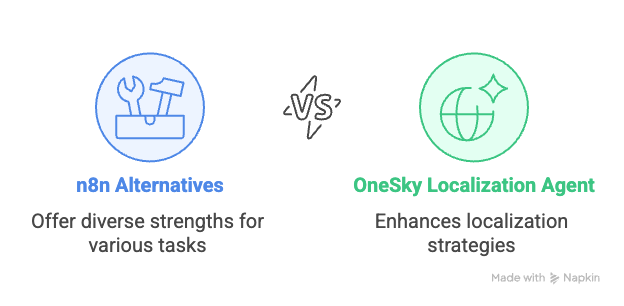
Conclusion
The choice of automation tools is essential for enhancing productivity and fulfilling varied business objectives.
Each alternative to n8n brings unique strengths that cater to different operational scenarios, whether you’re automating general tasks, managing complex data pipelines, or localizing content for a global audience.
For organizations intent on improving their localization strategies, the OneSky Localization Agent offers a compelling choice.
Its specialized focus on localization, combined with AI-driven efficiency, ensures that your messaging resonates within diverse markets while maintaining quality and cultural sensitivity.
Ready to transform your localization efforts and expand your global reach? Claim your free trial today!
Frequently Asked Questions (FAQs)
Q1. What advantages does OneSky offer for localization compared to general automation tools?
OneSky specializes in localization, providing AI-driven translations that ensure cultural accuracy.
Unlike general tools like Zapier, OneSky focuses on streamlining localization workflows for effective global communication.
Q2. How does OneSky compare to n8n for automation tasks?
While n8n is great for overall workflow automation, it lacks the specific focus on localization that OneSky provides.
If localization is your goal, OneSky is the better fit.
Q3. Can I use multiple automation tools together?
Yes! Many organizations integrate various tools for different needs.
For instance, you might use n8n for backend automation and OneSky for localization, creating a cohesive workflow.
Q4. Is n8n suitable for non-technical users?
n8n has a steeper learning curve and requires some technical expertise to navigate complex workflows.
For a more user-friendly experience, consider alternatives like Zapier or Integrately.
Q5. What types of businesses benefit most from OneSky?
OneSky is perfect for companies looking to expand internationally, especially in e-commerce, media, and SaaS, where high-quality localization is essential.
Q6. How quickly can OneSky be set up?
OneSky allows for rapid integration, enabling teams to start localization tasks almost immediately after setup.
Q7. When should I choose n8n over OneSky?
Select n8n if you need complex, customizable workflows across various applications.
However, for effective localization management, OneSky is your best option.
Q8. Are there n8n alternatives focused on AI-driven automation?
Yes!
Latenode combines no-code and low-code capabilities with AI features, while Pipedream supports deep coding integrations for advanced automation tasks.
Q9. How does the user experience with n8n compare to Automatisch and Automa?
n8n can be complex for new users, while Automatisch offers a user-friendly self-hosted solution and Automa simplifies web-based automation for non-technical users.
Read also: Zapier Alternatives: Guide to Choosing the Right Automation Tool


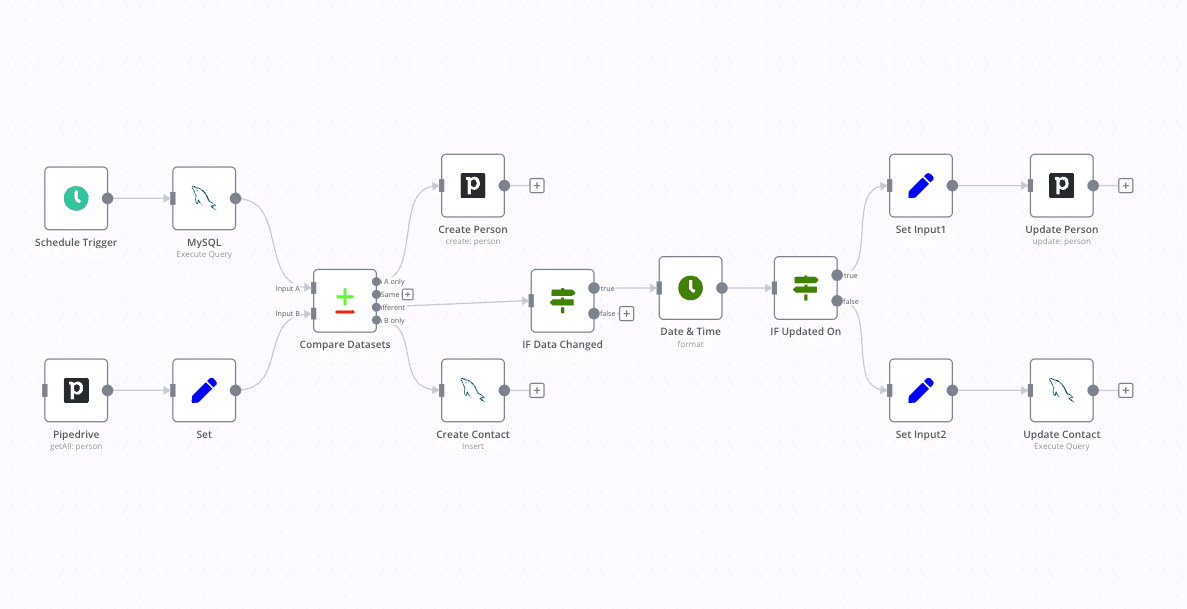
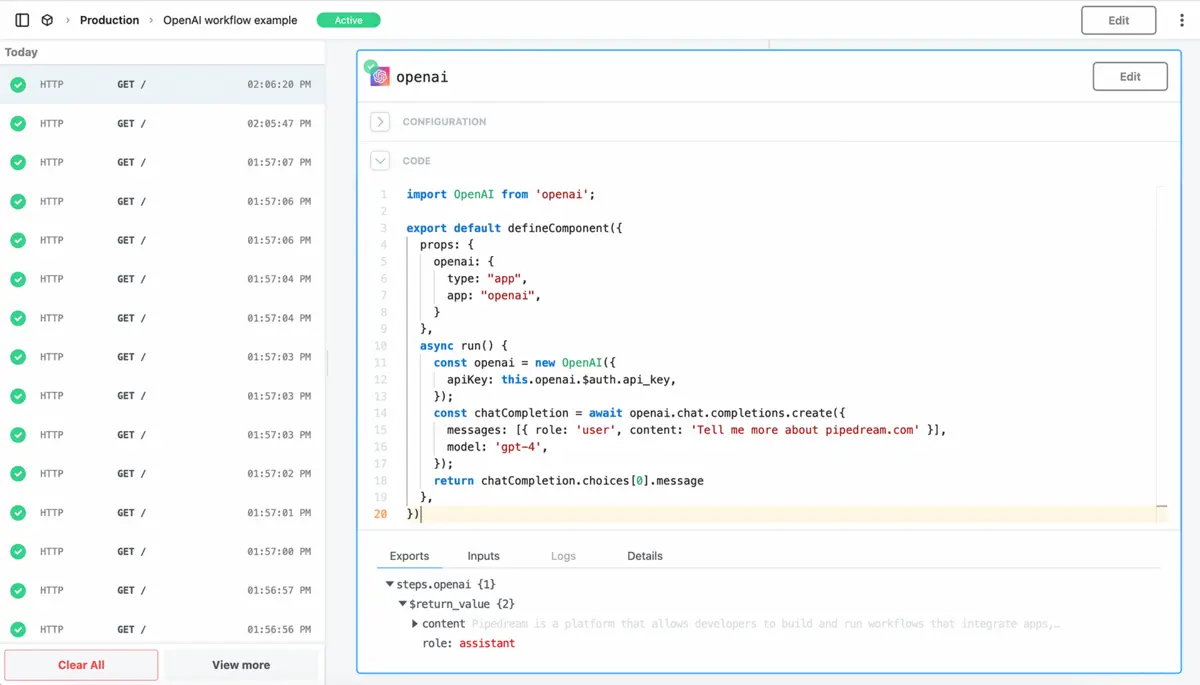
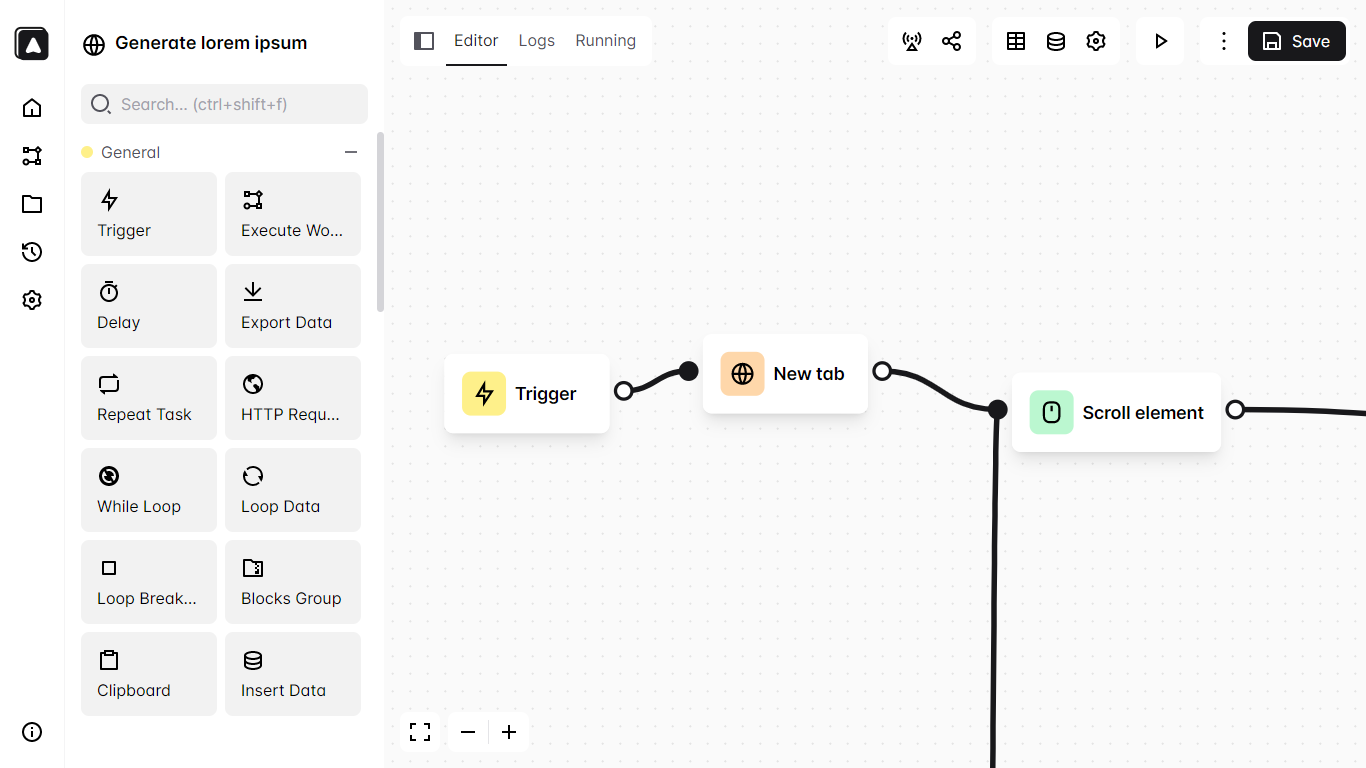
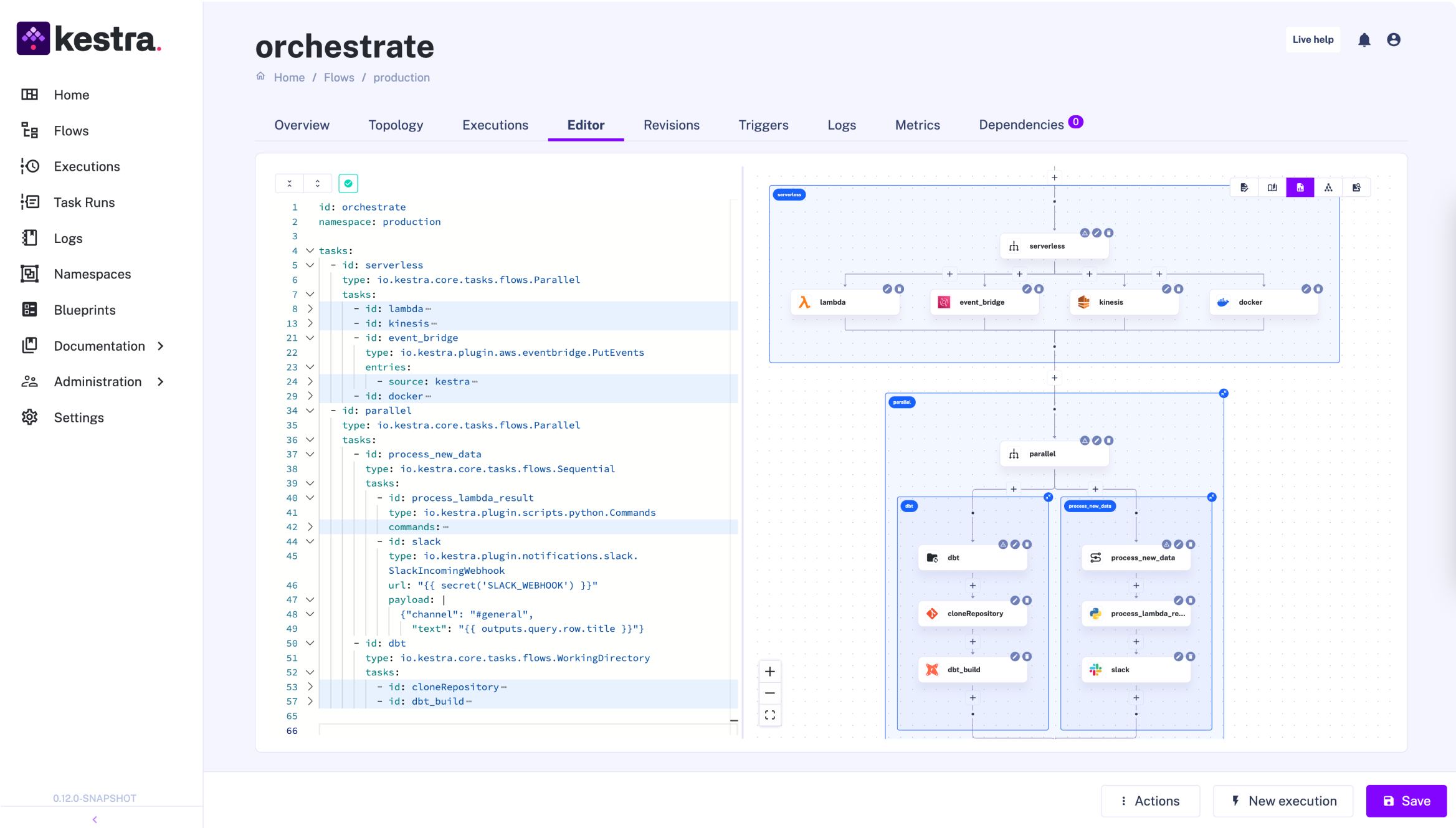
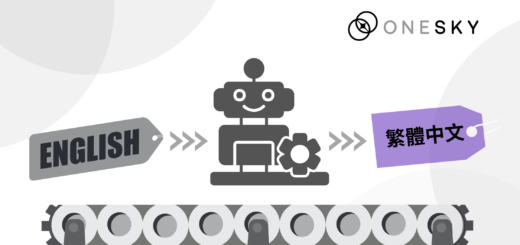
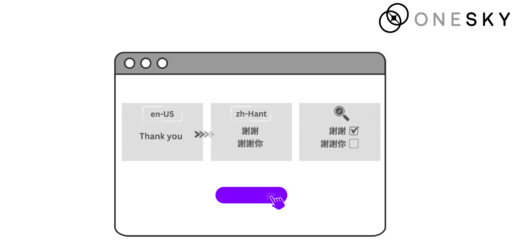




 Written by
Written by 


